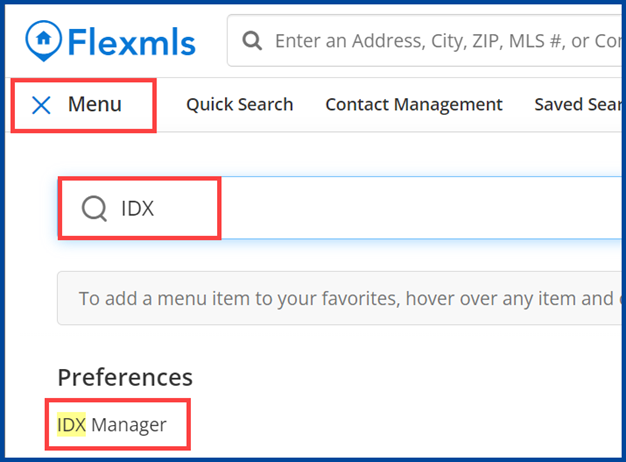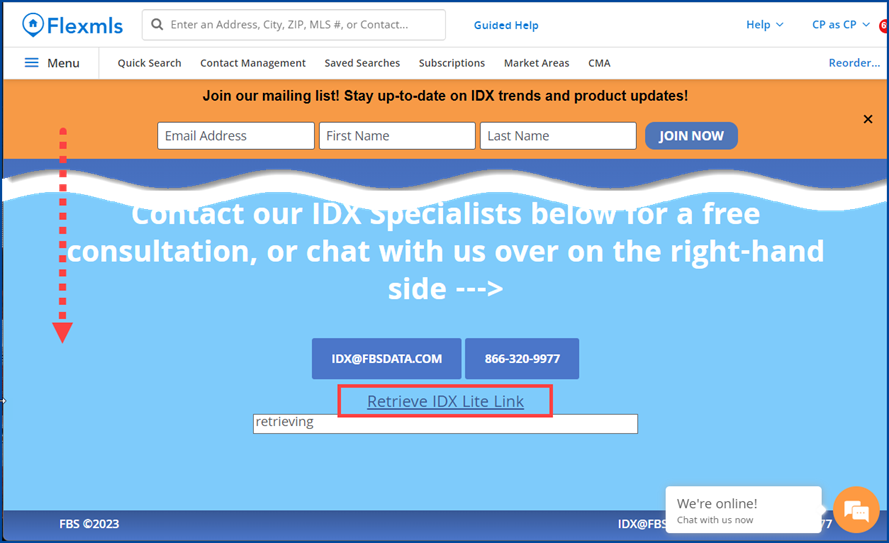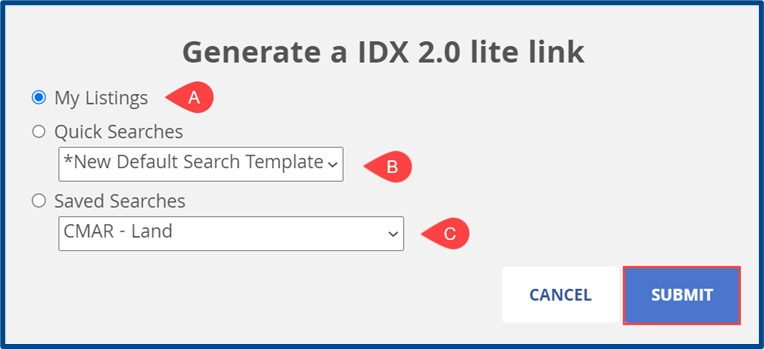Internet Data Exchange(IDX) is a type of data feed that CRMLS provides for users to display For Sale and Sold listings on their websites and other applications. These feeds include property listings in most statuses from the CRMLS coverage area, including our data share partners.
IDX links also bring clients from your website straight to your listings, quick searches, saved searches, or to view listing details. Tech-savvy users may apply for a direct feed to include while building their own website, but many opt to use IDX vendors that provide this and other website services.
Use this guide to set up an IDX Lite Link in CRMLS Flexmls and to add MLS Search in an HTML iFrame.
Setting up a Flex IDX Lite Link
From the main Menu, enter IDX in the search box and select IDX Manager.
Scroll to the bottom of the page and select Retrieve IDX Lite Link.
Select an option:
- My Listings: generate a link to your current listings. Note: Coming Soon listings do not send over IDX feeds. To read more about those parameters, consult our Introduction to IDX and Your Listing Distribution Options.
- Quick Searches: generate a link to a default or custom quick search template you choose from the dropdown menu
- Saved Searches: generate a link to a saved search you choose from the dropdown menu
Then click Submit.
Retrieve a link to copy and paste into your website and/or application.
Add MLS Search in an HTML iFrame
An HTML interframe, or iFrame, uses the webpage coding language HTML to set up another element on your webpage. If you feel confident enough to build this yourself, or your website creator needs this info, use the information below:
- Create iFrame
- You will see text that appears like this:
<iframe src=’//link.flexmls.com/xxxxxxxxxxx,20′ frameborder=0 width=100% height=650></iframe>
Use your Flexmls IDX Lite Link url to replace the text in between the single quote marks (‘ ‘)
- Copy the entire line of iFrame code, including the left and right brackets
- Paste into the HTML of the webpage where you want to display your IDX
For more information on IDX feeds from CRMLS Flexmls, consult these resources: