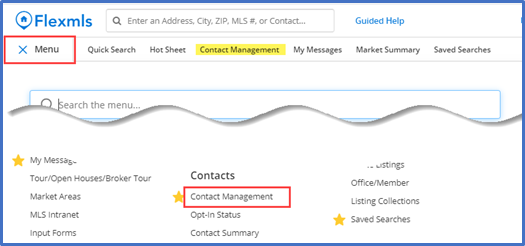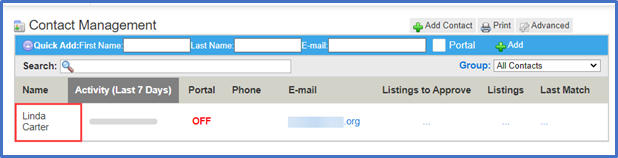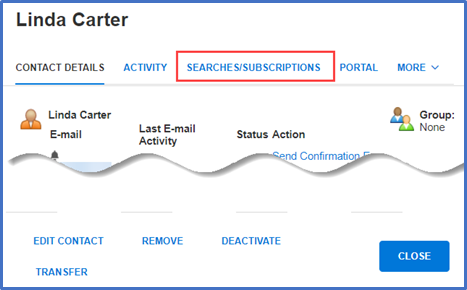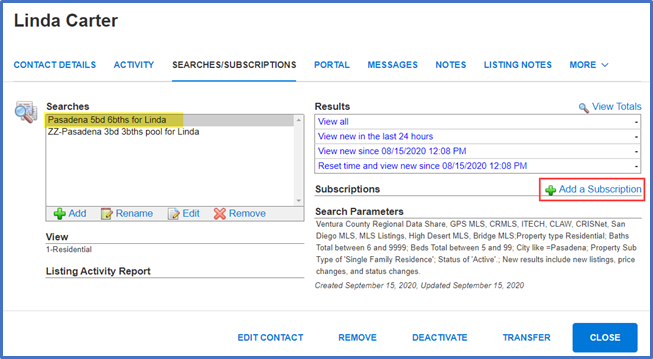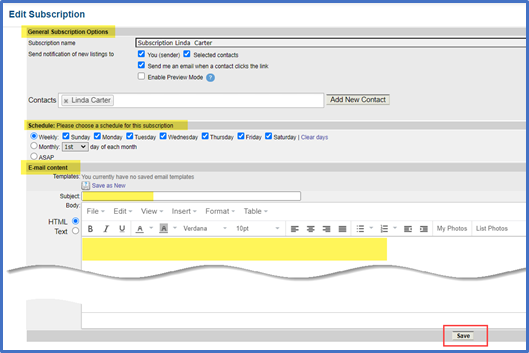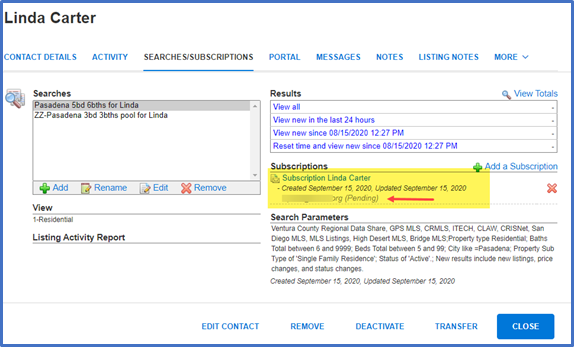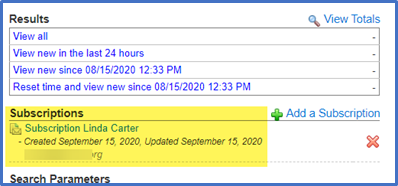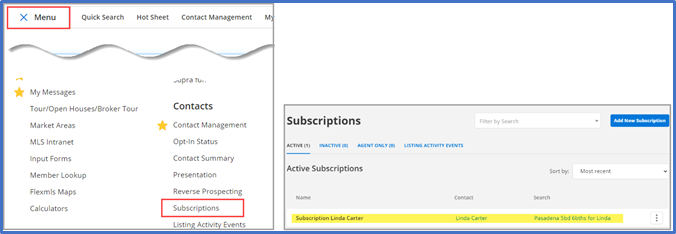This guide will show you how to reactivate a contact’s subscription in Flexmls.
Reactivate a Subscription
Click on Menu > Contact Management (if not already in your Favorites bar).
Click on the contact’s name.
Click on SEARCHES/SUBSCRIPTIONS.
The contact’s saved searches will display. Click on a search to select and click Add a Subscription.
Saved searches that start with ZZ are searches that carried over from the old Flex system and need your attention. Review and update the search criteria before re-saving the search, and then add a subscription.
You must select searches individually.
Set up the subscription as normal by selecting the General Subscription and Schedule. Enter Email content (a subject line and message). Click Save at the bottom.
The subscription will show as Pending.
Once the contact confirms they want to receive listings from you, the system will activate the subscription.
You can view all your subscriptions by going to Menu > Subscriptions.