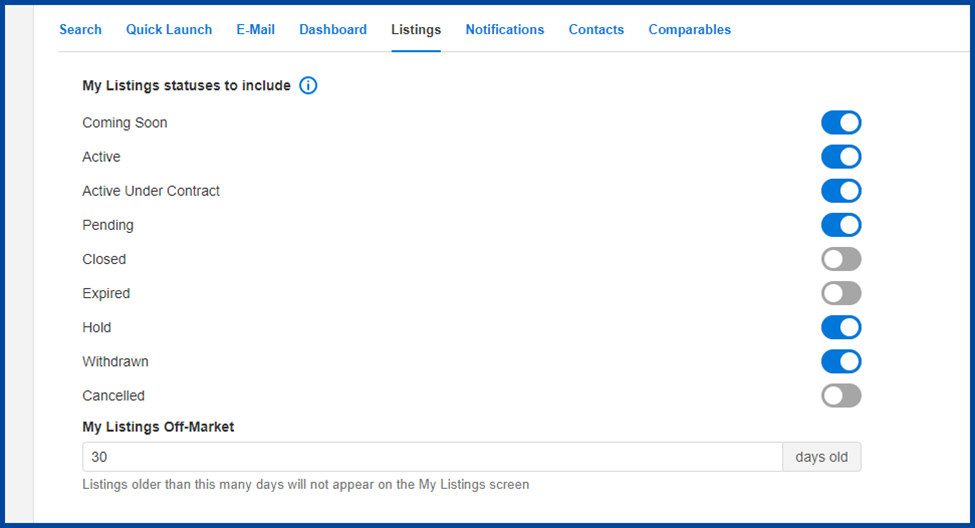Brokers can take advantage of these General Preferences settings to decide which listings they view, for how long, and when notifications about expiring listings should begin.
Listings
My Listings statuses to include: Use this to choose which statuses display when you click on “Office/Company Listings.”
My Listings Off-Market (Hold, Withdrawn, Closed): Choose how long you want to see your Off-Market (Hold, Withdrawn, and Closed status) Listings. Listings that are older than this number of days will not appear on your My Listings Screen. Note: This setting only applies to the Office/Company Listings link in your Favorites.
Notifications
Use Send email notification of expiring listings to receive email reminders for expiring listings. You can choose how many days prior to expiration you want to start receiving notifications. This setting follows broker load, so the system will only notify office-level users about listings set to expire.