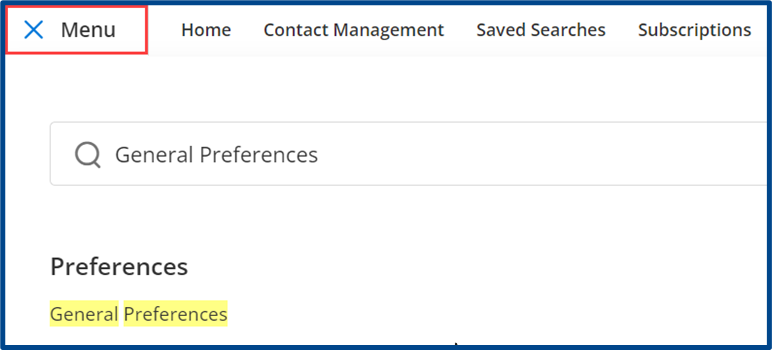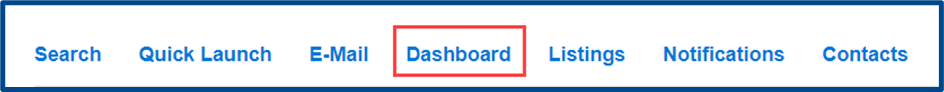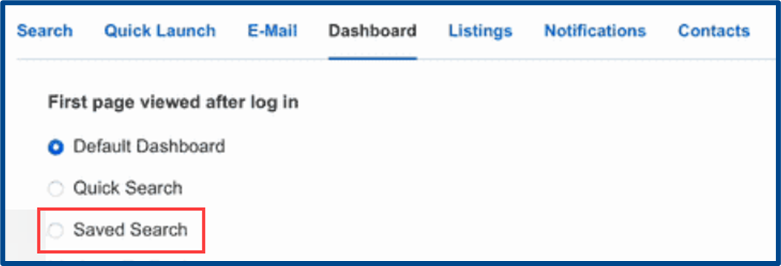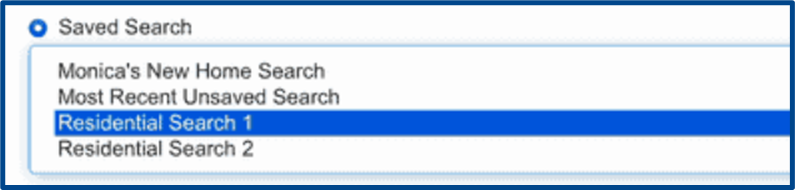Flexmls: Changing Your Default Start Page
349 views 6 May 25, 2023 Updated on April 15, 2025
With the CRMLS Flexmls update on 5/25/23, you can now set a Saved Search as your default landing page when you log in to your MLS system. You can also set a Quick Search template or the Dashboard as the default start page – you have the power to choose the option that suits your workflow.
- Find General Preferences from the main menu.
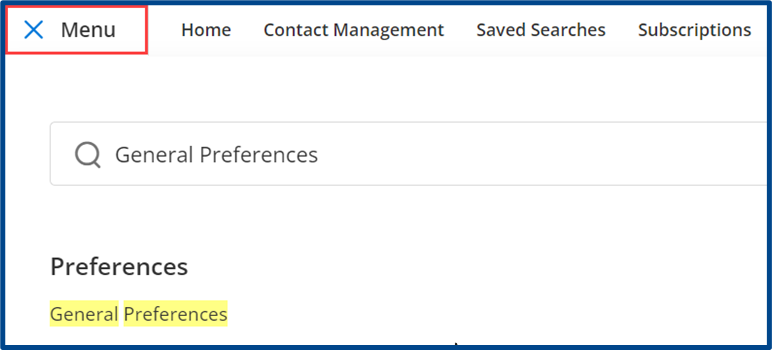
- Navigate to the Dashboard tab.
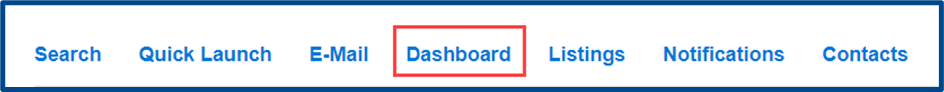
- Select a desired default start page, e.g. Saved Search.
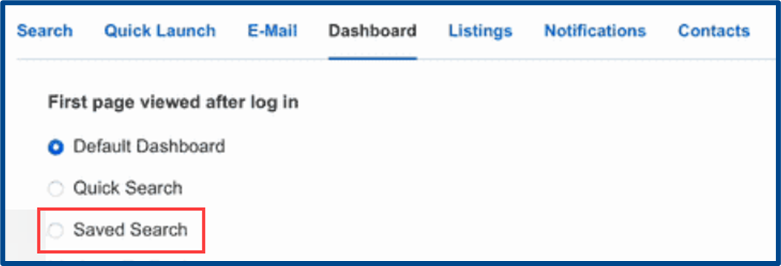
- If you pick “Saved Search,” you’ll be able to choose which search from a dropdown menu.
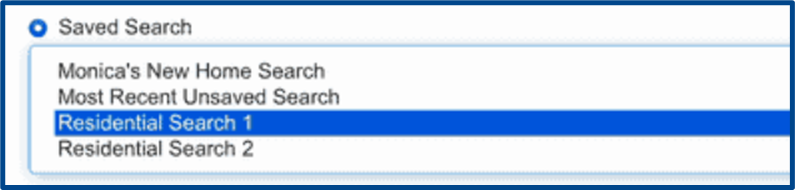
- Select Save along the bottom right to update your default start page. You can change these settings any time using these steps.