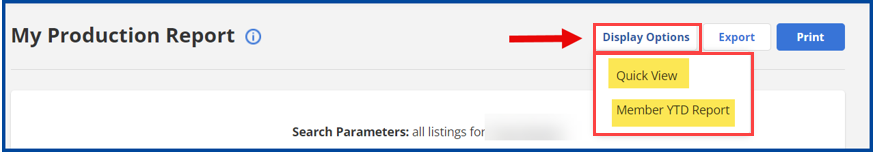In Menu, under “Statistics,” select My Production.
- Click on the Display Options drop-down menu and select either Quick View or Member YTD Report
- The Quick View shows your year-to-date (YTD) statistics compared to statistics from the previous year. The information is displayed both numerically and graphically.
- The Member YTD Report shows your YTD production for active, new, sold, pending, withdrawn, canceled, and expired listings. You can use these tables to compare your production to your office and your MLS.
- Click Print at the top right of your screen to print these statistics.
- Click Export to export and save the Table Data to a CSV file.