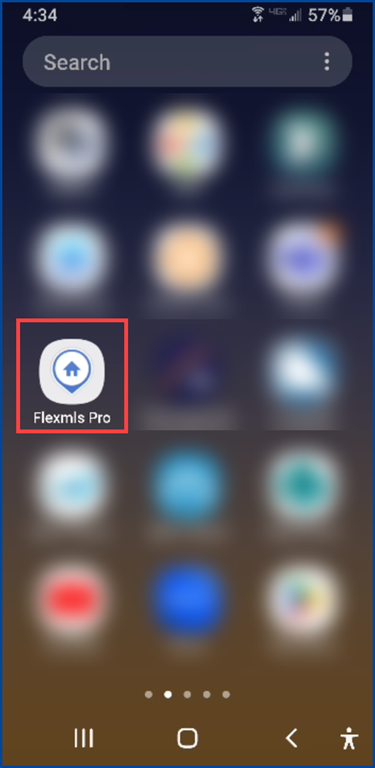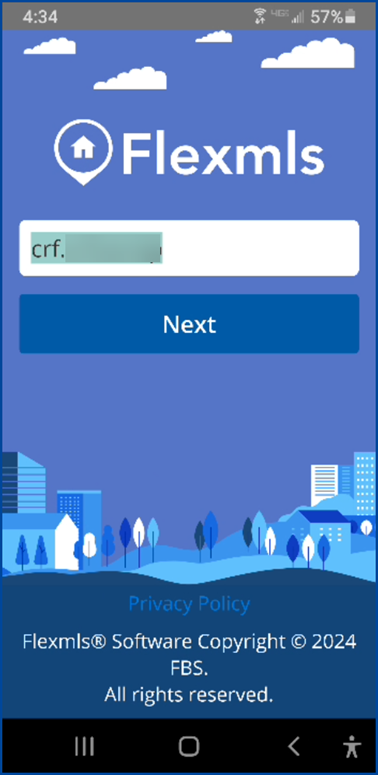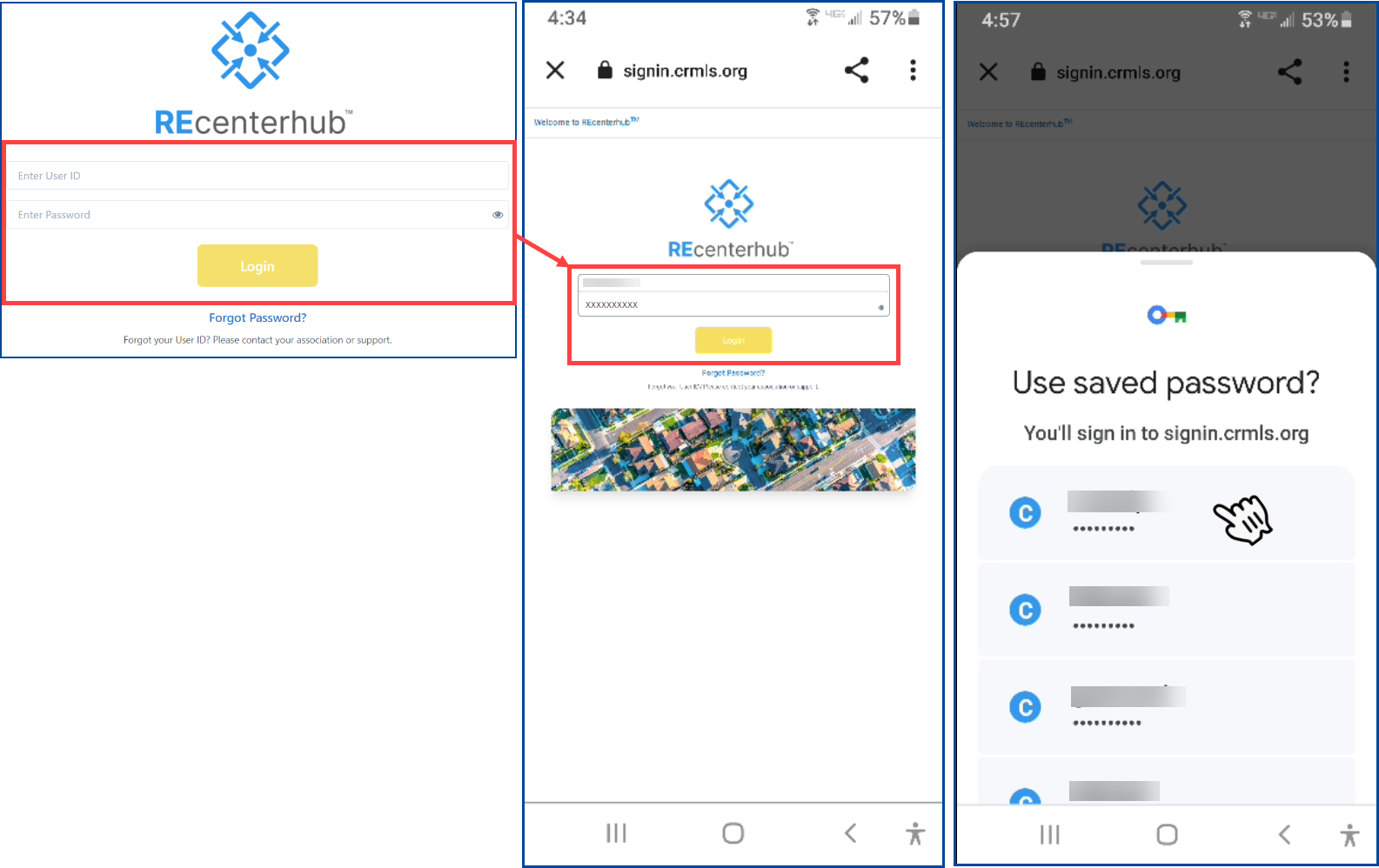Download the Flexmls Pro App from the Apple Store, iTunes, or Google Play Store. When the download is complete, tap the Flexmls Pro icon on your mobile device.
Enter your Flexmls login information with the prefix “crf.”, e.g. crf.vcjanedoe.
Tap Next.
This will bring you to the REcenterhub login screen. Enter your Flexmls User ID (the same as the Flexmls Pro App login minus the “crf.” prefix) and Password.
Note: If your credentials are saved in your browser or a password manager, you can click in the User ID field and select from the list of saved passwords. In this example, we selected a saved password within the Chrome browser.
Once your credentials are entered, tap the Login button to access the app.