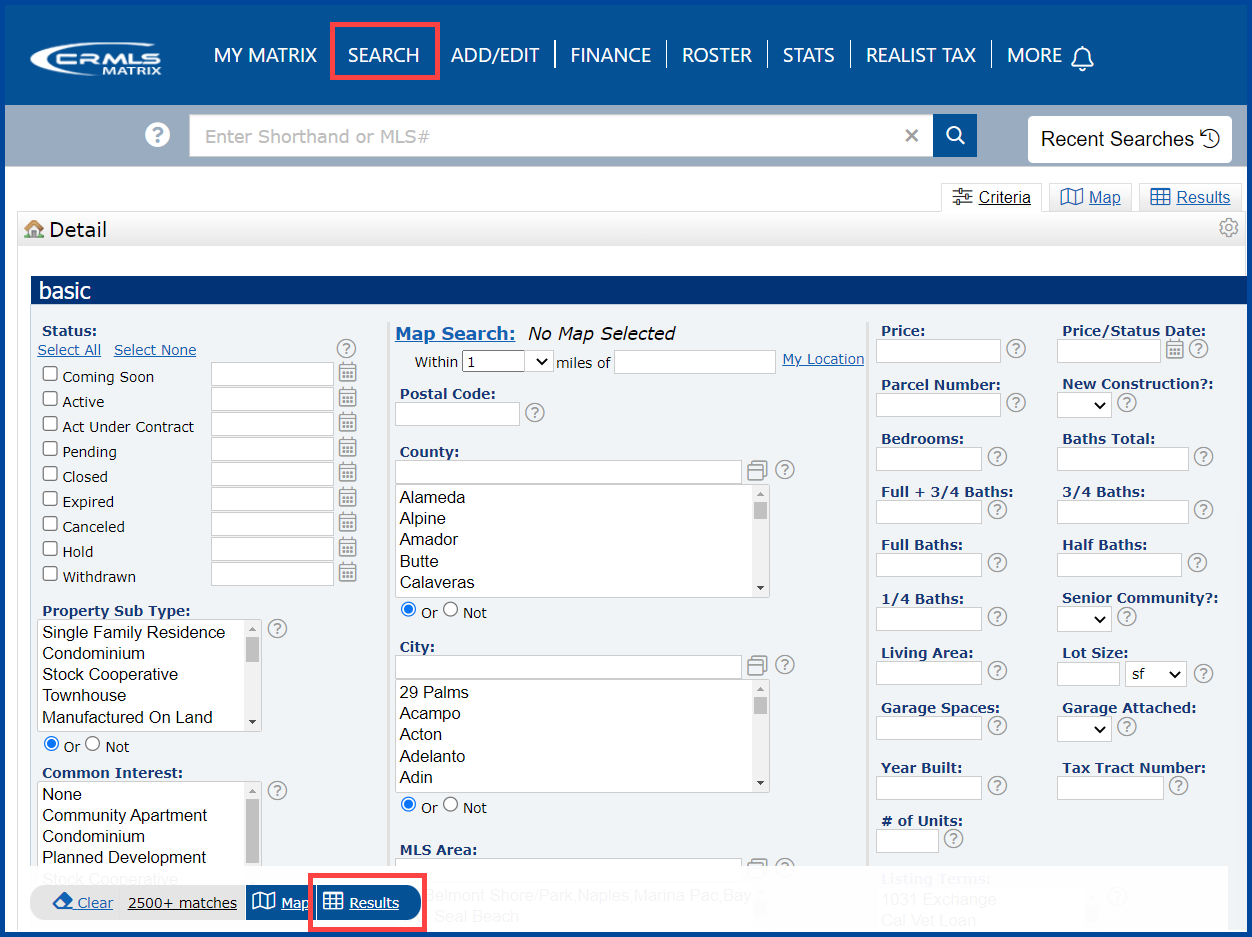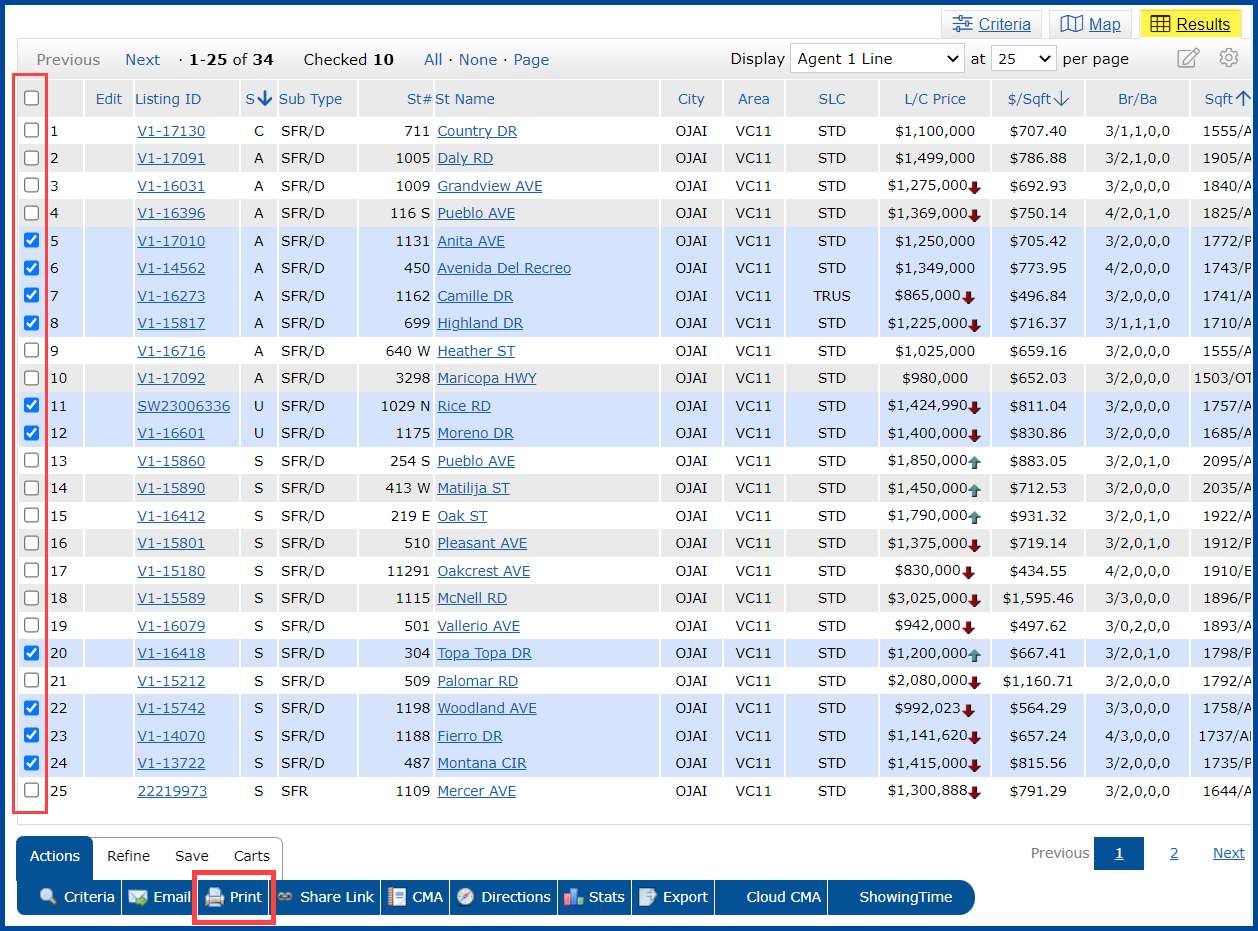In this QRG, you will learn how to create a Quick CMA Report in Matrix.
Step 1 – Begin with a Search. You enter in your criteria for your CMA. Then click on Results.
Step 2 – Select your listings by checking the boxes, then choose Print from the action line.
Step 3 – Select Quick CMA, then select to Print to PDF from the action line.
Step 4 – You will then see the results of your Quick CMA in PDF.