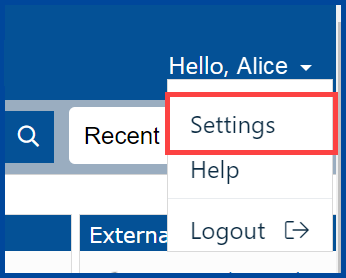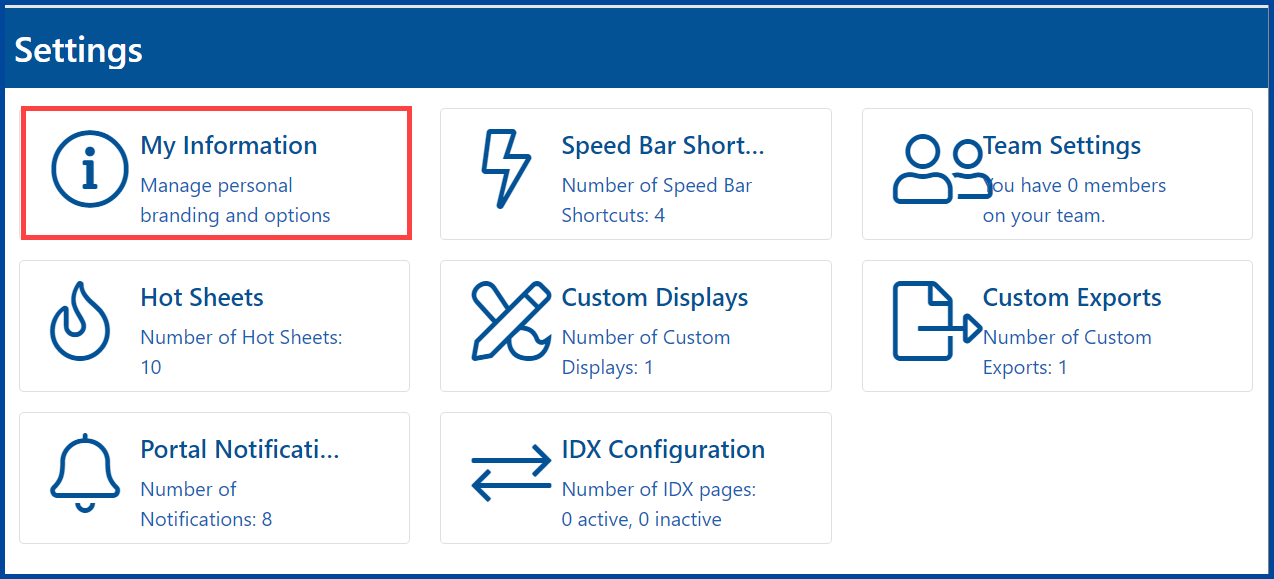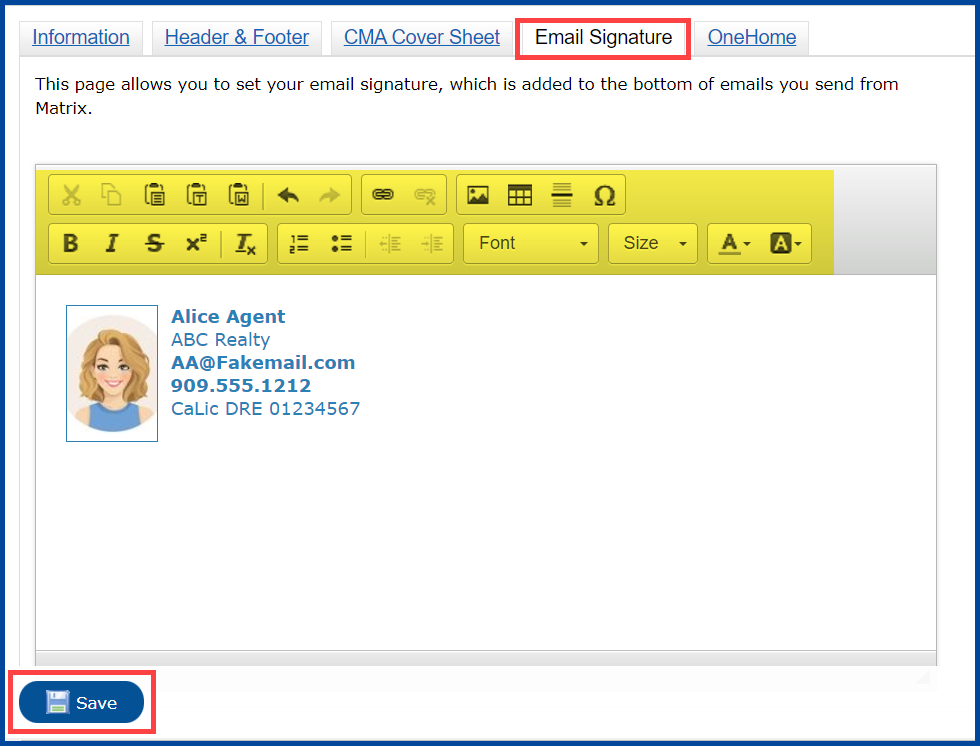In this QRG, you will learn how to Create an Email Signature. Before you send emails to your client, you should create an email signature. Email Signatures will be added to the bottom of emails you send from Matrix.
Step 1: Click on Your Name in the top right hand corner of Matrix, and than click Settings
Step 2: Click on My Information
Step 3: Click on Email Signature, enter your email signature in the Email Signature field
Step 4: Click the Save button when you are done entering your email signature
Note, text editing tools are available and highlighted at the top.