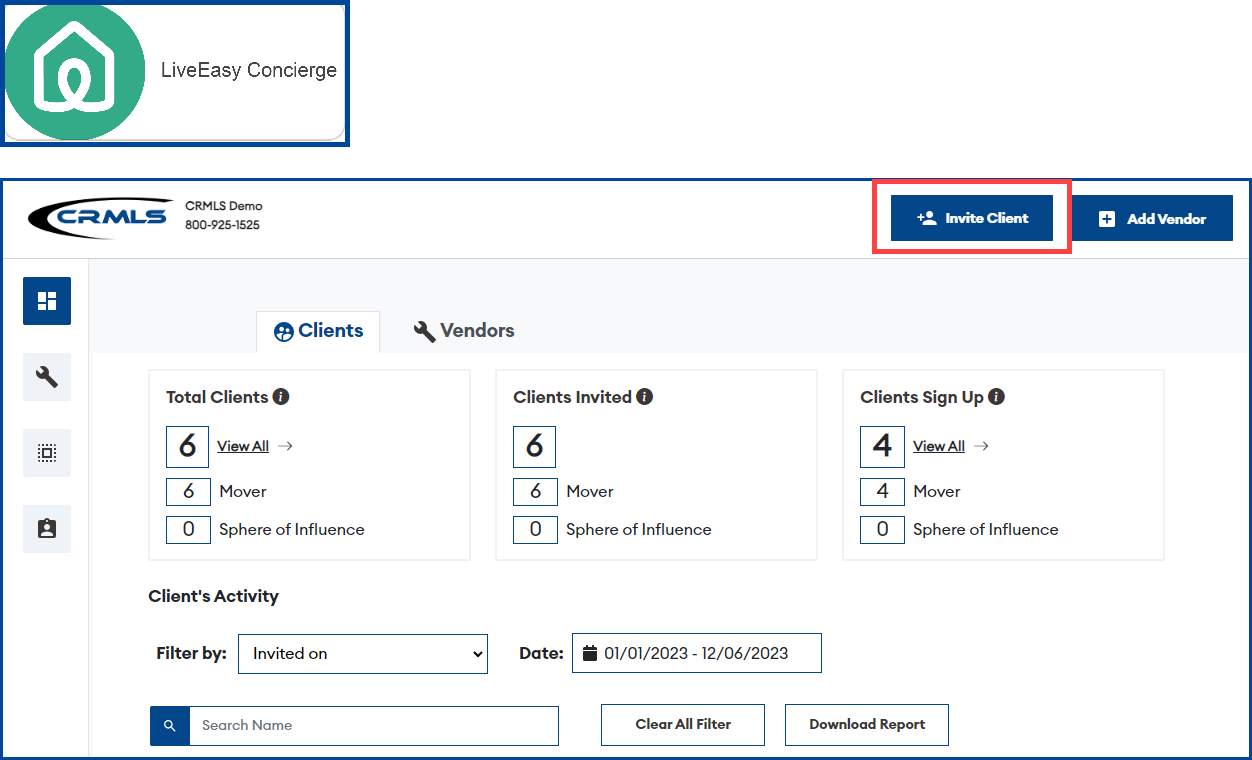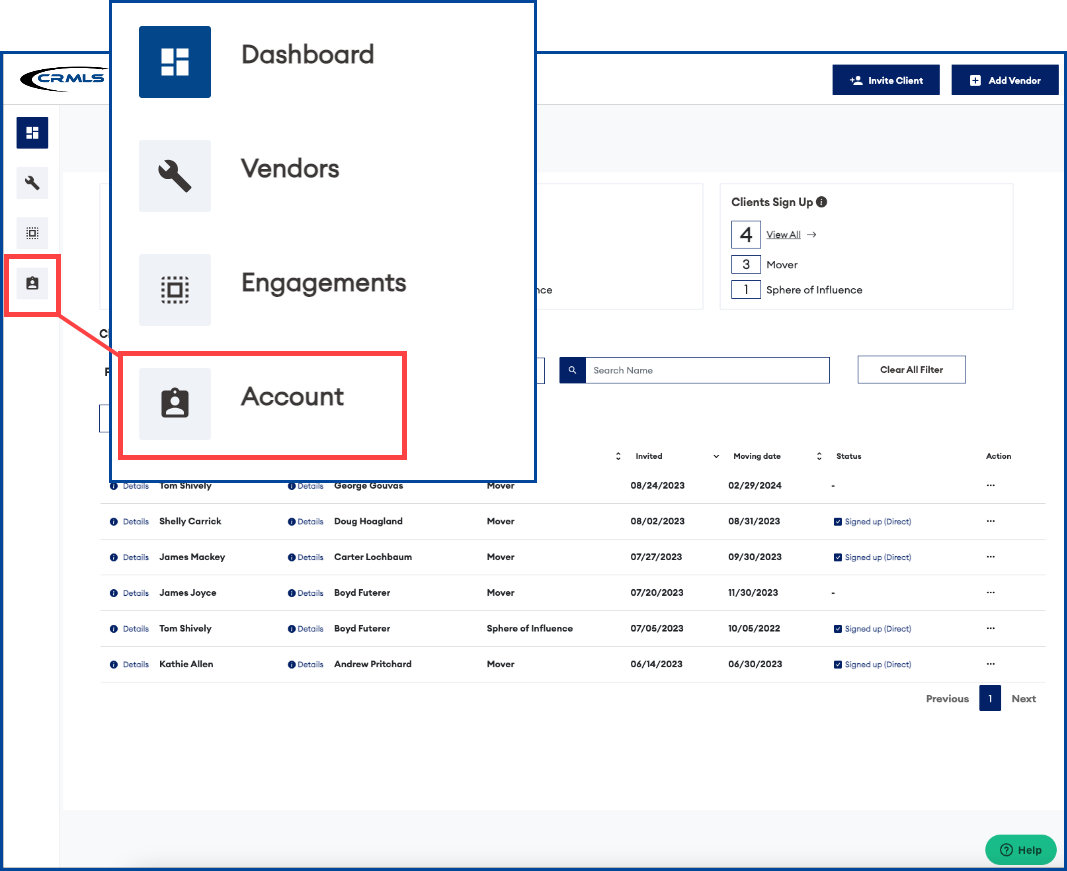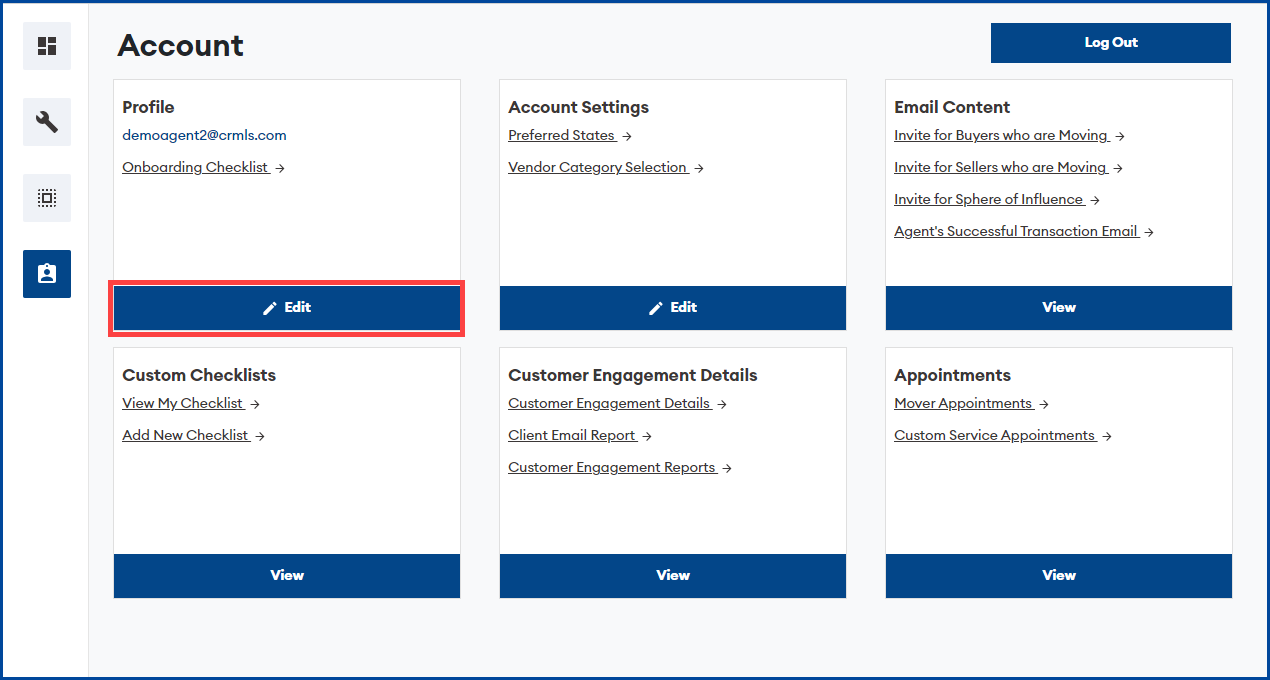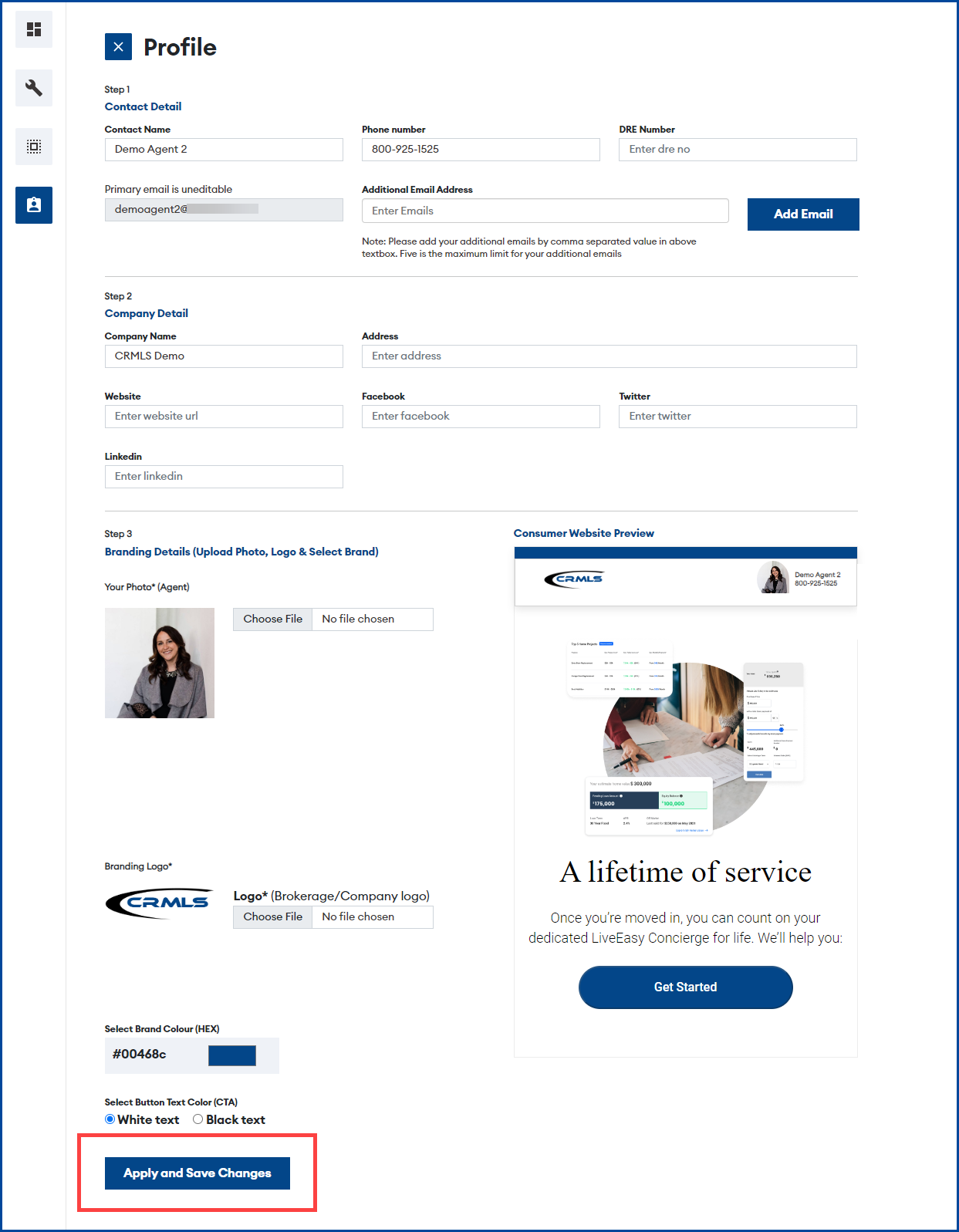LiveEasy keeps you in your clients’ minds even after they’ve already moved in to their new home – so it’s important to keep your profile updated with the most relevant information. Follow these steps to update your LiveEasy profile whenever you need:
- Start by clicking on the LiveEasy icon from your REcenterhub dashboard. Enter your MLS user ID and password to access your Agent Dashboard.
- Select Account from the left navigation menu.
- In Profile, select Edit.
- Update your profile with any new information. When finished, click Update Profile to save your changes.
Additional LiveEasy Resources:
Tips for Using LiveEasy to Help Your Clients