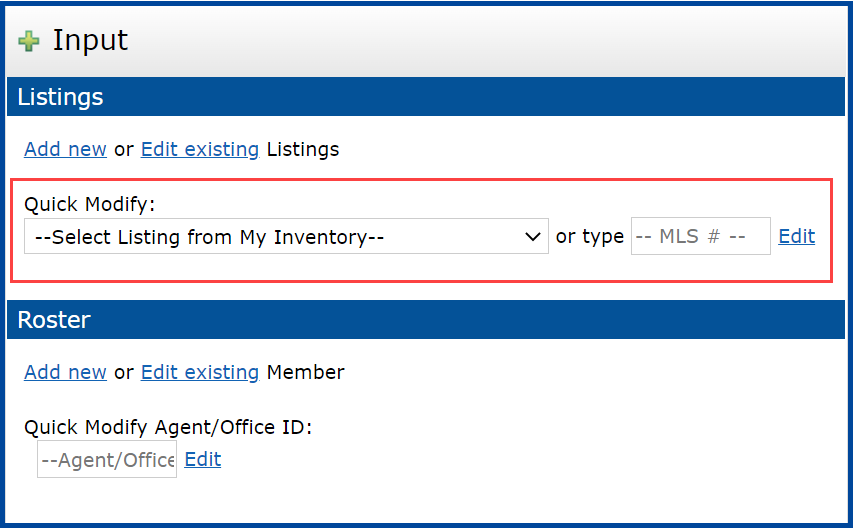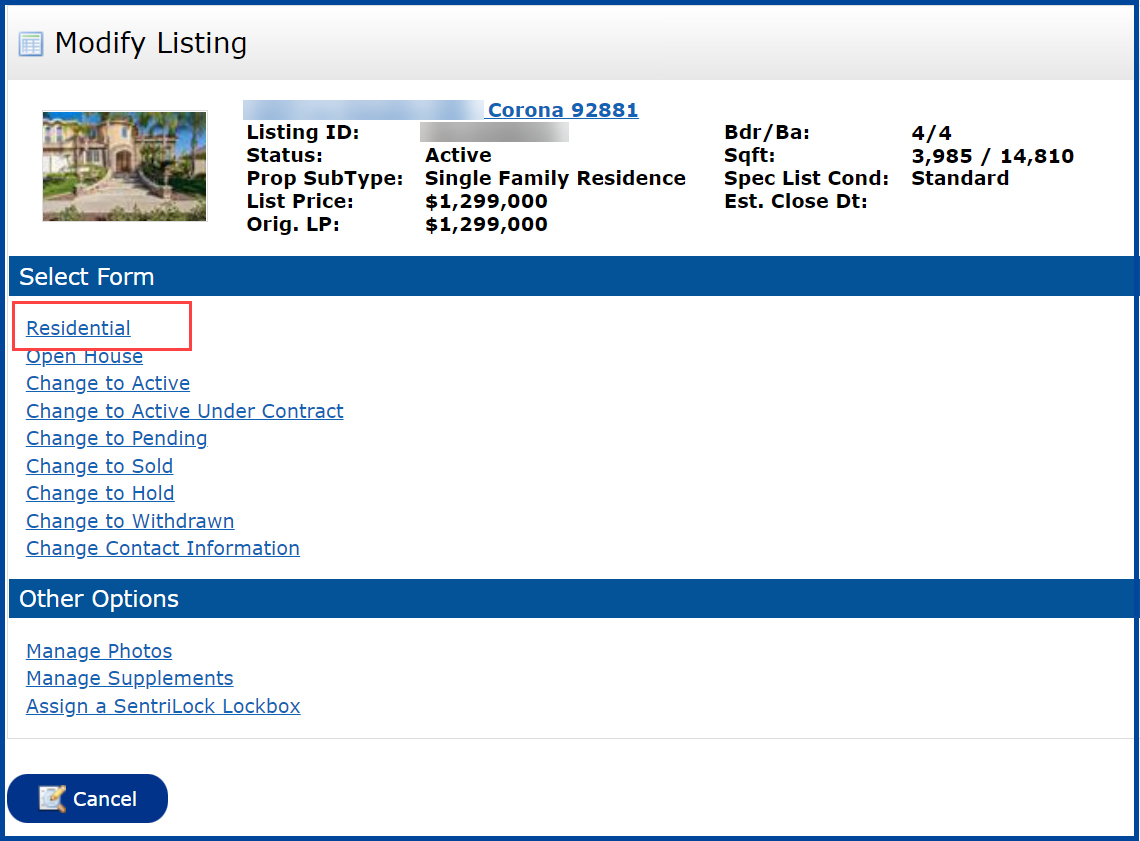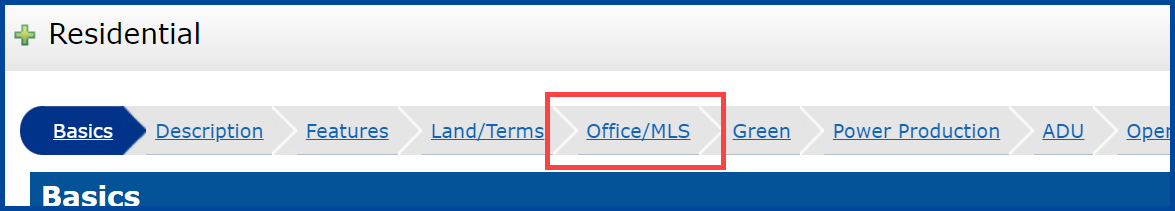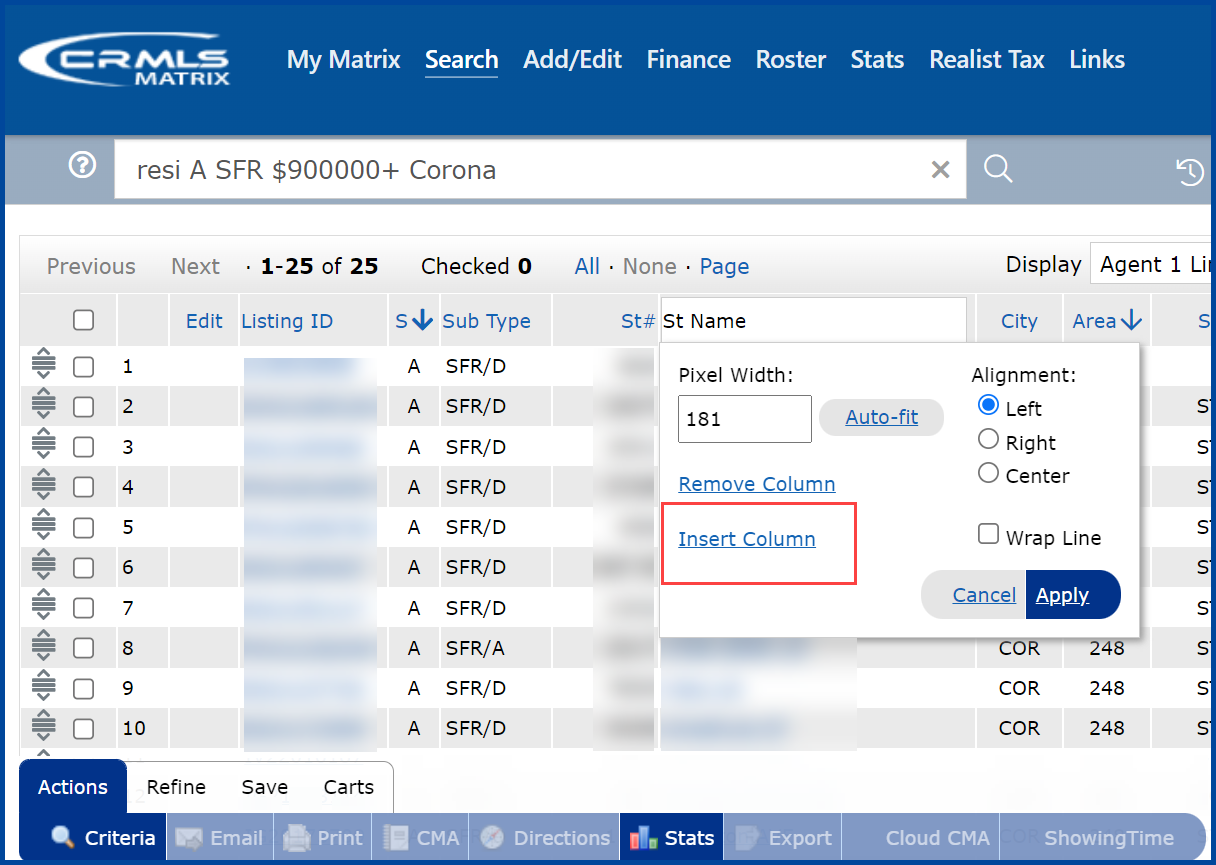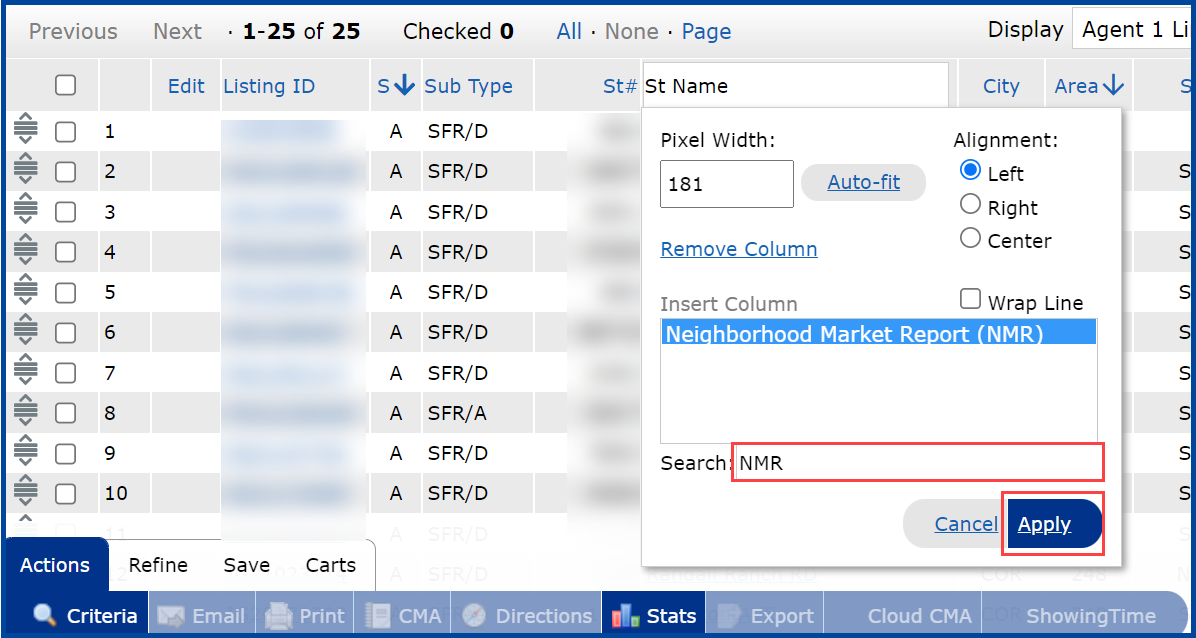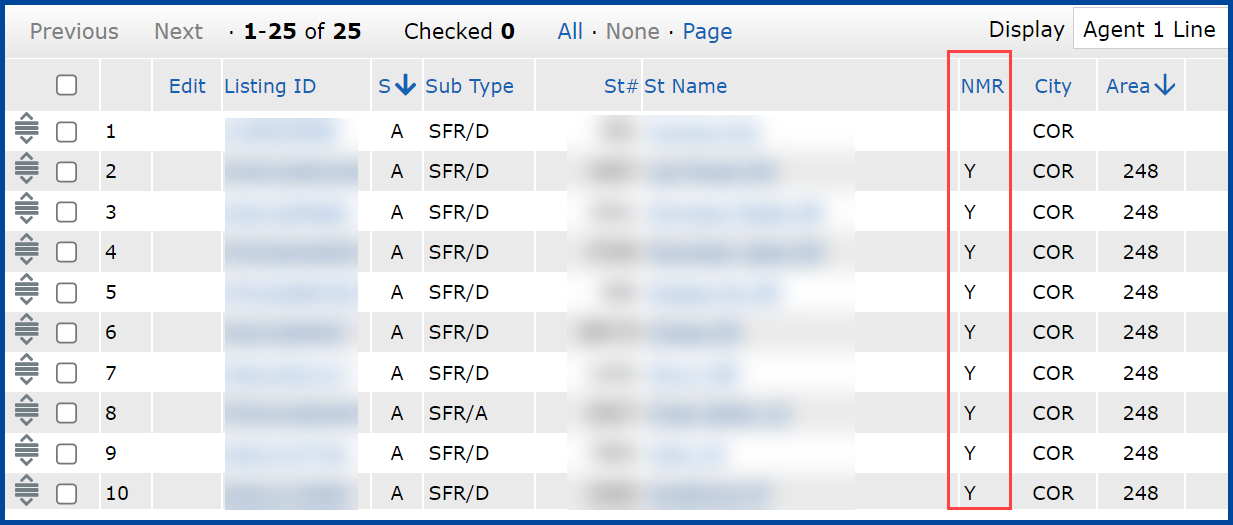On Tuesday, March 8th, 2016, we added a unique field to Matrix and to the printable listing forms. The new field allows you to choose whether your listings may be included in Neighborhood Market Reports (NMRs).
To access the new option, follow these simple steps.
1. Choose to edit your listings by clicking on the Add/Edit tab in Matrix
2. Either “Select Listing from My Inventory” or enter the MLS # and click on Edit.
3. Click on the Residential link.
4. Click on the Office/MLS tab.
5. Scroll down towards the bottom of the page. Find the section that reads Neighborhood Market Report Seller Participant Opt-in. The default is “Yes”. You can choose to opt-out by clicking on the drop-down box and choosing “No”.
6. Click on the “Submit Listing” button.
To view NMR status of listings, follow these simple steps
1. Perform a search in Matrix
2. Choose a column on your search results screen and left click. A box will appear. Click on Insert Column.
3. In the search box, type in NMR. You will see the Neighborhood Market Report (NMR) option appear. Click on it, then click Apply.
4. Your new column titled “NMR” will appear showing either “Y” or “N” indicating whether or not each property is allowed to be included in Neighborhood Market Reports.
You can also find this new field on the printable listing forms titled as “Neighborhood Market Report Seller Participant?”
Please note, even if you choose to include your listings in NMR’s your broker ultimately decides whether or not their office’s listings may be included. Please speak with your broker directly to confirm NMR status for their office’s listings.
Updated Jan 2022