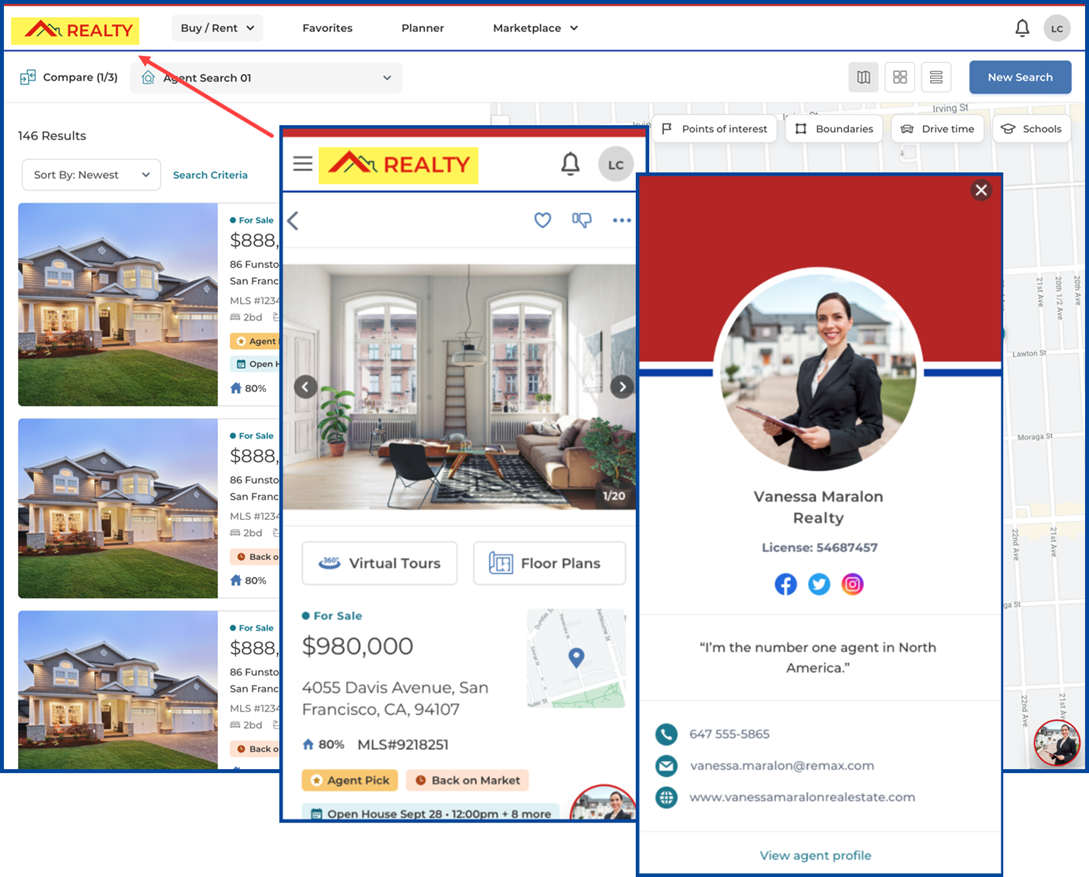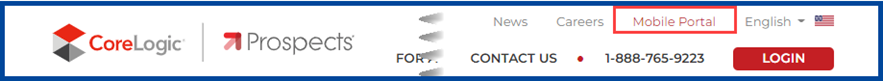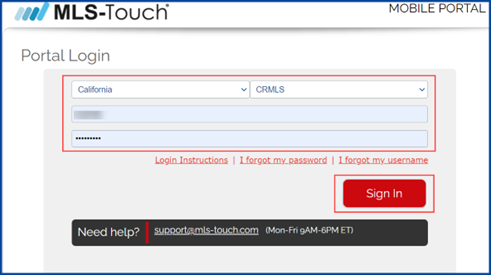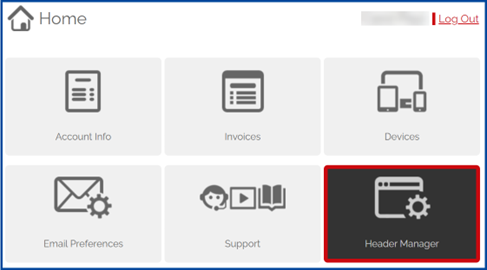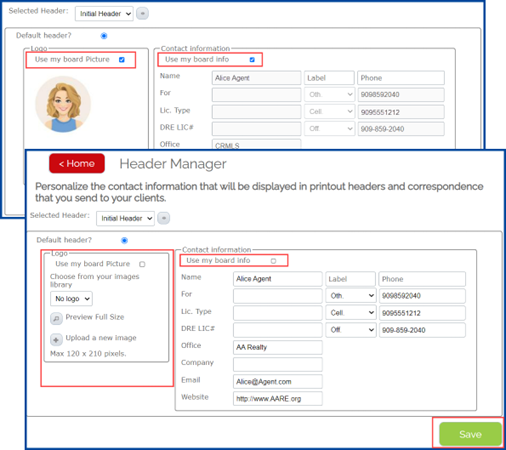New OneHome Client Portal Agent Branding Option
The custom branding set in MLS-Touch can now be used to brand your OneHome client portal effective Wednesday, July 6th.
Agents using MLS-Touch and its popular agent branding feature (Brand & Share) will now see their branding extended to the OneHome client portal. Set brand details once and it populates to MLS-Touch’s agent-branded app and now to the OneHome client portal as well! This new feature allows agents to customize the homebuyer experience in OneHome, prominently displaying their logo and brand colors throughout.
- Agents can choose their brand colors and logo in the MLS-Touch app.
- Select Apply colors and logo to apply the branding selections to both the OneHome client portal and the MLS-Touch app.
- Agents are responsible for ensuring they have the correct permissions and rights to use any trademarked logos and/or branding.
- Click here to watch a quick video on “How-To Upload an Agent Photo on MLS-Touch.”
- Not using the MLS-Touch app? No problem! Your Matrix agent photo will display in your OneHome client portal. Click here for “Matrix How to Upload an Agent Photo” instructions.
- To download the MLS-Touch app, go to the Apple App Store or the Google Play Store. Click here for a presentation on the MLS-Touch App.
Update Office Information Tip
Follow these steps to update your office information that is displayed on the MLS-Touch app and synced with the Matrix OneHome client portal.
- Go to https://www.prospects.com
- Click on Mobile Portal (top right)
- Select the State and Board
- Enter your Matrix credentials, and click Sign In
-
Click on Header Manager
-
Uncheck the boxes next to Use my board Picture or Use my board info to manually update the information.
-
Click Save when finished