This guide illustrates how CRMLS Matrix users can find, utilize, and encourage clients to use RatePlug within OneHome.
Note: For brokers and agents that have added a lending partner to RatePlug, a RatePlug link will display in the client’s OneHome search results.
When agents send properties to a homebuyer, the homebuyer will receive an email that will take them to the search results page. To get additional details on a property, the homebuyer will click on the property photo.
They can click on the Breakdown of Monthly cost link from the listing details.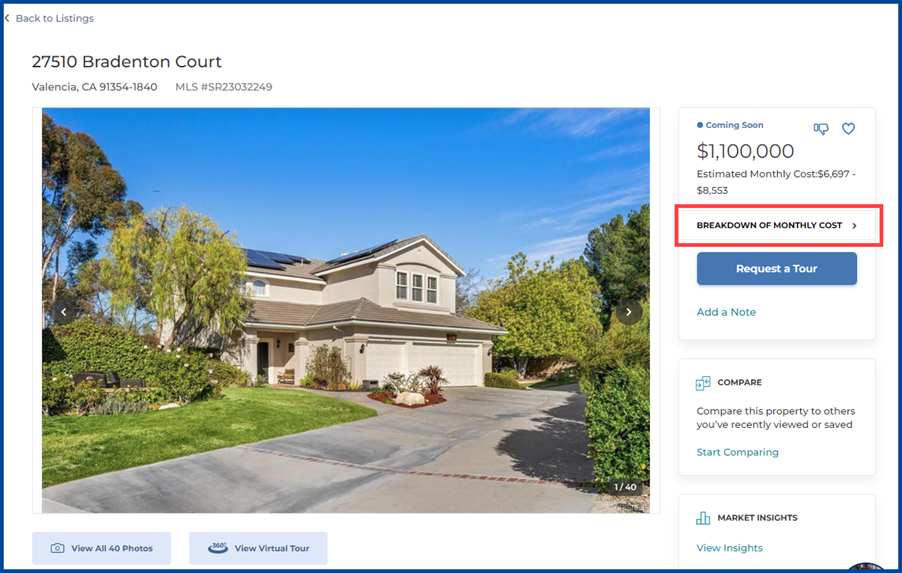
The RatePlug information panel that will pop up allows clients to:
- Display estimated monthly costs
- Modify the down payment and loan amounts
- View principle & interest based on mortgage terms
- View lender information
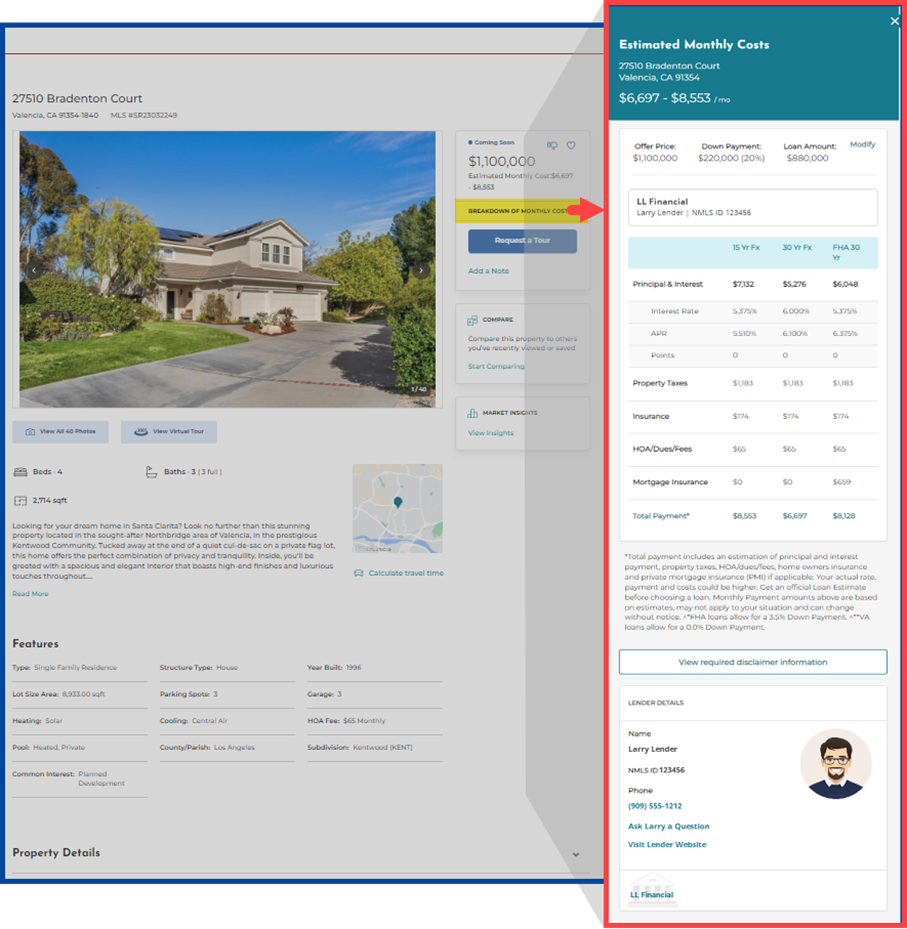
For additional information, click here to learn more about RatePlug or click here to access the OneHome FAQ page.