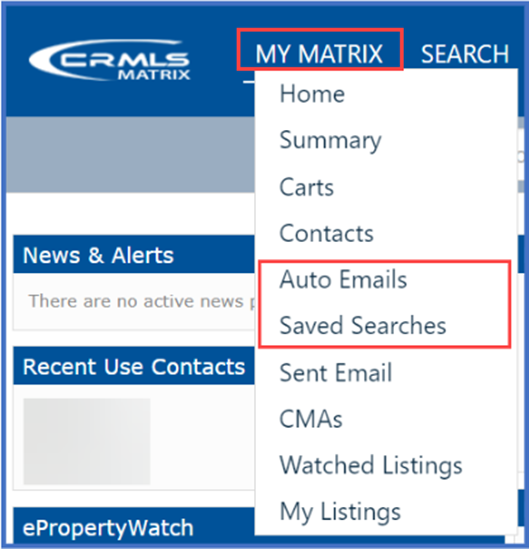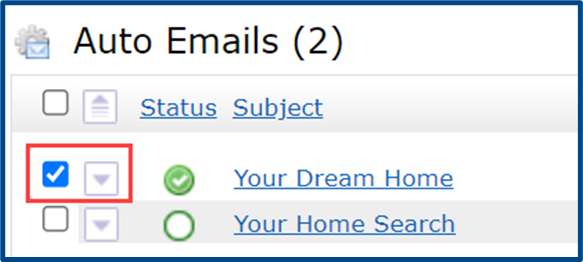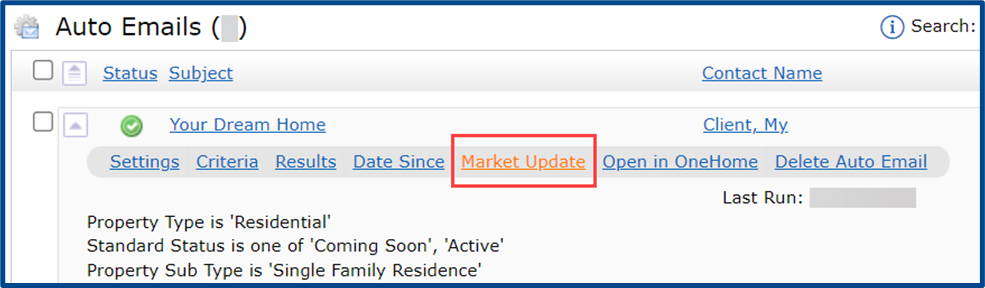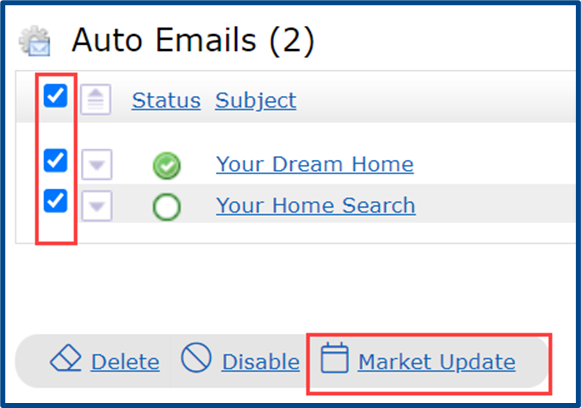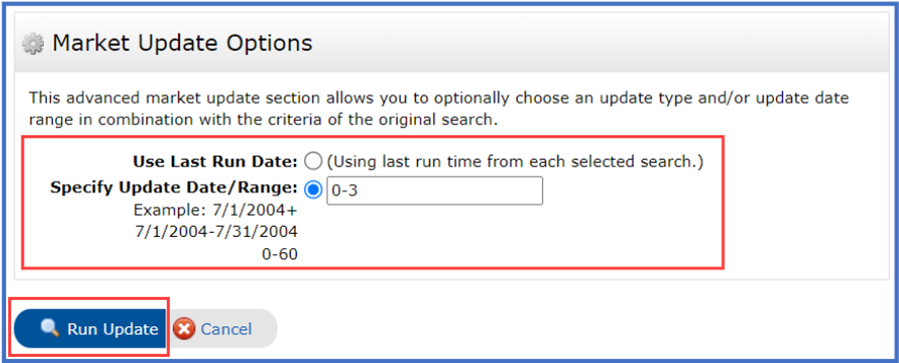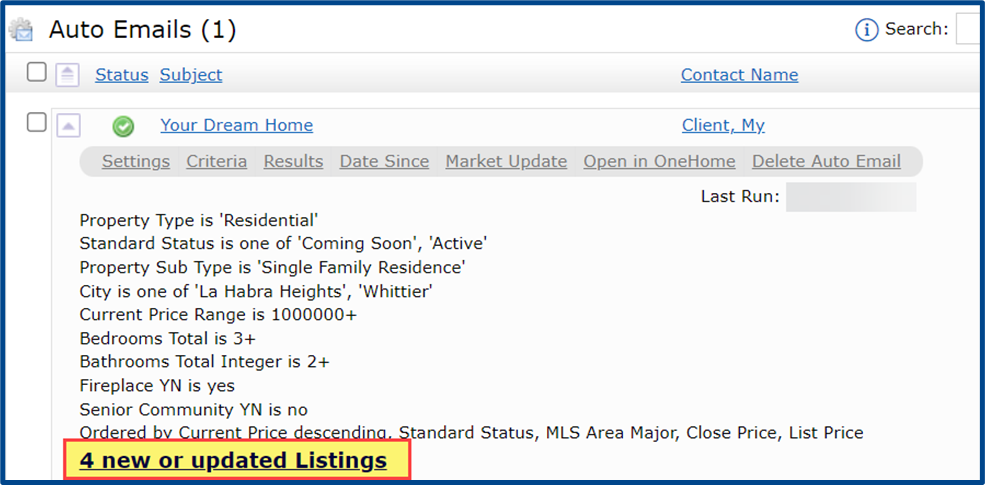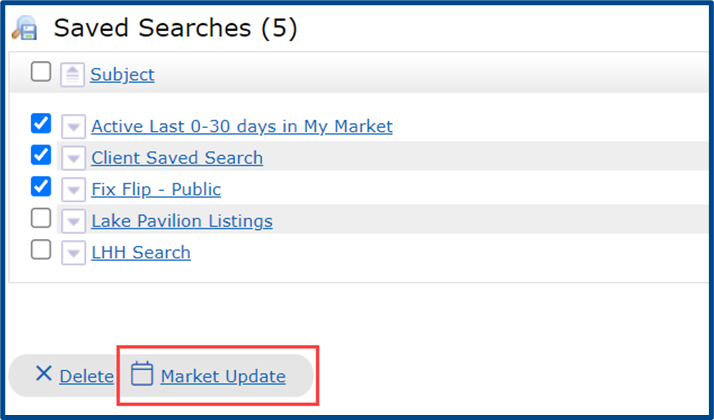Market Update searches let you look at all of the activity or changes within one of your Saved Searches or Auto Emails in Matrix. You can choose an update type or an update date range, depending on what changes you want to focus on. This information can give you an idea of the trending changes in the specific markets your searches are operating in.
From the My Matrix tab, select Auto Emails or Saved Searches (you can perform Market Updates for both types).
To perform a market update on an individual search, select an Auto Email and use the drop-down arrow to access additional action items.
Choose Market Update from the action items.
To perform a market update on multiple searches, select the Auto Emails you want to focus on and click Market Update at the bottom right.
Specify the run time or date range, then click Run Update.
You will see a display with the total number of updates or changes that occurred during the specified run time.
Follow the same steps to perform a market update for Saved Searches.