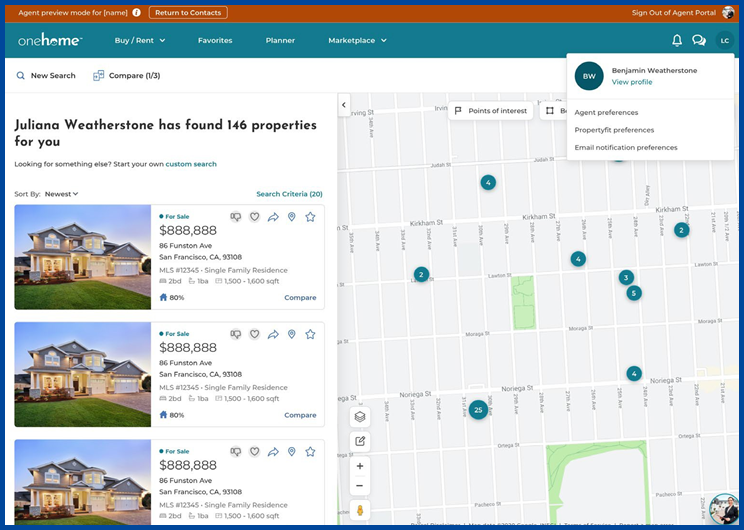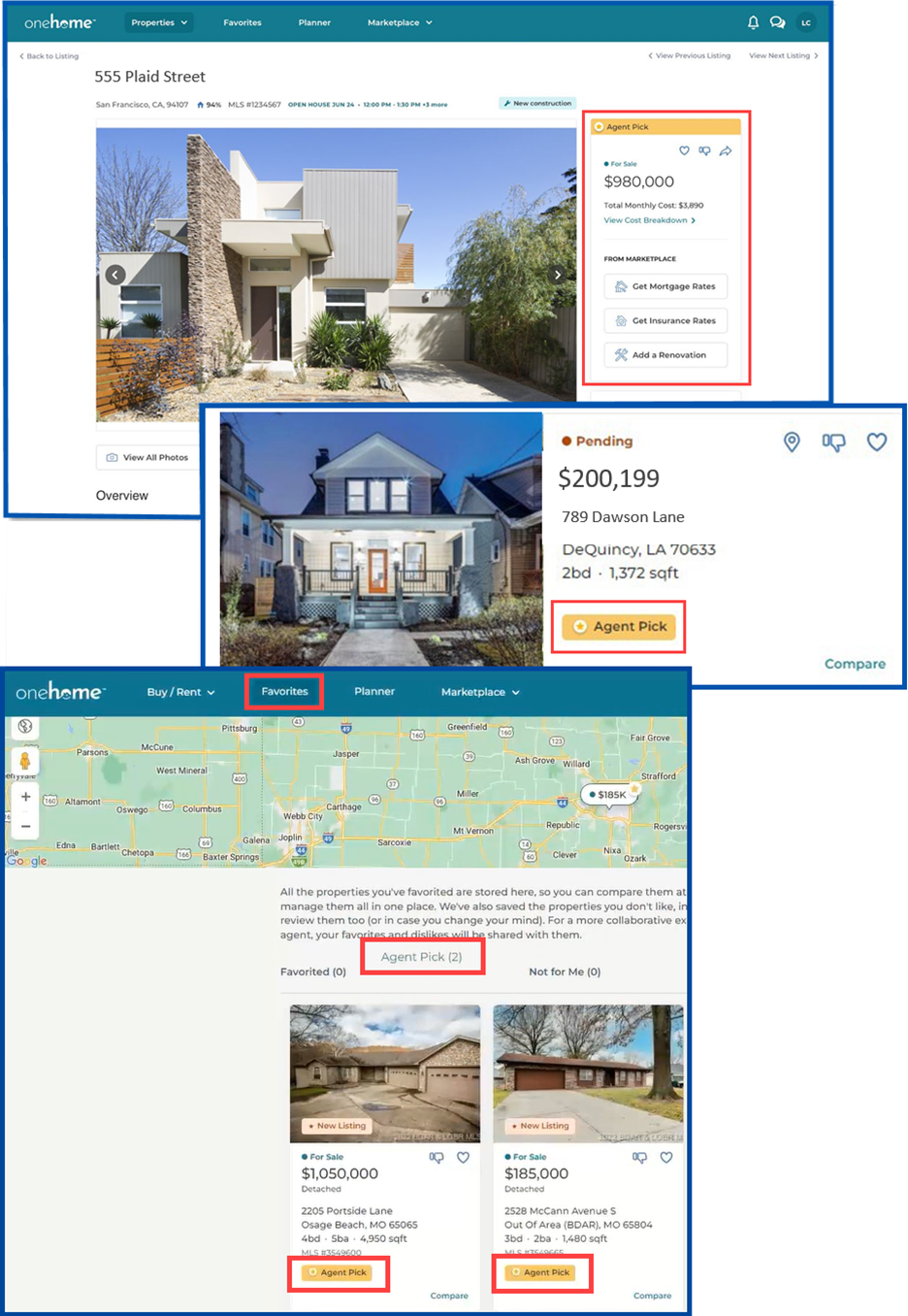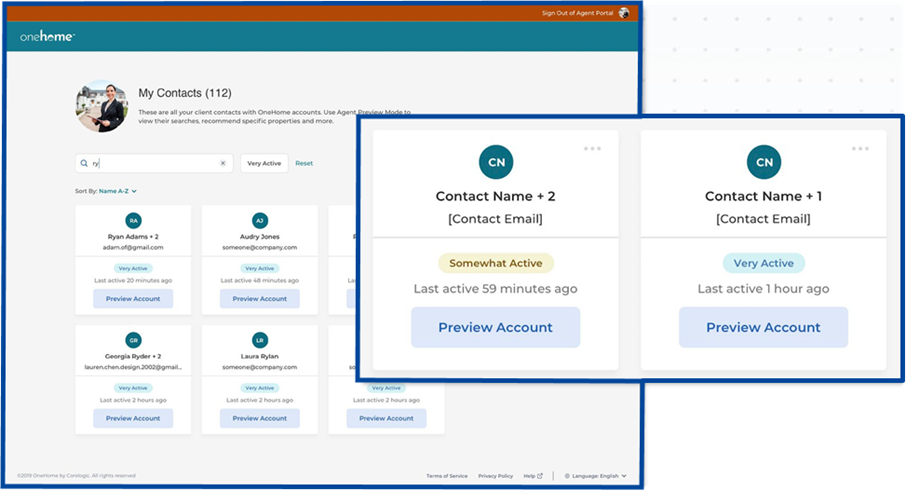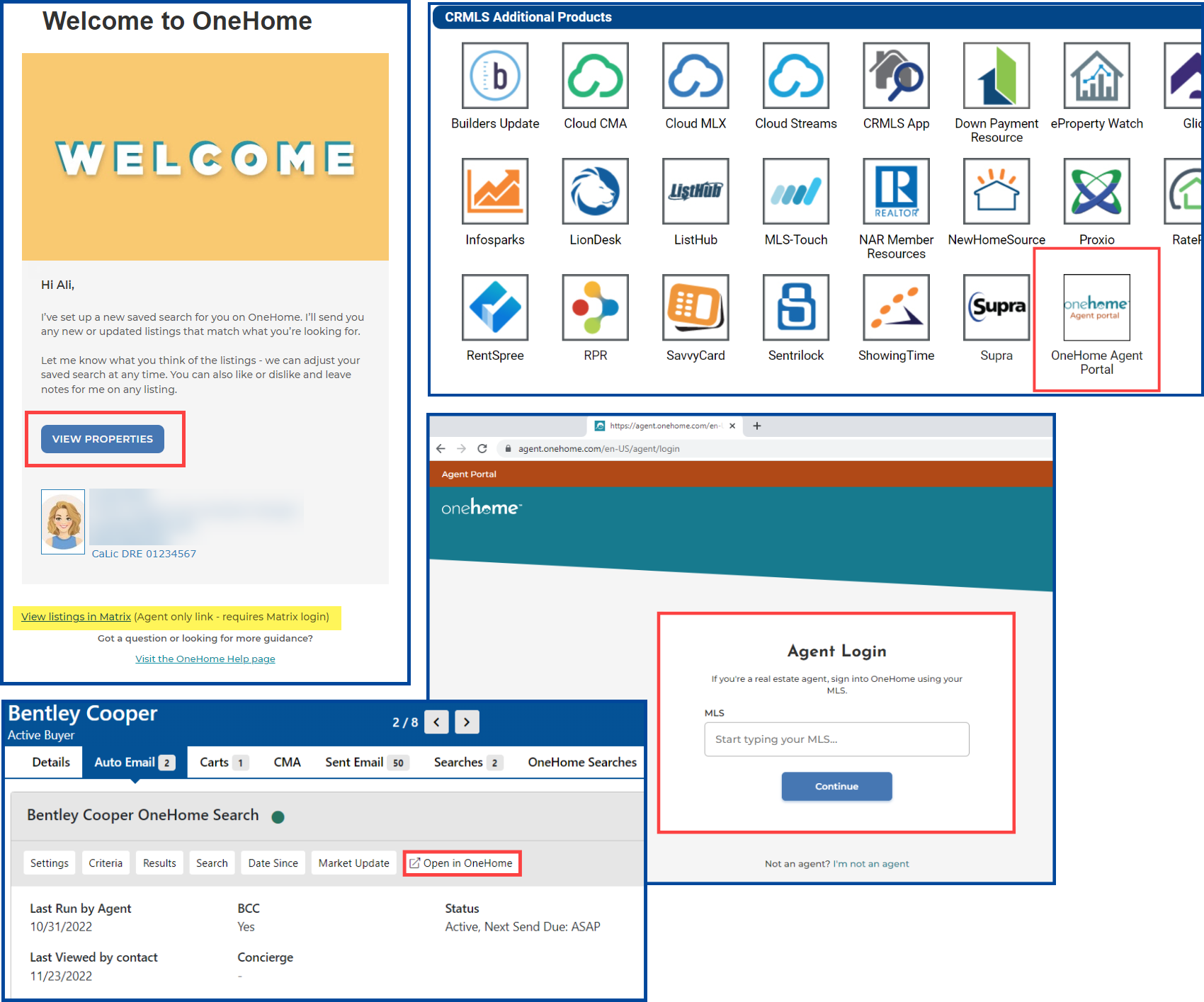The OneHome™ Agent Portal from in CRMLS Matrix provides simpler and more thorough ways for real estate professionals and their clients to collaborate.
With the Agent Portal, users can view a dashboard of all their OneHome contacts and recommend properties to them directly. In addition, agents will be able to see what their clients see when they visit OneHome, including properties they’ve considered, favorites, saved searches, their progress in the planner, and more.
Note: Currently, the property detail pages are only visible in a client display.
Making Recommendations
Agents can guide clients by directly recommending properties and curating the listing search experience. To make a recommendation just click the star icon to mark the listing as an “Agent Pick.”
Agent Pick
Once a property is an Agent Pick it will appear on all property cards and on the property details page. Clients can also find their agent’s recommended properties on the Favorites page under Agent Pick. The client must create an account and be logged into OneHome to see Agent Picks.
Contacts Dashboard
Agents can see a snapshot of all their OneHome contacts using the new Contacts Dashboard. The dashboard makes it easy to search and sort contacts by name, email, and activity level. By clicking Preview Account beneath a contact, agents will be able to see what their client sees when they log into OneHome.
Agent Portal Access
The new OneHome Agent Portal works on both desktop and mobile devices for maximum productivity. Agents can access their portal through:
- Emails they have sent their clients via Matrix or OneHome
- “Open in OneHome” links in the Matrix contact details screen
- OneHome Agent Portal tile on the CRMLS Dashboard
- Visiting agent.onehome.com