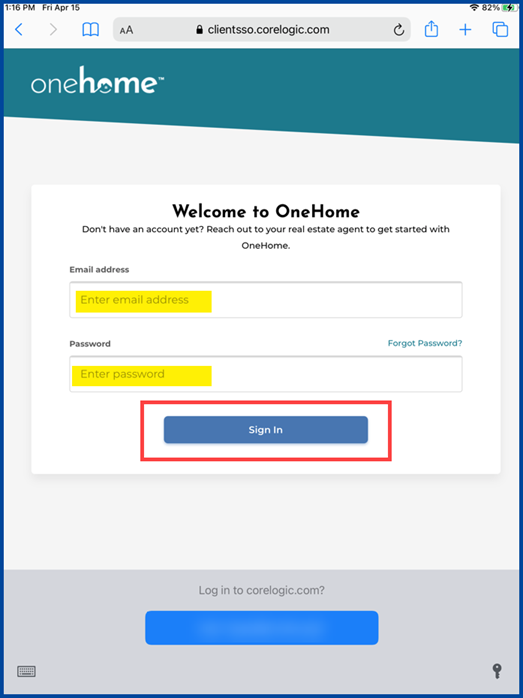You can add a OneHome shortcut icon to your mobile device by following these steps.
Open your OneHome email notification and tap the View Properties button.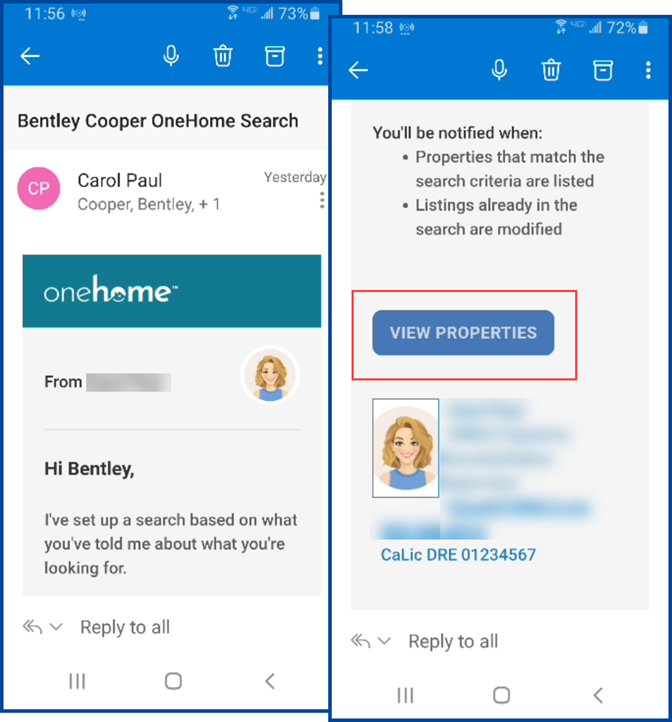
Adding a Shortcut icon from the Chrome browser:
- Tap the Menu icon (three vertical dots) in the upper right-hand corner
- Scroll down and tap Add to Home screen
- Tap Add
- Tap Add again to confirm
You can now find the OneHome shortcut icon on your device.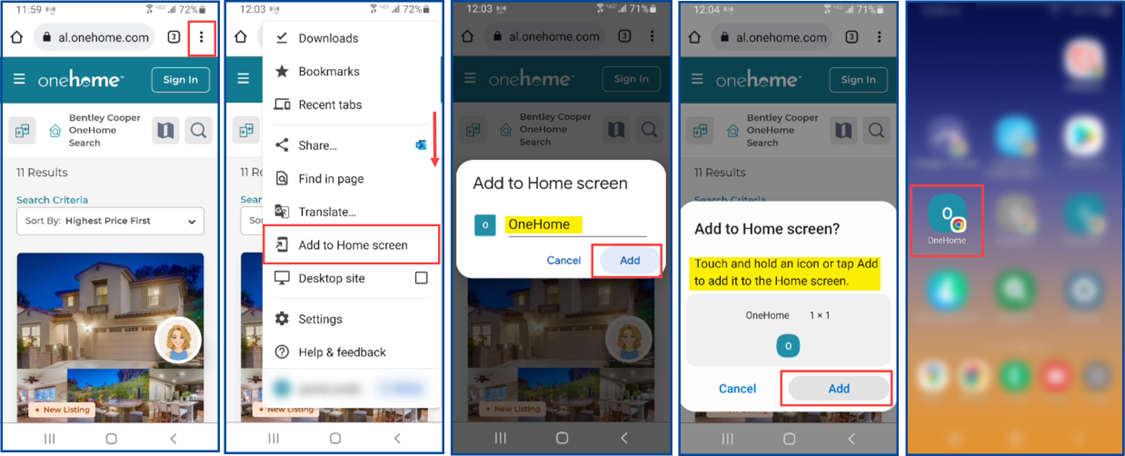
Adding a Shortcut icon from the Safari browser:
- Tap the Share icon in the upper right-hand corner
- Tap Add to Home Screen
- Tap Add again to confirm
You can now find the OneHome shortcut icon on your device.
Once you have the OneHome icon on your home screen, use it to go straight to OneHome. Sign In by entering your email and password.