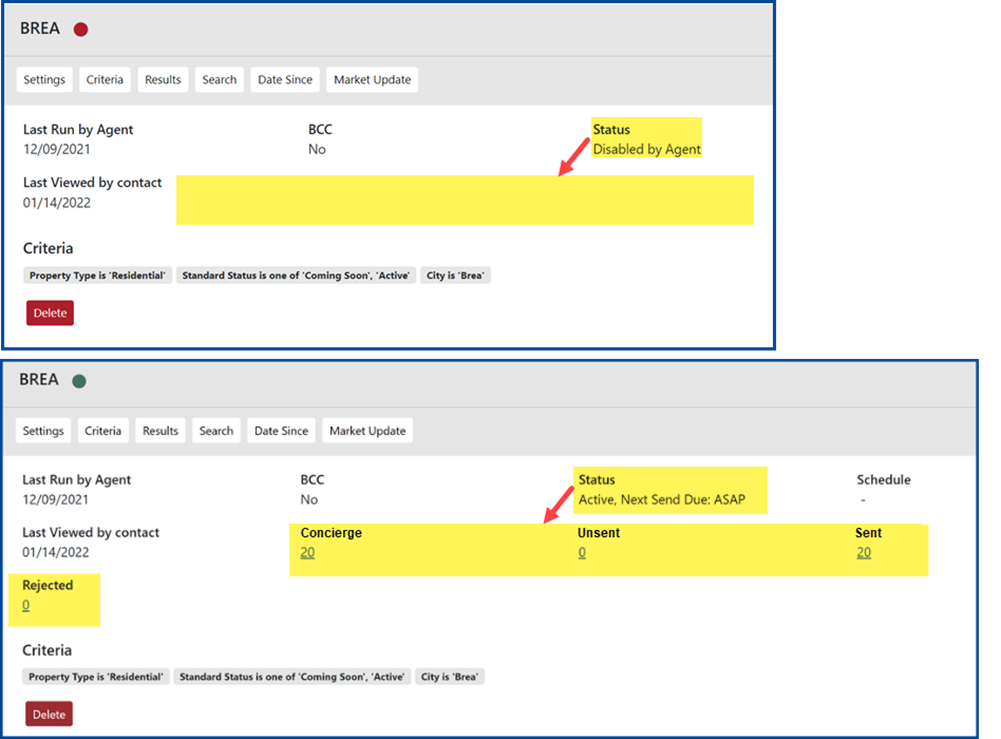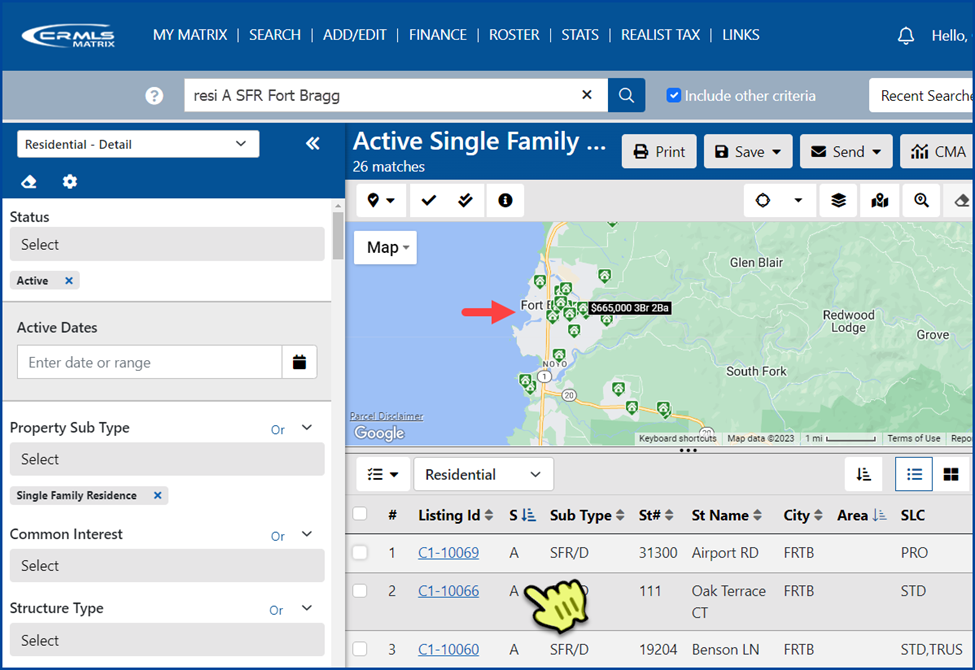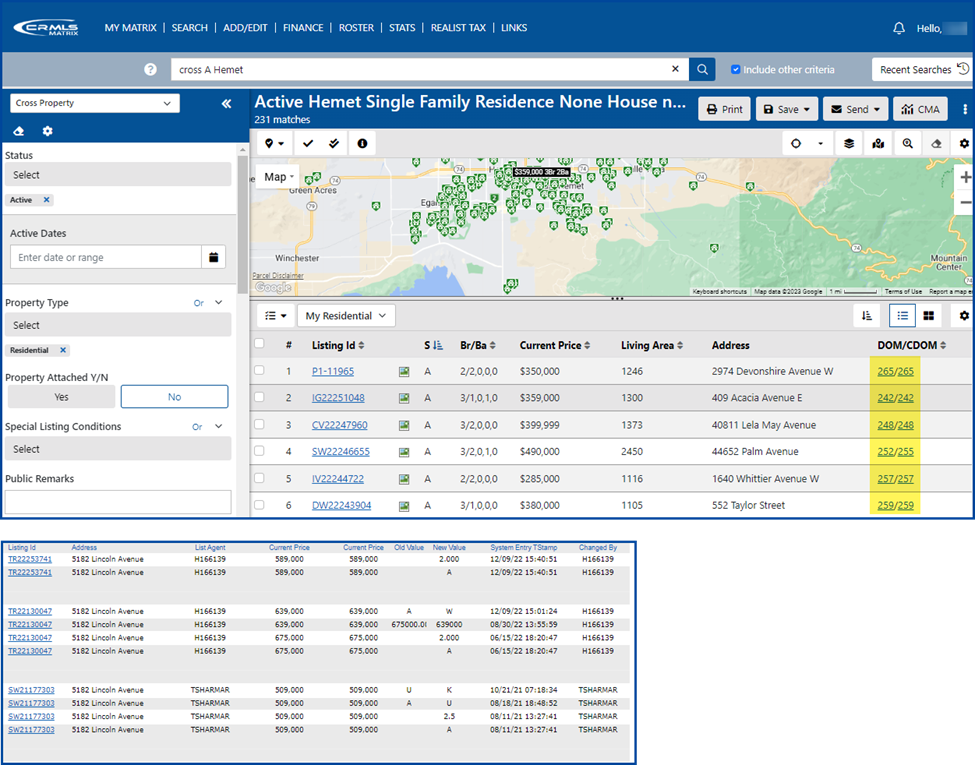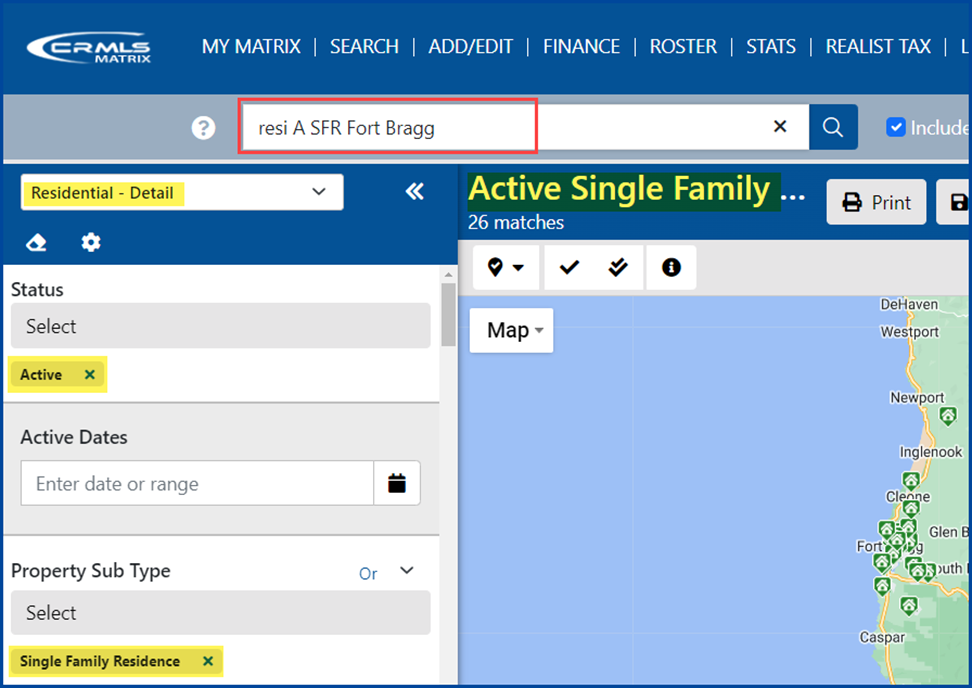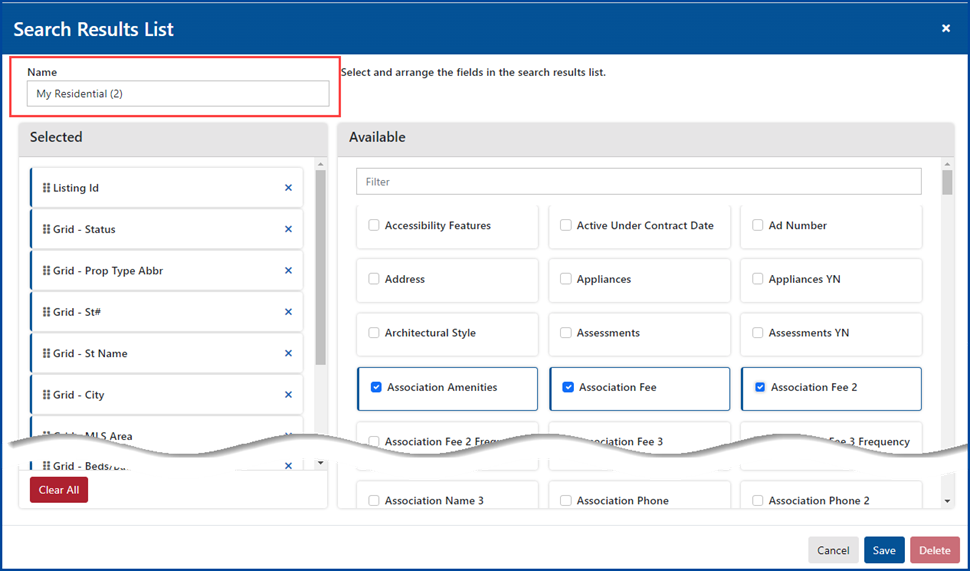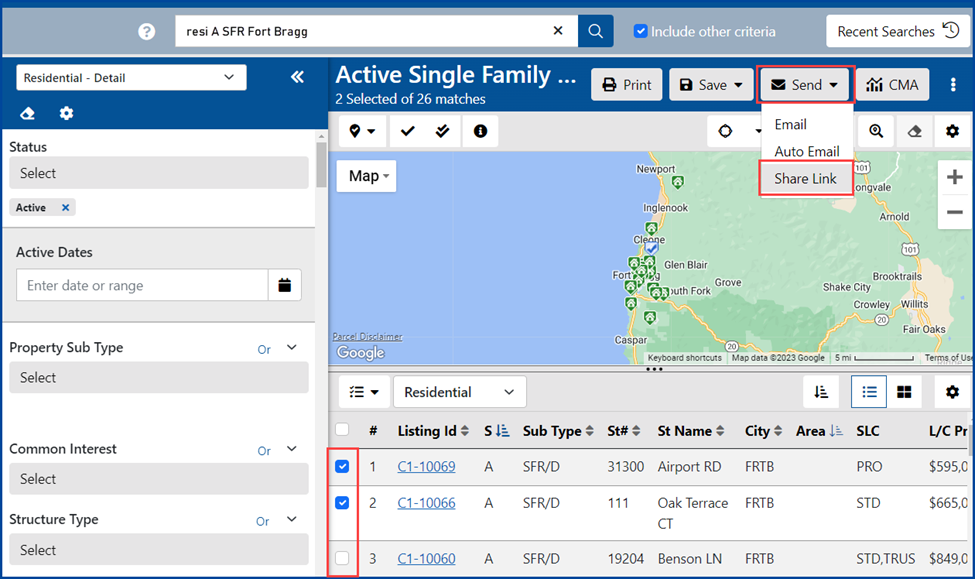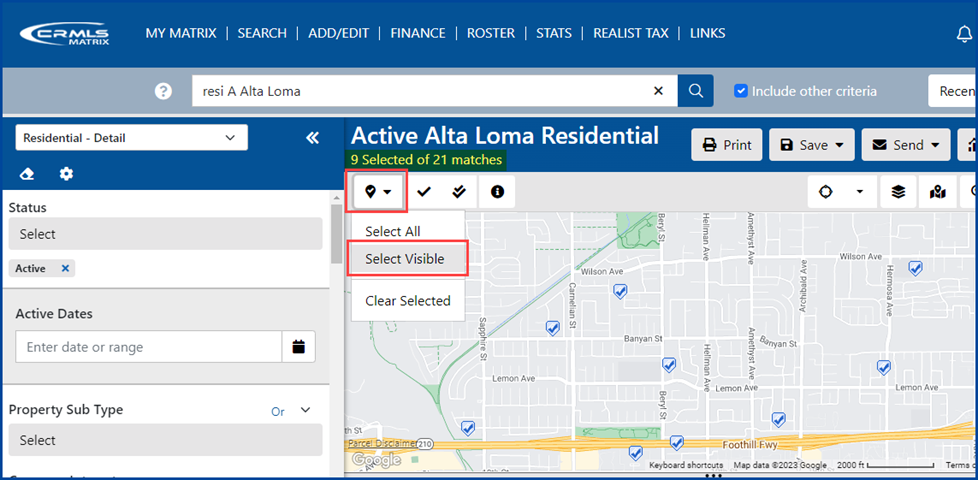The latest improvements and bug fixes in the CRMLS Matrix system, effective August 23, 2023, include streamlined Auto Email options, improvements in the New Search options, and several bug fixes.
Contacts
Only labels and values that are relevant to that record will appear in the Auto Emails tab within a contact record. For example:
- If the Auto Email is Scheduled or set to send ASAP, the “Concierge” field/label is removed
- If the Auto Email is Concierge and Active, then the Schedule field will show “Concierge”
- Inactive Auto Emails will not display the Schedule field
- The Concierge field‘s sequence has been changed to Unsent, Sent, Rejected
When you email statistics, the Search Criteria caption will now show the full criteria you used to generate those stats.
Three-Panel Search
In the new three-panel search, hovering your cursor over a record in the results pane will raise that listing’s pin in the map pane to make it more visible, and will display its tooltip.
Columns that include a link that will open in a new window will now function as links in the three-panel search results. For example, icons or links that open the listing’s DOM/CDOM history, or the listing agent’s name, which will open the Agent Profile in a new window in Matrix.
The quick search bar at the top of the page will now reflect current criteria within the three-panel search.
When saving a custom grid display, the display name will now add a sequential number to avoid multiple search displays with identical names.
The Send menu now includes the ability to select search results and generate a OneHome Share Link.
Accessibility
We have added numerous improvements to the three-panel search forms, displays, and action items to improve accessibility via screen readers and other assistive technologies.
Map
The Select Visible option in the new three-panel search map now selects only the listings that are visible within the current map view.
Additional Improvements and Bug Fixes
- The new three-panel search map would occasionally display a brief “too many listings to map” message while updating results, even with small numbers of results. We have fixed this error.
- The default Google Street View would display a black screen for some listings. We have removed this error.
- Dragging selected items up or down in the three-panel search’s personalization tools is no longer sluggish or unresponsive.
- The Clear Criteria button in the three-panel search now clears system default criteria as well as user-entered criteria.
- The photo viewer in the three-panel search now displays the address of the current listing in the header, to remind the agent which listing they are viewing.
- In OneHome, the Share Link option would not copy to iOS devices’ clipboards. As part of this fix, OneHome will display the URL to the user along with a Copy URL button.
- Clicking the Try Our New Search option from the Results page of a specific property type would sometimes load a Cross Property search in the three-panel search instead of a search for that particular property type. This is fixed.