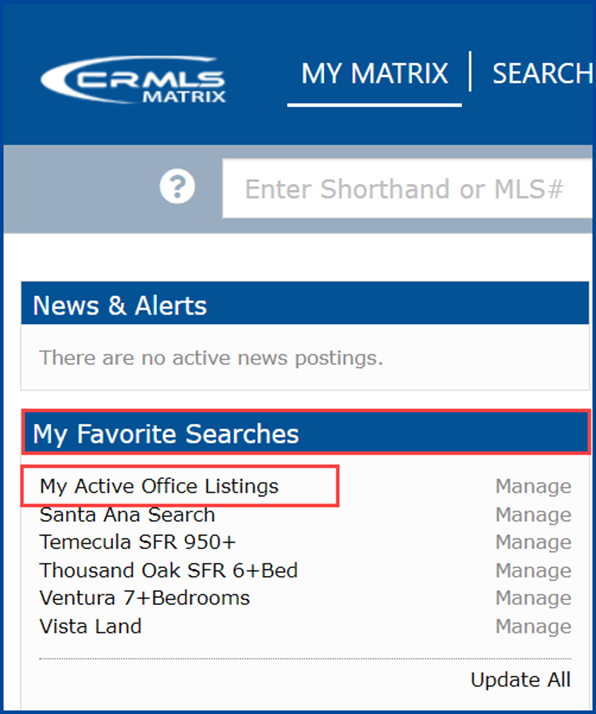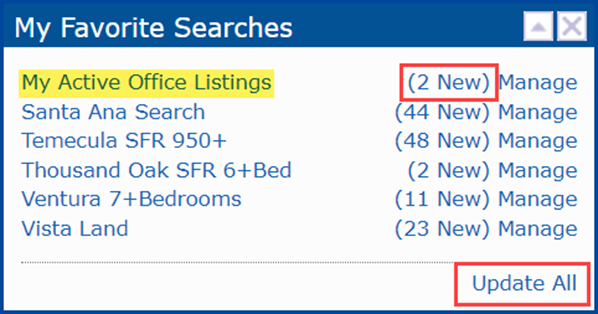Once you have created your list of Active Office Listings, you can find that search in your My Favorite Searches widget on your CRMLS Matrix Home page. Clicked on your saved search (in this example, we named the search “My Active Office Listings”) to view all your active office listings.
To check for new active office listings, click Update All. You can quickly look at just the new listings by clicking on # New.