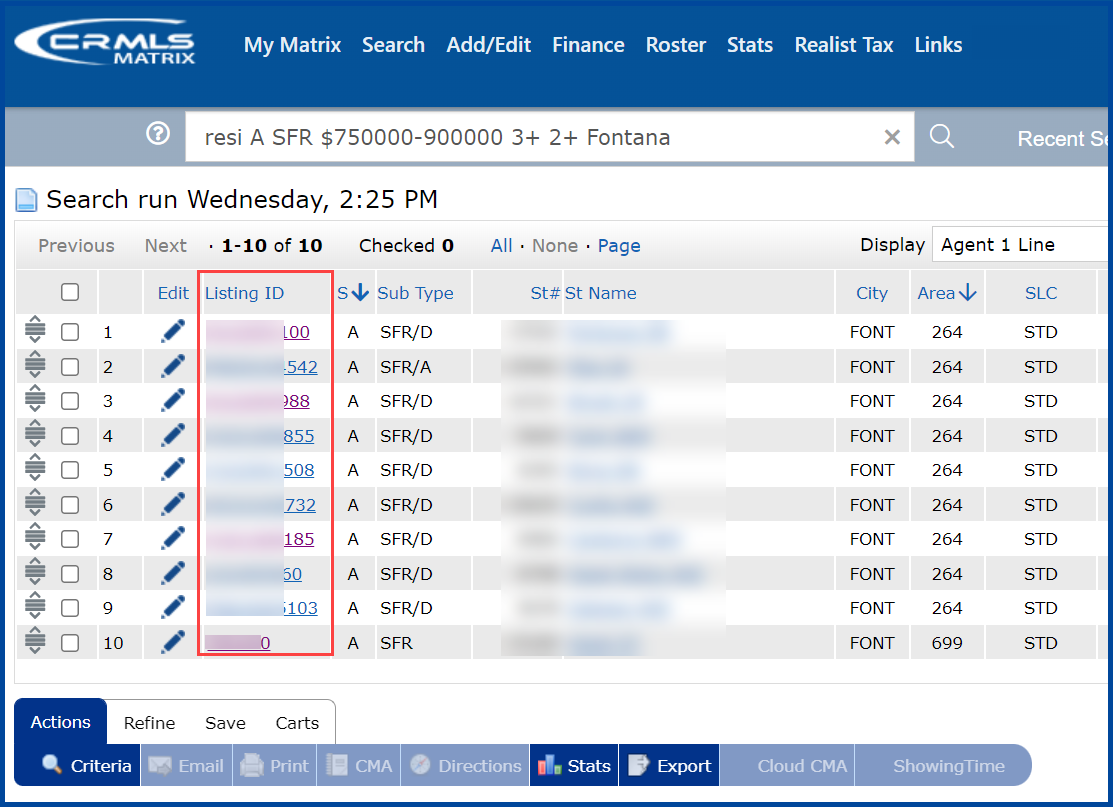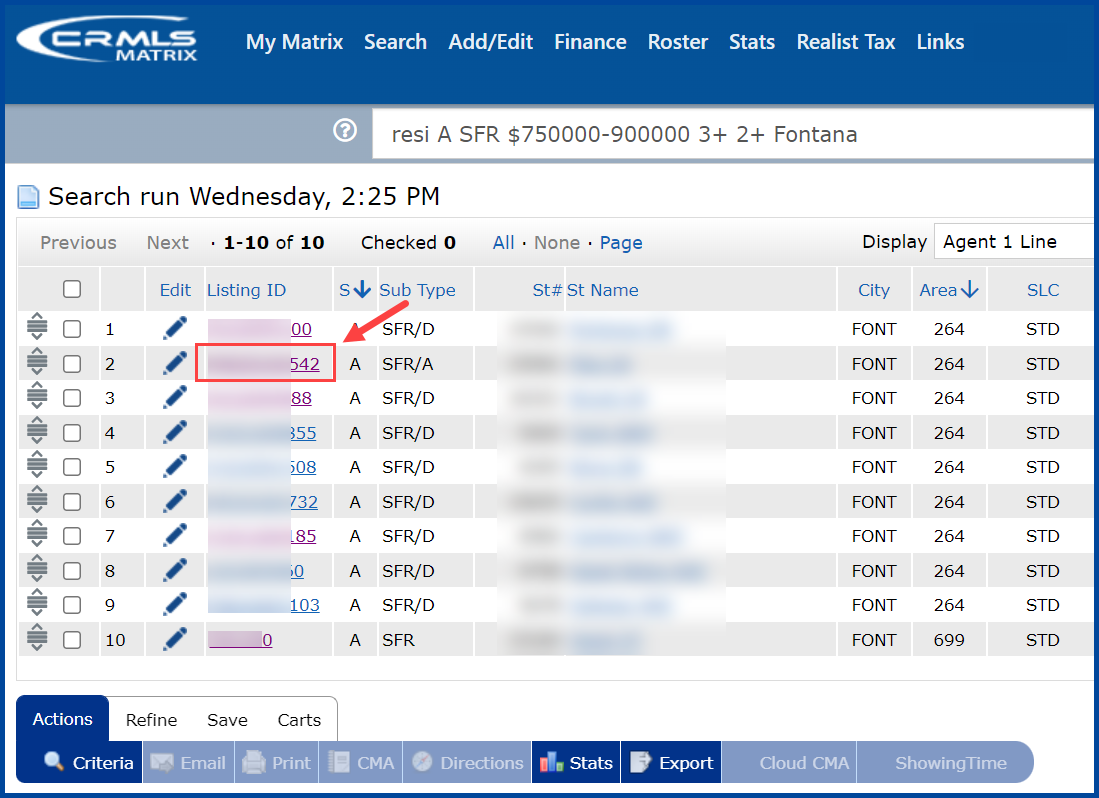Matrix How to Track Listings You Have Visited
For each login session on a 1 line display, Matrix will track the listings you have visited. The multiple listing number (Listing ID#) will change to a different color after you have clicked on the Listing ID# link to view the Full Display. This color change indicates that you have viewed this listing.
1. Run a property search and select the Agent 1 Line display. Click on any of the Listing ID links to view the Full Display.
2. Review the full display then click the Agent 1 line display link to return to the original results.
3. The Listing ID you have just viewed has changed to a different color. This indicates that you have already viewed the listing.
Updated Jan 2022