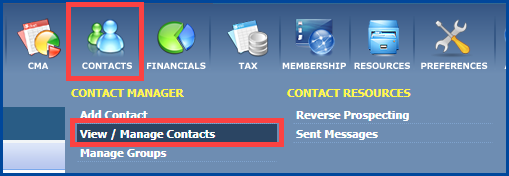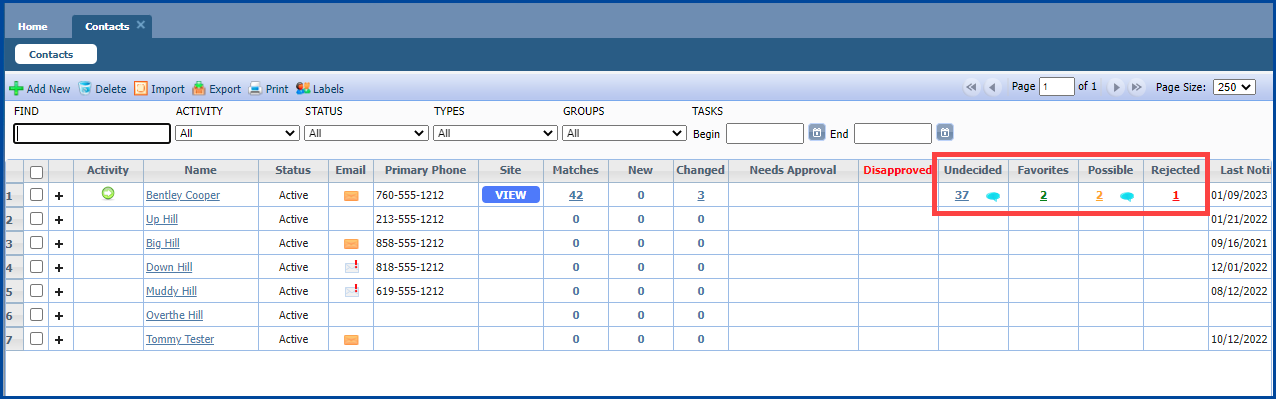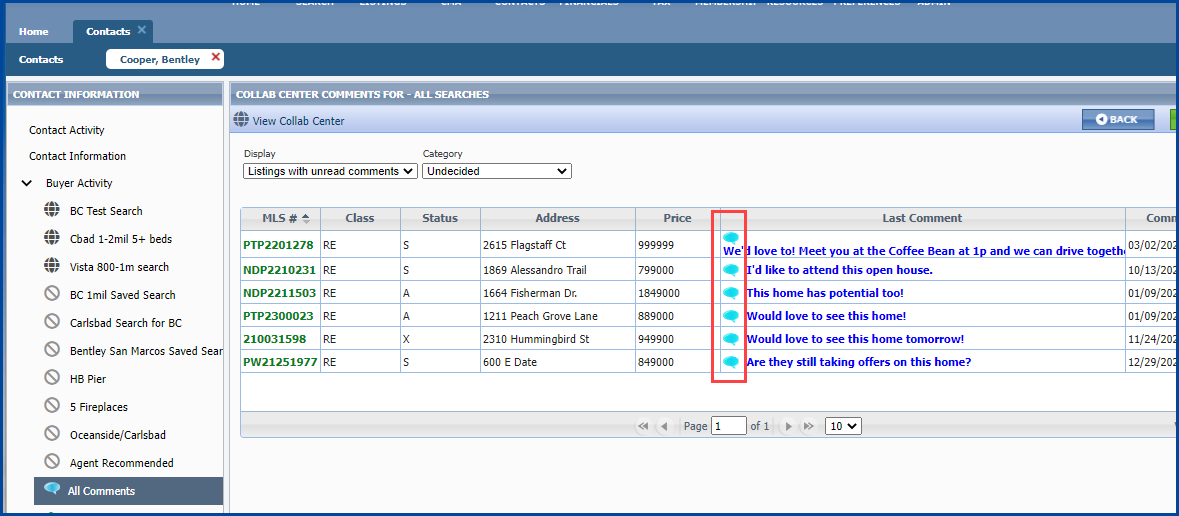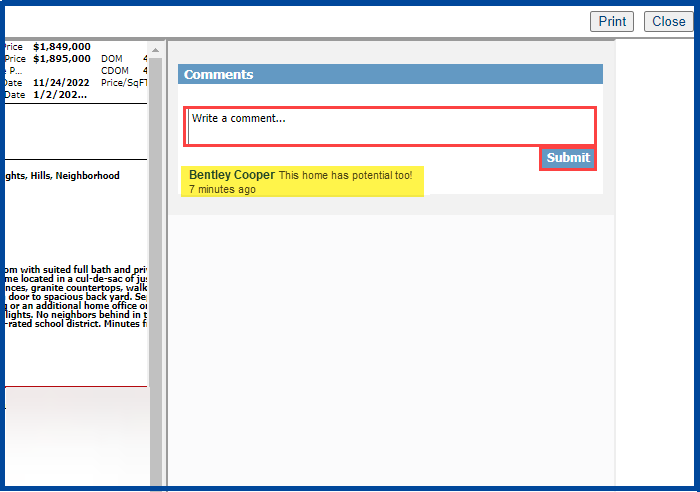Collab Center View Comments – Quick Guide
When your contact makes a comment in the Collaboration Center you’ll receive an email (if you selected that option in your Collab Center Preferences wizard), and a blue symbol displays in Paragon. Here’s how to view comments.
Click on the Contacts icon and select View/Manage Contacts
Click on the blue 🗨 symbol and the contact’s profile will display
- When a new comment has been added a blue symbol displays in the corresponding column where the property has been selected by the contact (i.e., Undecided, Favorite, Possible, Rejected)
Under Actions click on the 🗨 symbol to read the comment
- You have the option to respond to them by writing a comment back to them in the Collab Center and then selecting Submit. Some agents prefer to call or text the contact directly.