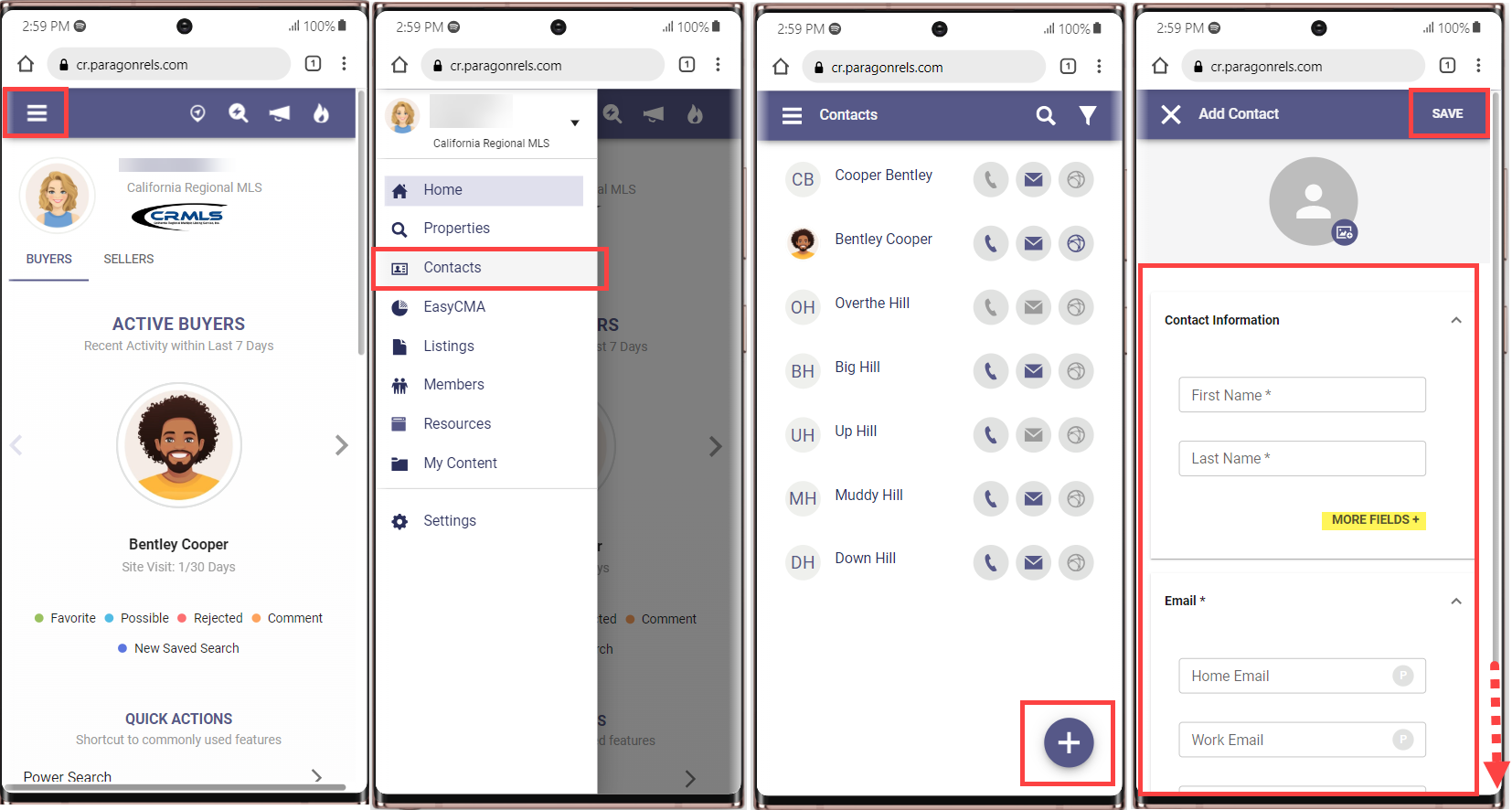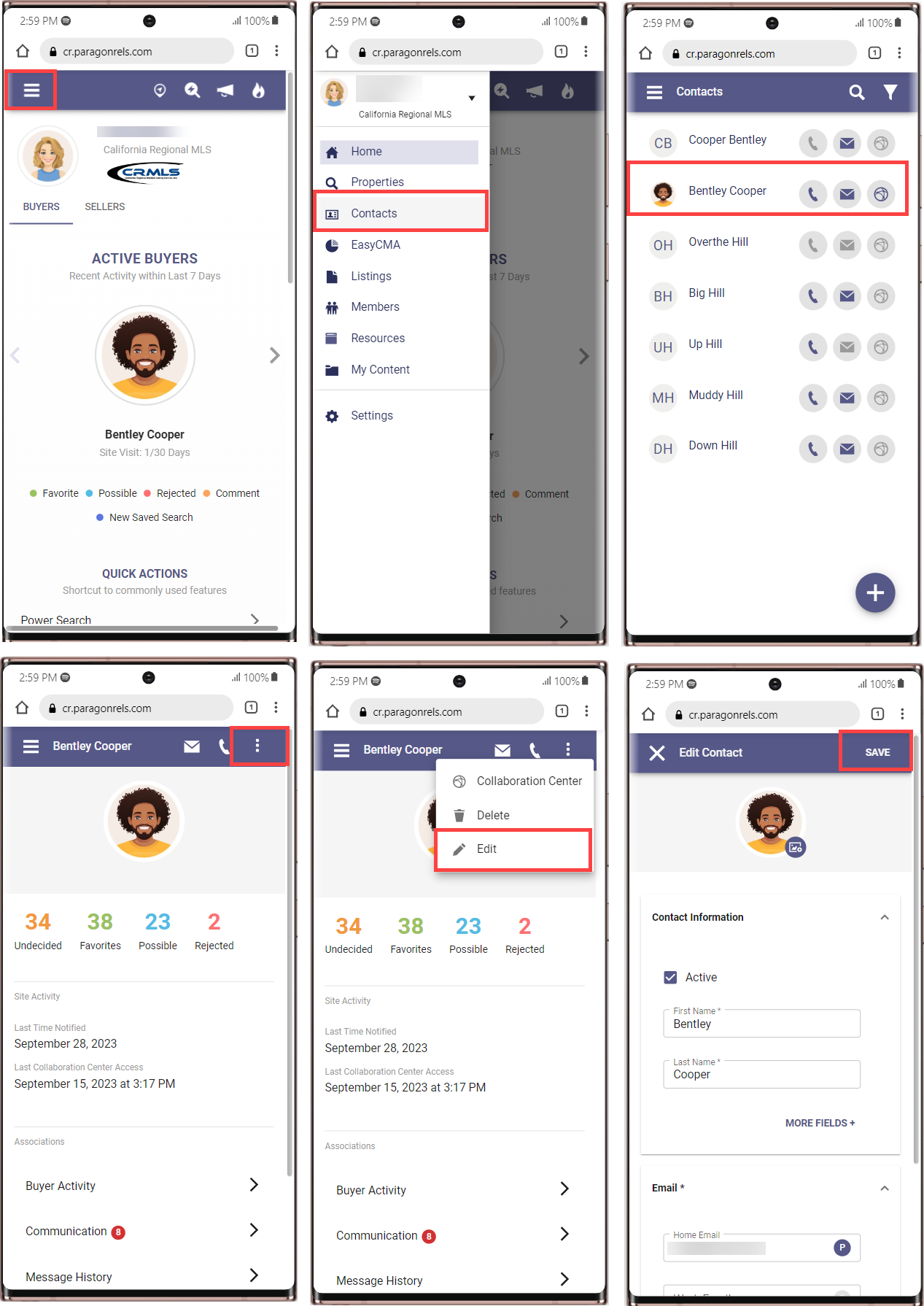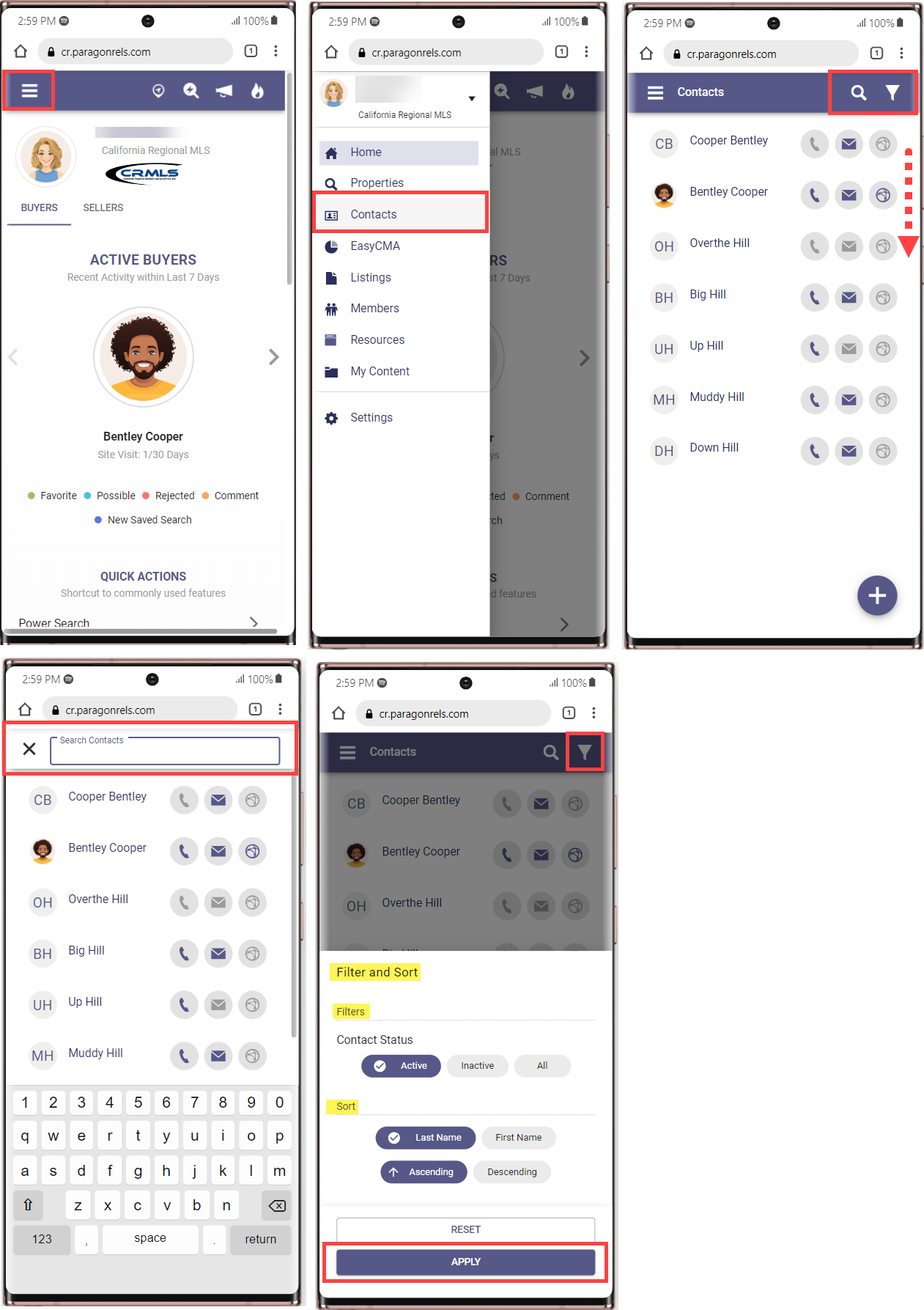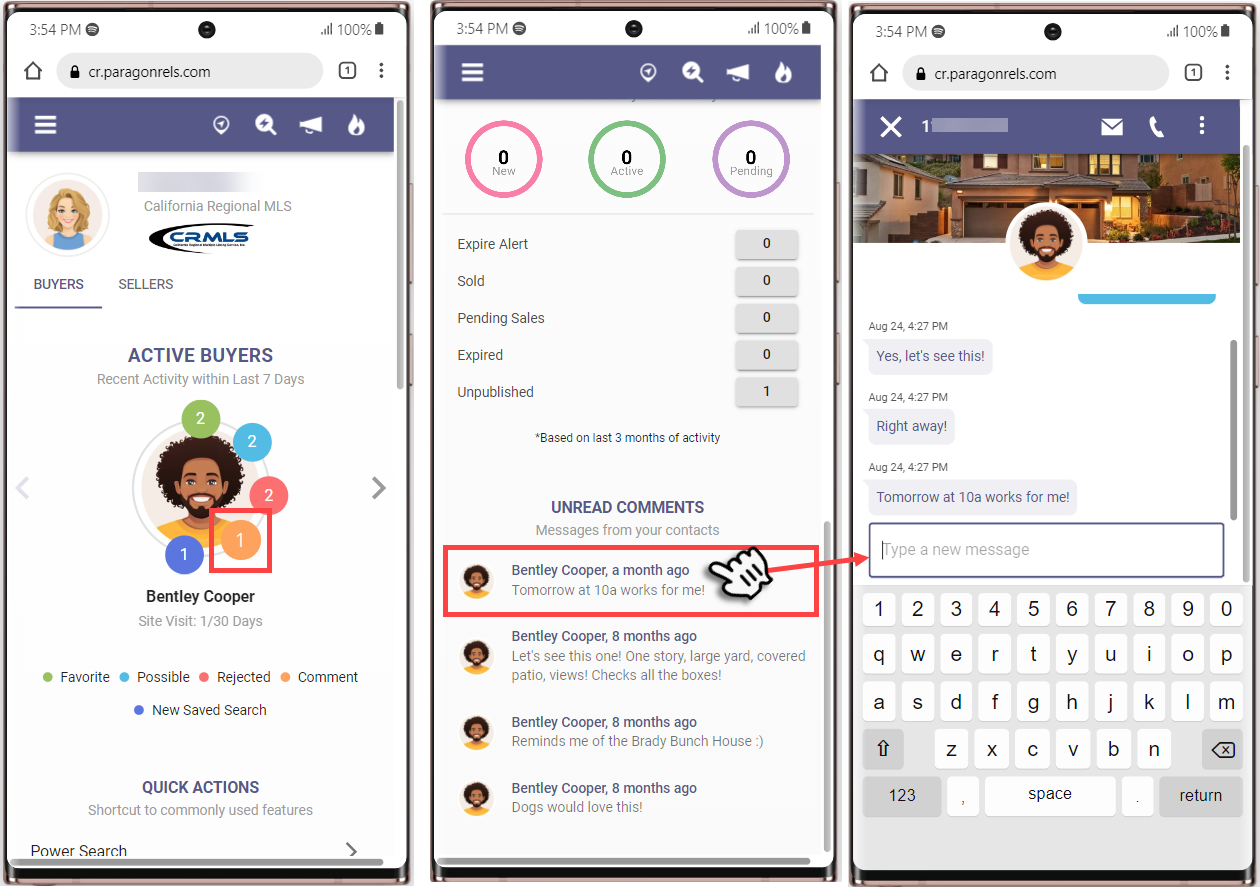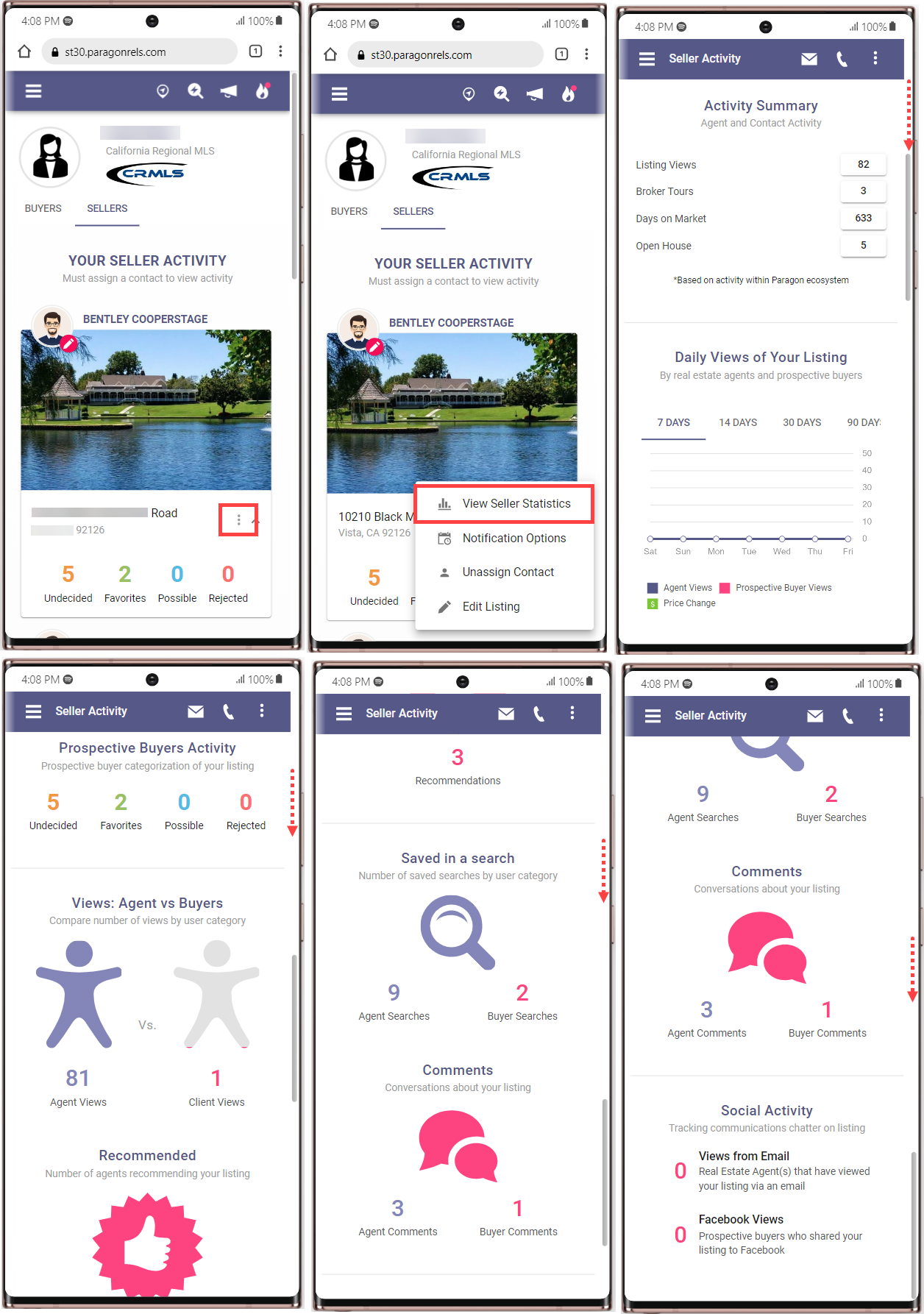Add/Edit and manage your contacts.
Access your vast list of contacts on your phone. Missing a contact? Quickly add or import your contacts to your contact list. Set up auto notifications using our Collaboration Center tools and functions. Track buyer and selling information directly from their contact profile.
Key Features
- Add/Edit/import contacts
- Email or text your contacts
- Set up Buyer and Seller notifications
- Create notes/tasks
- View history of contact activity
- Review current and past comments
- Opt in/out compliant
Add New Contact(s)
- From the home page, click on the menu in the upper left corner and select Contacts.
- Click the + sign at the bottom right to Add a Contact
- Enter all required and relevant fields, scrolling down or selecting the “More Fields” option.
- Click Save at add.
Edit existing contact(s)
- From the home page, click on the menu in the upper left corner and select Contacts.
- Select the Contact from the list
- Click on the three-dot menu in the upper right corner and then select Edit
- Make the needed changes, and then click Save when finished.
Search, Filter and Sort Contacts
- From the home page, click on the menu in the upper left corner and select
- Scroll down to see all your contacts
- Use the “magnifying glass” to search for your contacts
- Click on the “funnel” icon to Filter and Sort your contacts and click Apply to save.
Working with Buyers
Once you have created or imported a contact, you can associate a saved search to this contact. The contact will then be set up on the Collaboration Center where they can review listings, mark them as a favorite, possible, rejected, add comments, request showings, create their own searches, and more. All the buyer’s activity is tracked within Paragon Connect. See a sample comment from Buyers in Paragon Connect below.
Working with Sellers
Most sellers can only see how well their house fits in the market by the number of showings scheduled. However, with Paragon Connect, we can paint a larger picture. As an agent, you can see the number of prospective buyers that have viewed the listing, marked it as a favorite, possible, or rejected.
To view seller activity details, click the menu in the right corner and select View Seller Statistics. You can tell how many agents have recommended it, saved it in a search, added comments about it, viewed by agents and clients, from email and social media. Below is a sample from the Sellers side of Paragon Connect.