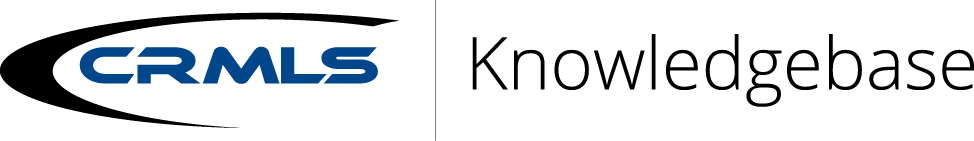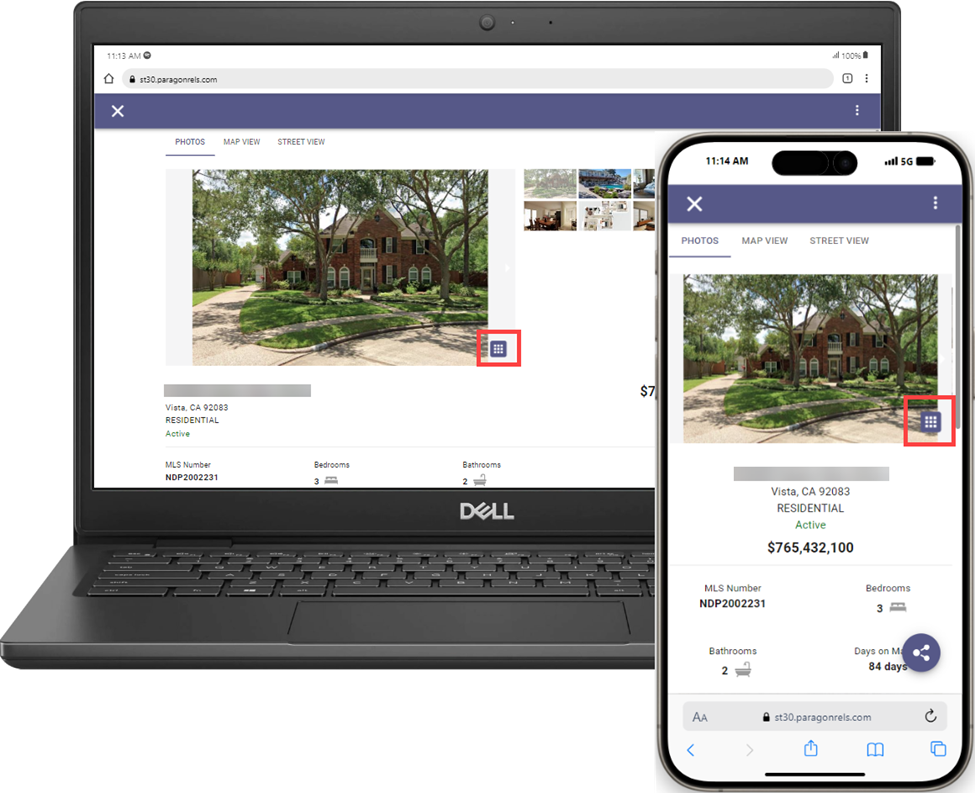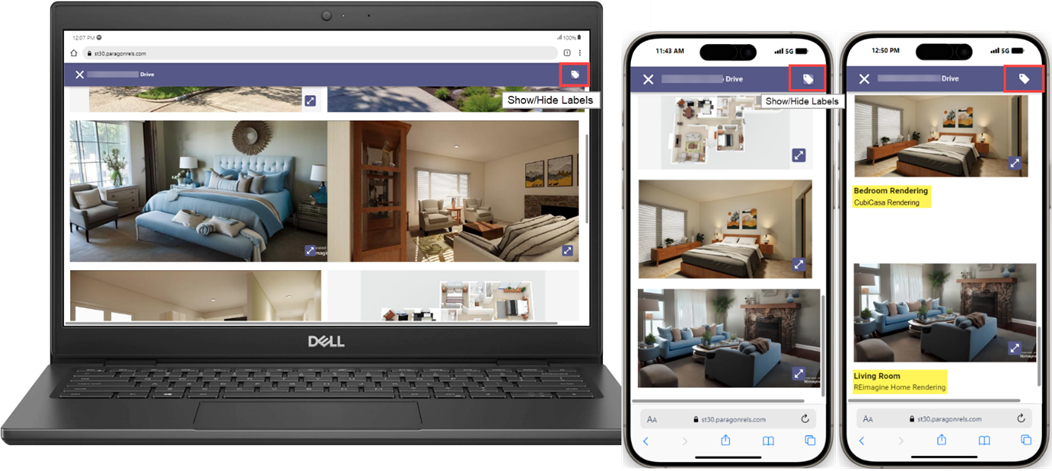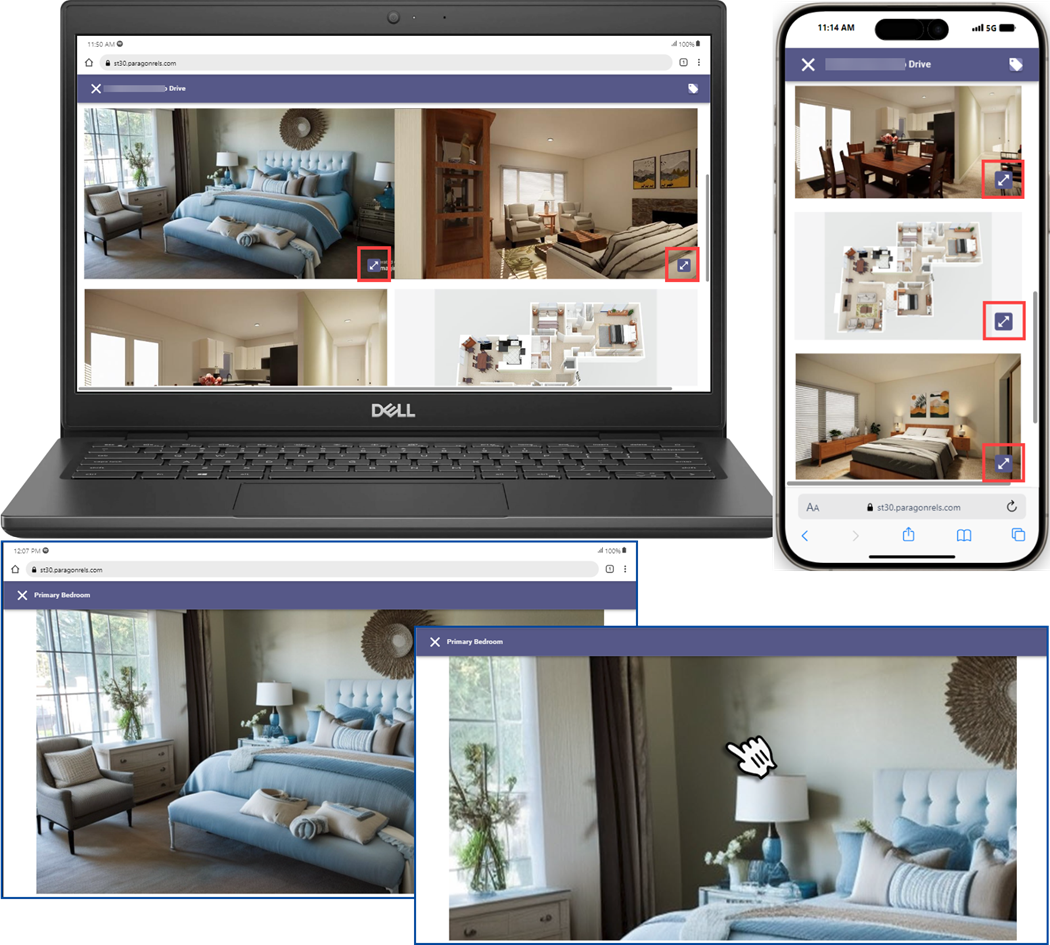The latest CRMLS Paragon Connect update includes new display options for viewing listing photos, a full screen view, a toggle for the photo labels and descriptions, and corrections and improvements for a better overall user experience.
New Display Options for Listing Photos
There are now enhanced viewing options for Listing Photos. While on the Listing Detail View, click on the new grid icon. This icon opens a new full screen page to view all photos for the listing.
From the new all-photo screen, users can scroll through all the listing’s photos. Click on the label icon to easily toggle on/off the display of photo labels and descriptions.
A new “expand” icon appears on each photo. Click on the double arrows to expand the photo into a full screen display. Clicking on the image brings up the zoom-view feature, allowing you to see all the details in the picture.
Corrections and Improvements
- Improvements for adding and modifying additional Contact information, including phone numbers, emails, and marital information
- Assume Identity will now search by both first and last names
- Correction to display the proper Office Website on Office Roster report
- Correction to the short values display field on spreadsheets when selected