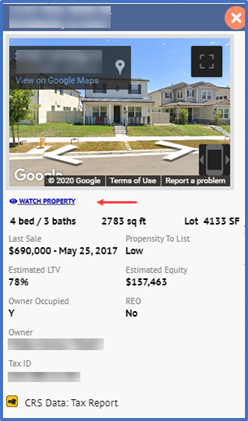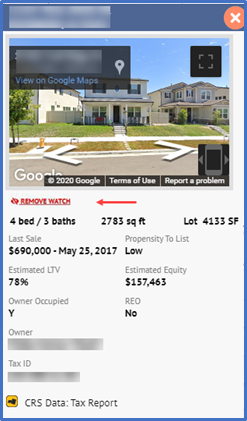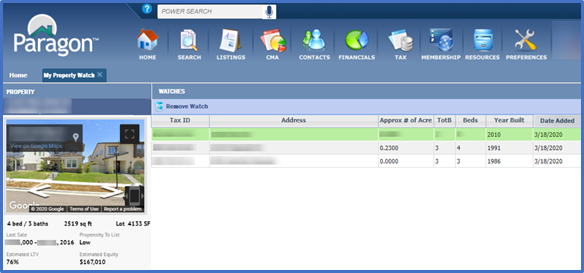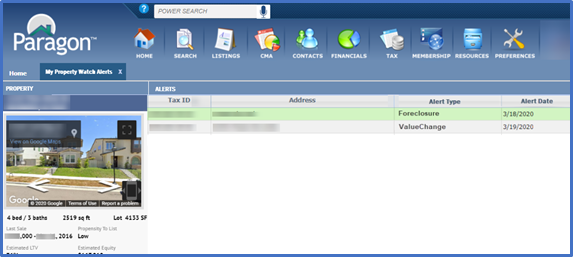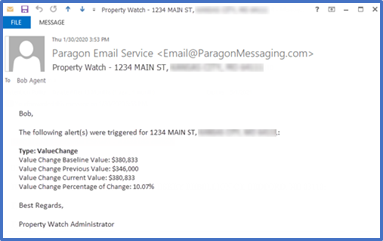Property Watch Quick Reference Guide
Property Watch is a new feature in Paragon that allows agents to select parcels from the Map Search tab or the Google Map view and, with a single click, automatically be registered to receive email alerts when one of the following changes occurs on the public record:
| ARM Reset | Foreclosure | Lien Status Change | Listed on MLS |
| New Loan | Ownership Change | Tax Delinquency | Valuation Change |
This information will help agents stay on top of what is happening to properties for their clients or to help gain new clients. Property Watch can also serve as a cart for public records. Adding the property to a Watch stores the property in a new grid called My Property Watches for quick access. Here’s how it works.
Watch Property
You can add a Property Watch from the property panel that displays when you click a parcel on the map located under the Map Search Tab or the Google Map view of search results. Clicking on the WATCH PROPERTY option will automatically register you to receive email alerts when the aforementioned events occur on the public record. Once enabled, the link toggles to Remove Watch, allowing you to easily stop watching a property.
My Property Watches
After you’ve added a property to a watch, you can easily access it from a new TAX menu option called My Property Watch, which is also where you can access any current alerts.
My Property Watch Grid
Selecting the My Property Watch option displays a list of properties that you have set to Watch. The Property Watch grid displays the property panel of the highlighted row for quick access to the additional enhanced public record data. You can remove watches by highlighting the row and clicking the Remove Watch option.
The first-time you access the page, if you have not added watches, the following message will appear:
My Property Watch Alerts Grid
When any of the defined changes occur for a watched property, the system generates an alert. Alerts are delivered in an email directly to you and displayed in the Alerts Grid. The Alerts grid displays the Tax ID, Address, Alert Type, and Alert Date. This data will display after you have received the first alert. Until then, a message will display letting the user know that there are no alerts on watched properties.
Alert Email
When the system generates an alert, it sends an email to the watching agent. The Alert Email is a simple, no-reply textual email to notify the agent that some change has occurred. If there are multiple changes on a record, they will be rolled up into the same message.
Why would I set up a Property Watch?
Setting up a Watch allows you to be alerted to any changes on a property or properties before anyone else.
You may have a client who is interested in a specific property and wants to know if anything changes about the property. A Watch will help support that request.
Put Watches on the properties of open house visitors who sign your guest book and be the first to approach them about listing when the property valuation increases.
How can I add a Property Watch?
Add a Property Watch from the property panel that displays when you click a parcel on one of the following maps: the map from the Map Search tab of any listing search; the Google Map view from the Reports menu button.
How do I delete/remove an Alert?
Individual Alerts cannot be removed, but all alerts will be removed for a property when the property is removed from the My Property Watches grid.
Can I export the Property Watches?
Not yet, but that feature is on the roadmap and will be available in a subsequent release.
Is there any way to display the enhanced data (e.g., the Propensity Score, Estimated Equity, etc.) in the watch grid so I don’t have to click on the row to access it from the panel?
Not yet, but that feature will be coming in a subsequent release.
I noticed that there is no Print or Email function with the Watches or Alerts. Is that coming soon?
Those features are also on the roadmap – but the vendor is planning to add Export first. Once that’s available, users will be able to print and email the exported data. If users still need print and email options within Paragon, the vendor will consider them.
Is there a limit on how many properties I can add as Watches?
There currently is a limit of 250.
The Alert email contains additional details that the Alerts grid does not. Can I customize the grid to include the details?
No, but the vendor plans to enhance the grid to include that data in a subsequent release.
How often can I expect Alerts?
If there are any active Alerts on the property when you set up the watch, you’ll receive those in an initial email. If there are no current active Alerts, you will receive Alerts when changes occur on the Public Record for the property.
Do Alerts occur in real time?
Alerts are generated daily at approximately 10:00 a.m. for your time zone.
March 2020