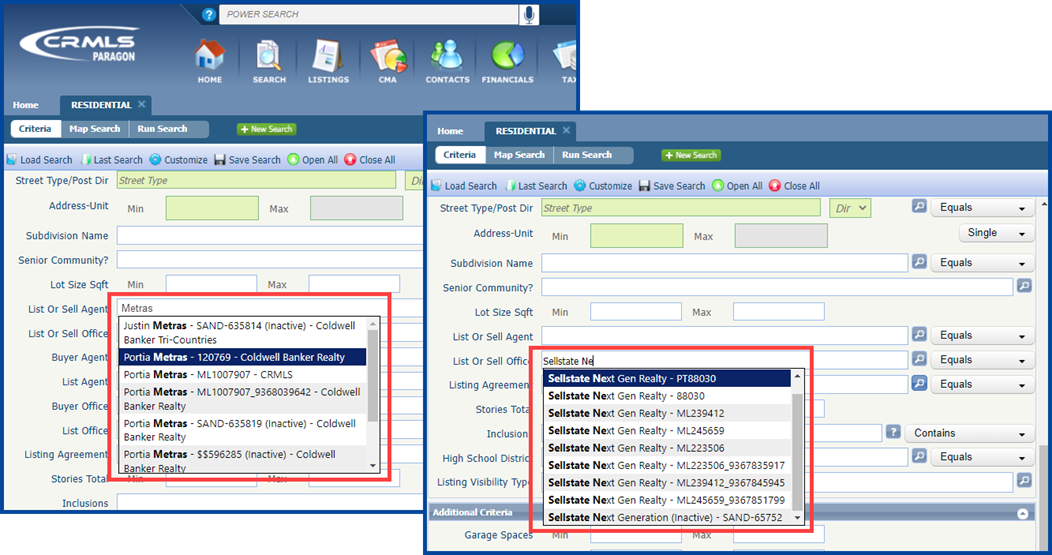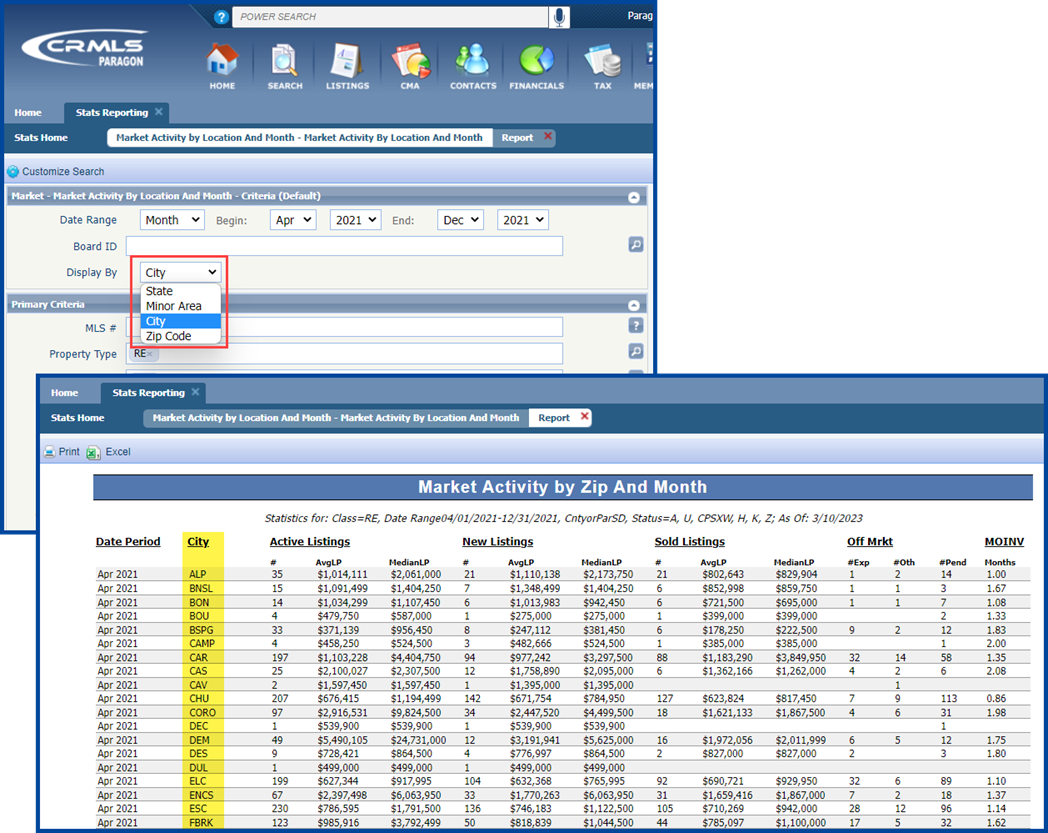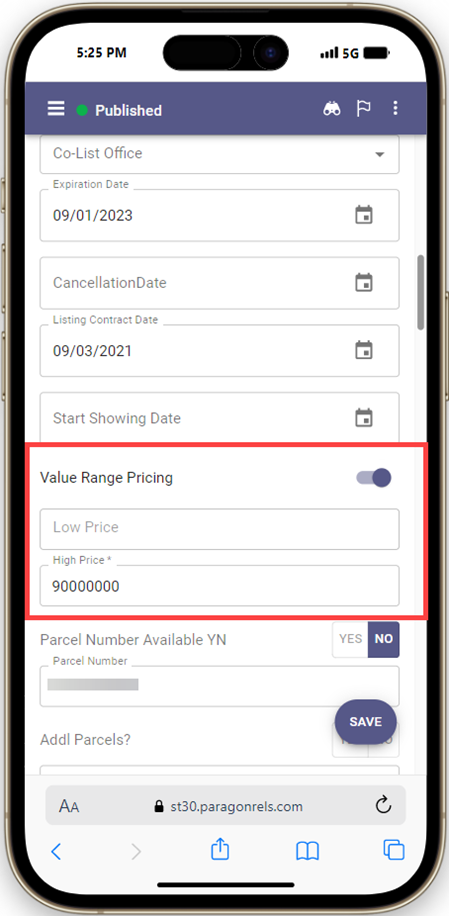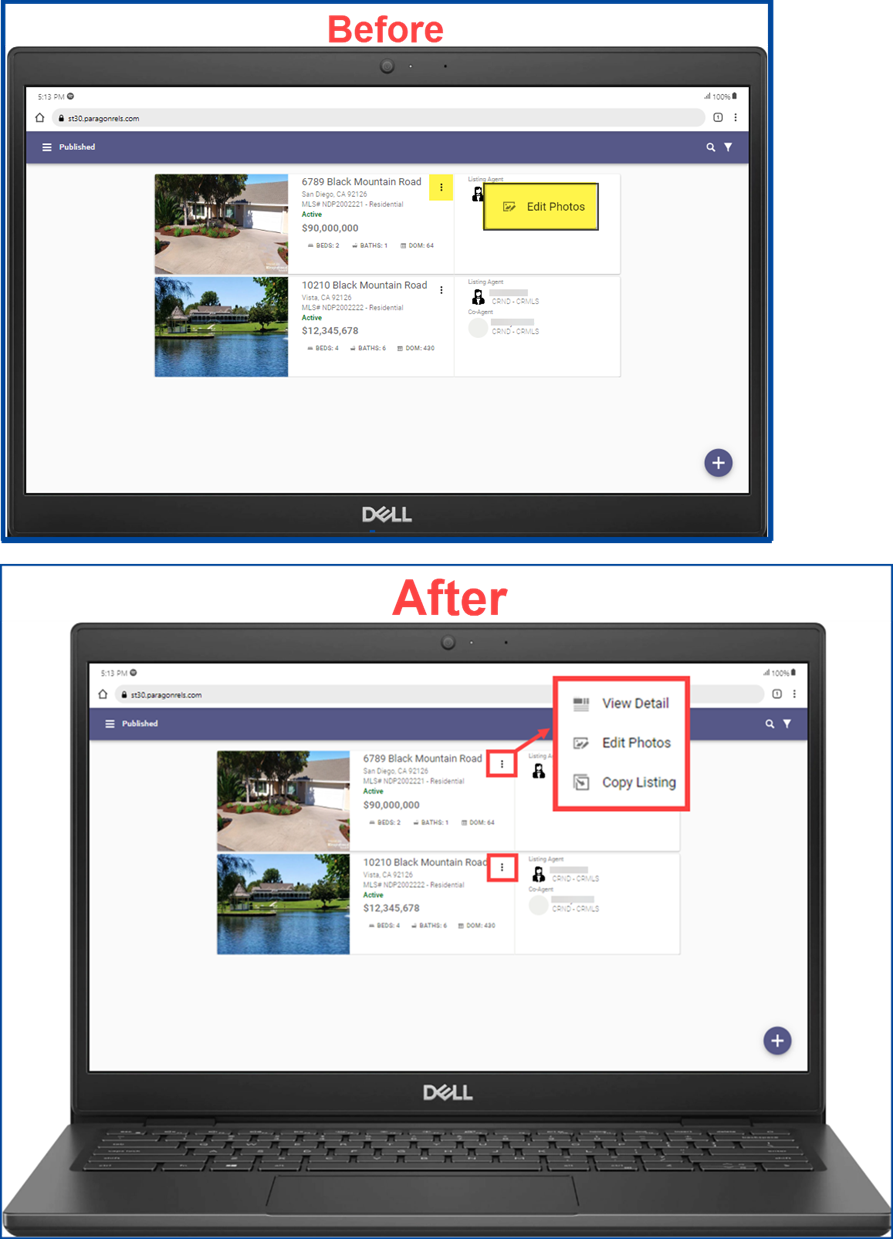These latest updates to CRMLS Paragon focus on improving user accessibility and experience. Of note are the search features that focus on specific agents, offices, and locations. These upgrades affect both Paragon on desktop and Paragon Connect.
Property Search Agent and Office Field Auto-Complete Enhancements
The List or Sell Agent field in a new property search will now show agents’ user codes and if they are inactive in the dropdown menu. The list will sort by first and last name, then status, with active agents appearing first.
The same principle will apply to the List or Sell Office field dropdown menu – a list sorted by office name, then status, with the active offices appearing first.
Note: Office user code was already displayed in the list prior to this update.
Statistical Reports – Market Activity by Location
Per customer request, the Market Activity by Zip and Month report has been upgraded to allow users to group report results by location fields besides zip/postal code. The Display By field now allows these options:
- State
- Minor Area
- City
- Zip Code
Paragon Connect Upgrades
Value Range Pricing
The Value Range Pricing feature from Paragon Desktop is now available in the Paragon Connect listing edit module. This allows users to input either an exact list price or a price range on their listings.
View Detail
While viewing your published listings with the listing maintenance module, agents and brokers can now use the overflow menu to examine or modify listing information. The overflow menu includes options to:
- View Detail
- Edit Photos
- Copy the Listing