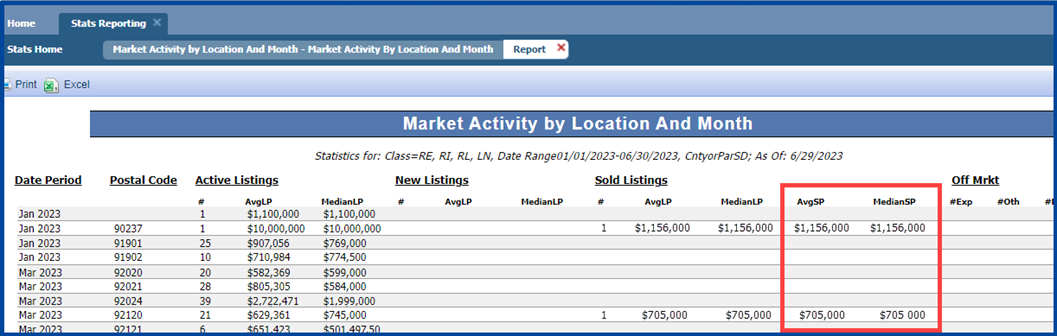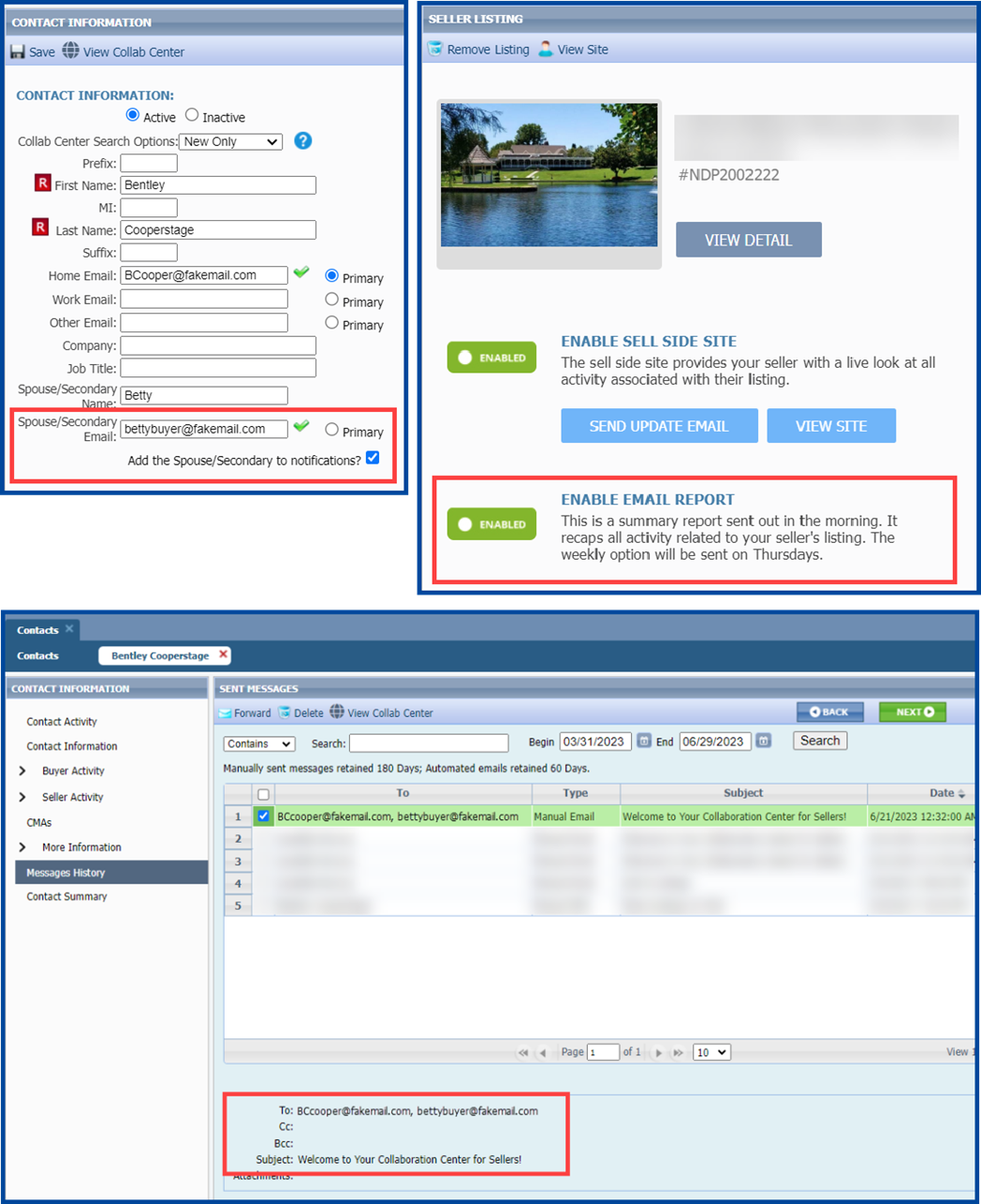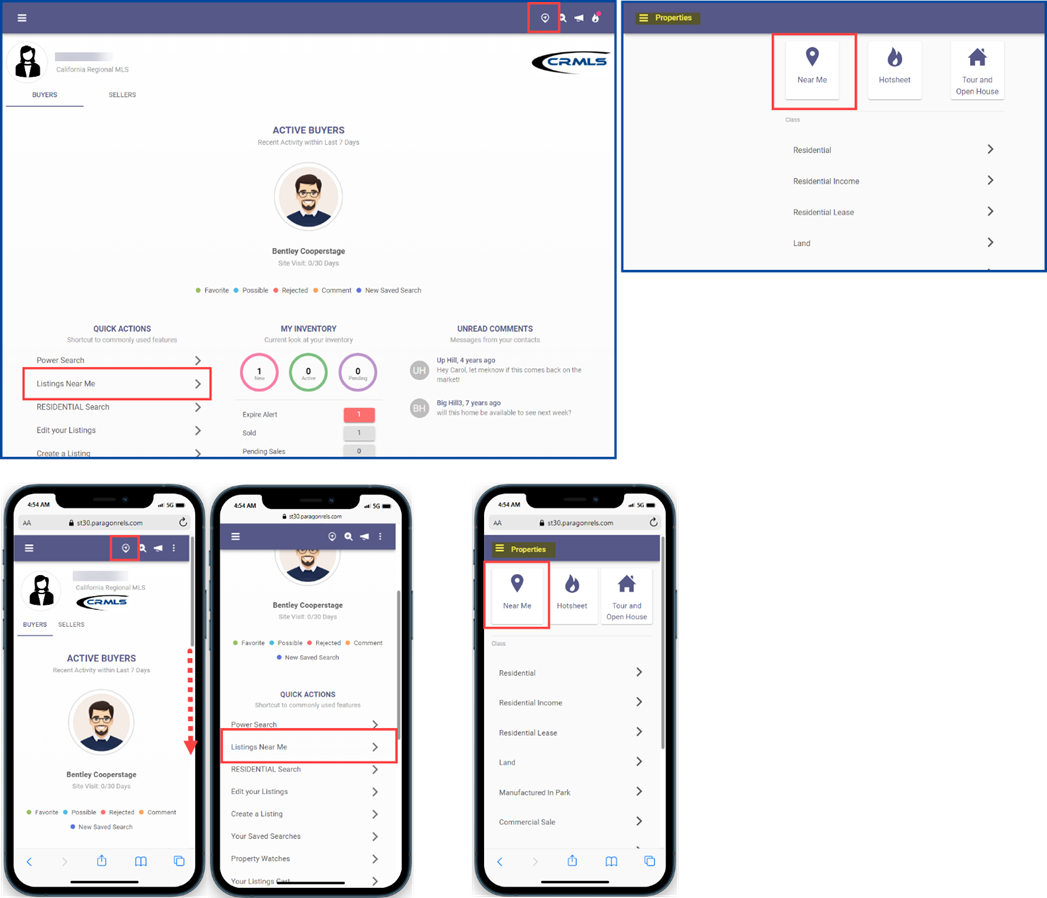This CRMLS Paragon update includes user-request improvements to reports, a new Near Me search in Paragon Connect, plus several corrections and enhancements to augment your real estate business.
Average and Median Sales Prices Added to Market Activity by Location
Per CRMLS user request, the Market Activity by Location and Month report now includes the average sale price (AvgSP) and median sale price (MedianSP) in the Sold Listings section.
Collaboration Center
Remove Open House info banner
Previously, the Open House info banner in the Paragon Collaboration Center would show several issues, including watermark overlapping and inconsistent display. We have removed the banner; however, Open House text watermark information will still appear, if enabled, and Open House information will be visible in the Collaboration Center detail view.
Include Secondary Email on Seller Email Report
If a contact’s record indicates the option to include a Spouse/Secondary Email on notifications, the Sell Side > Seller Report will now include that secondary email address in the email notifications.
Paragon Corrected Issues
- The new Tour and Open House elements displayed on reports are now left-justified.
- Agent and Office images are no longer overlapping in admin information screens.
- Previously, using a price range in the Power Search would return no results if the low price entered did not contain a comma. This has been corrected.
Paragon Connect
Near Me Search
You now have a one-click option on your Paragon Connect landing page to quickly find listings near your physical location – a new Near Me Search.
On your landing page, there is a new map icon in the top menu bar. Selecting this will open the map centered on your location and display all listings near you, regardless of status. Use the new Criteria Filter to adjust your search parameters to find the right nearby properties.
You can also access the Near Me search option from the Dashboard Quick Actions and the Properties Search menu.
Paragon Connect Corrections and Improvements
- Quick Searches saved in Paragon Desktop are now available within Paragon Connect, in My Saved Searches
- The Contact Photo will now appear when displaying unread messages from the Dashboard