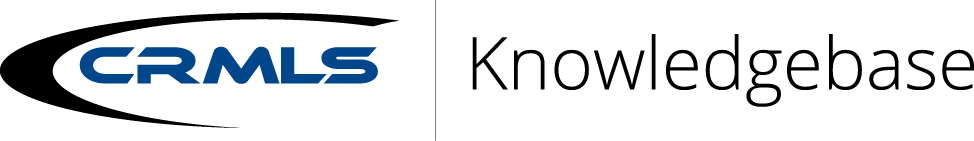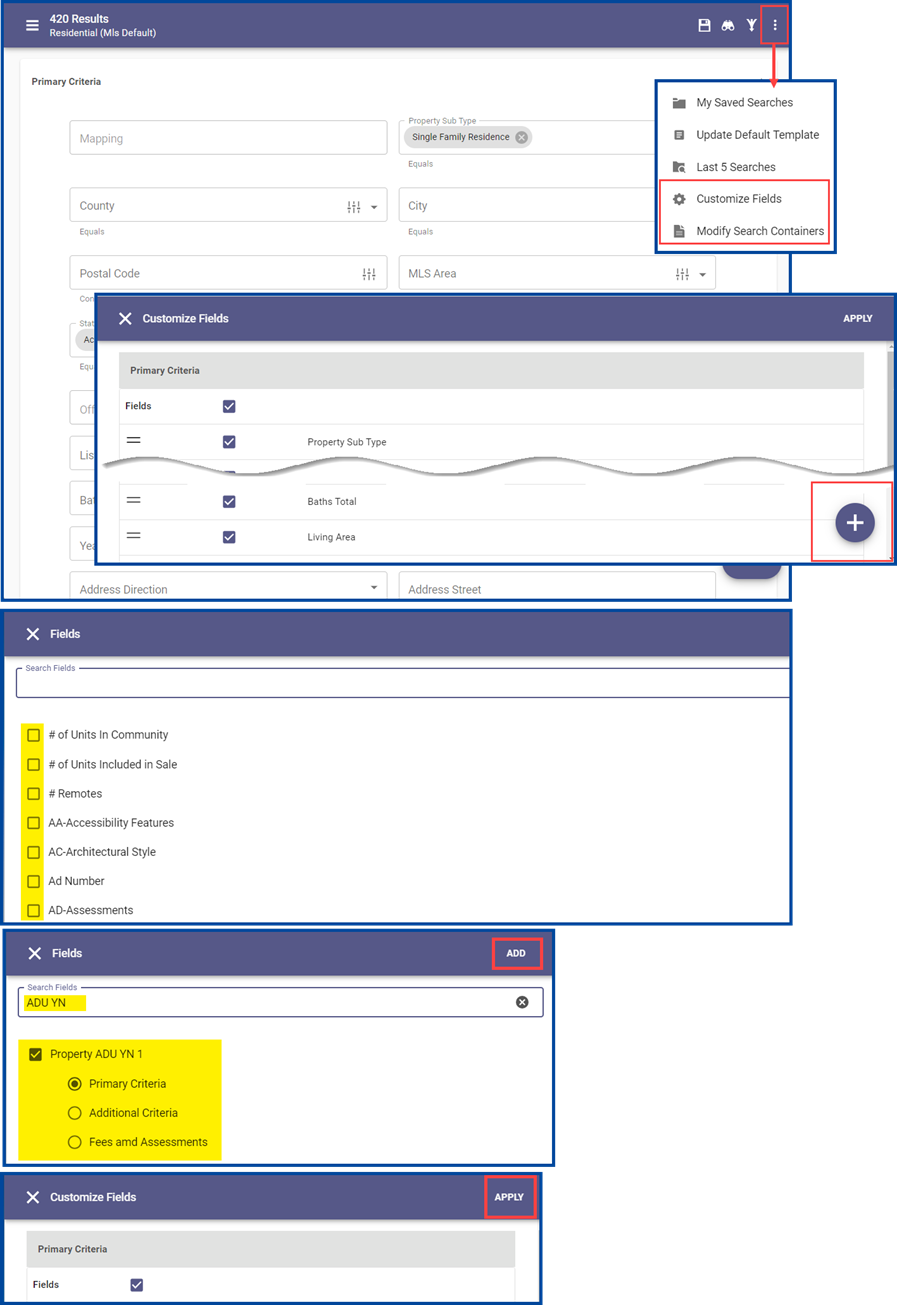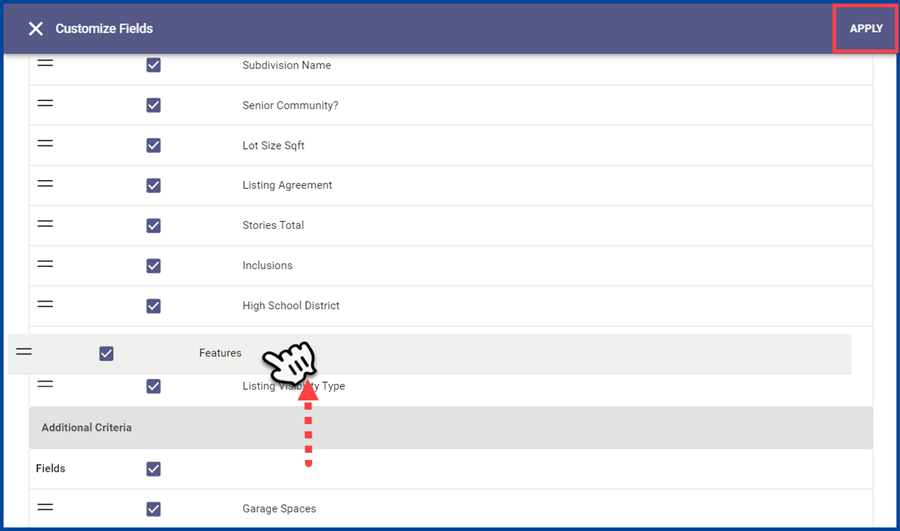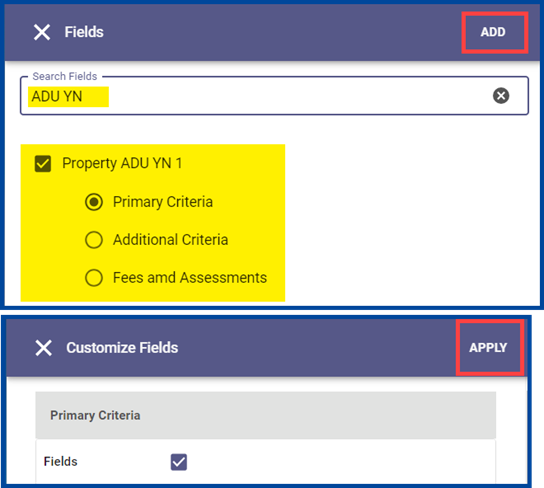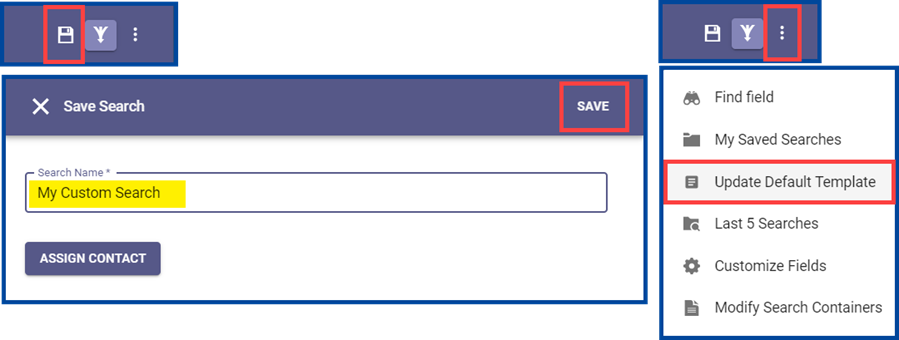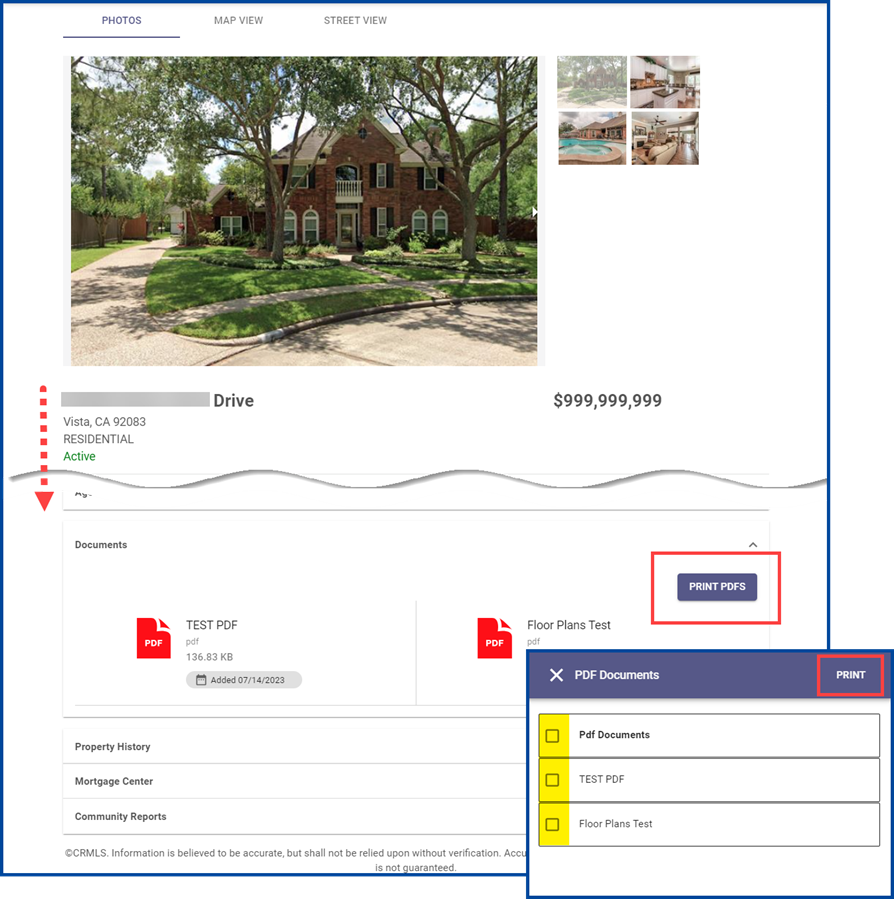This CRMLS Paragon and Paragon Connect update includes the ability to customize your property search fields, print PDF documents together, and several more corrections and enhancements to augment your real estate business.
Paragon Connect
Customize Property Search Template
Paragon Connect now allows users to modify the fields used on the property class search template. Users may choose to customize Containers and the Fields within each Container, making it easier to search for any kind of listing data.
Drag and drop to modify or rearrange your Search Containers, or to move Fields from one Container to another.
Be sure to hit Add and/or Apply when you make any changes.
Save your changes as a Custom Search, or use the Update Default Template option to make these parameters your default search template.
Print all PDF Associated Documents
In Paragon Connect’s Listing Detail View, there is a section displaying all associated documents. This section now includes a new option to combine any PDF documents into a single file, and allows you to print them all at once. Note: This option can only include PDF document types.
Corrections and Improvements
- Correction for improper cursor placement in Date Range fields
- The Hotsheet Alert icon will now always display on the Dashboard, even in mobile view
- The Contact Summary page now shows the communication history for listing comments between Agents and Consumers. Previously, these comments were only available from the Dashboard.
- The Customize Spreadsheet layout has improved to make it easier to find and add new fields to your spreadsheet view.