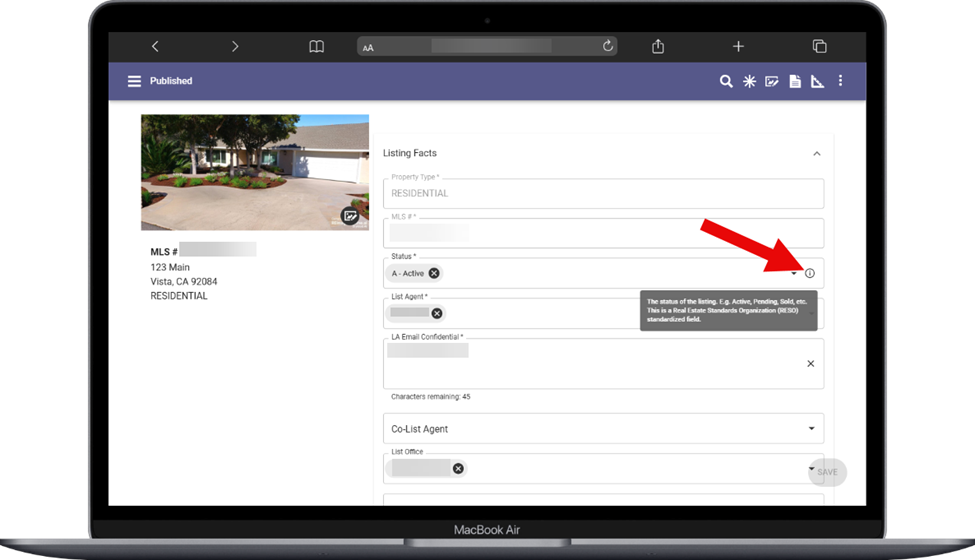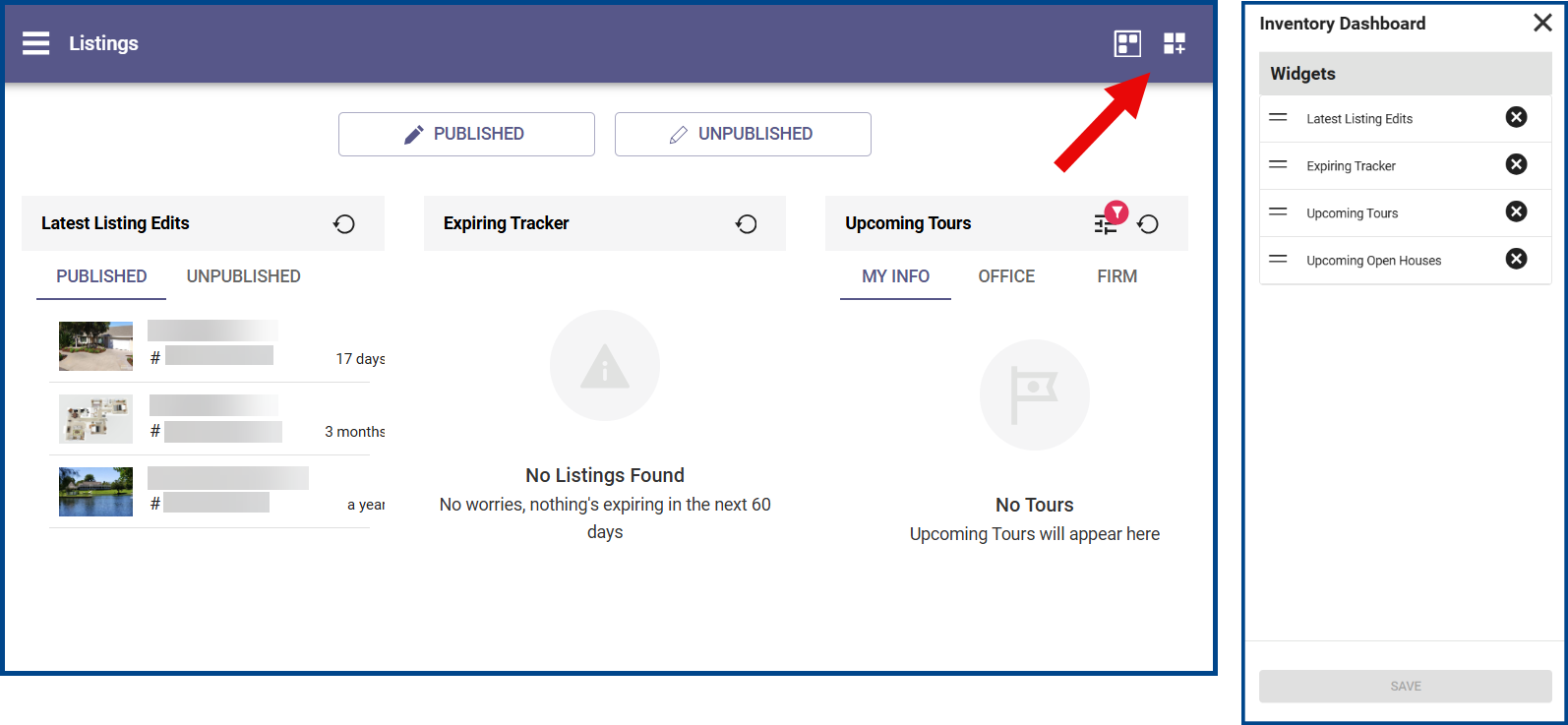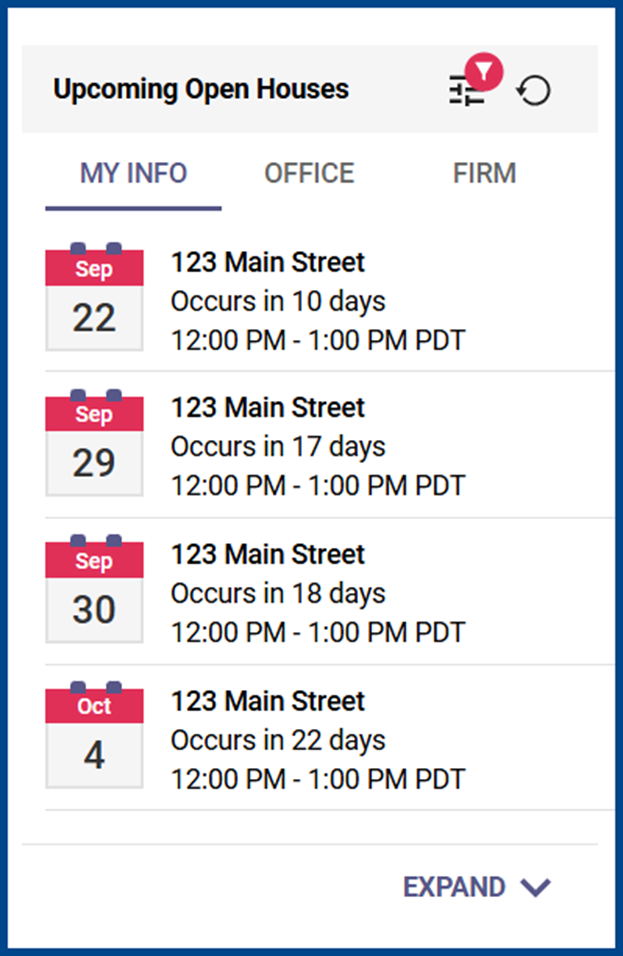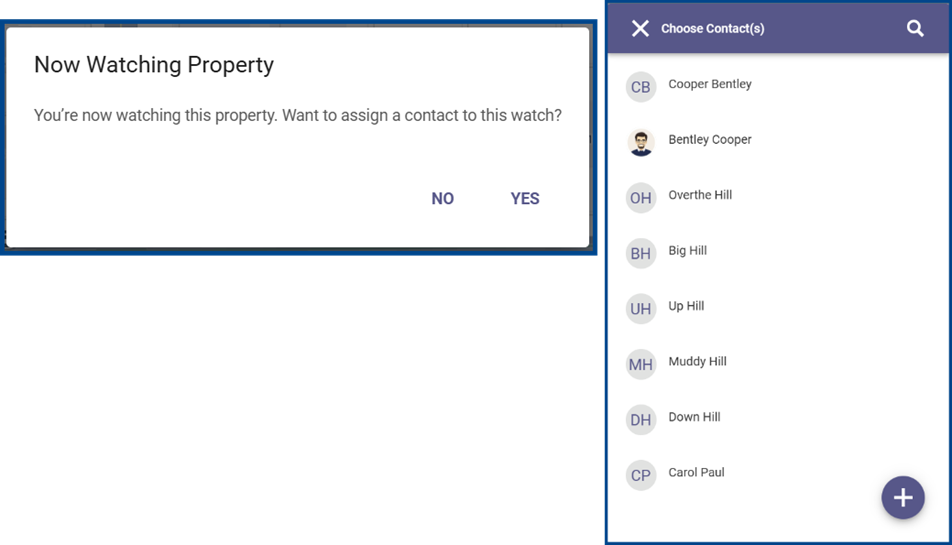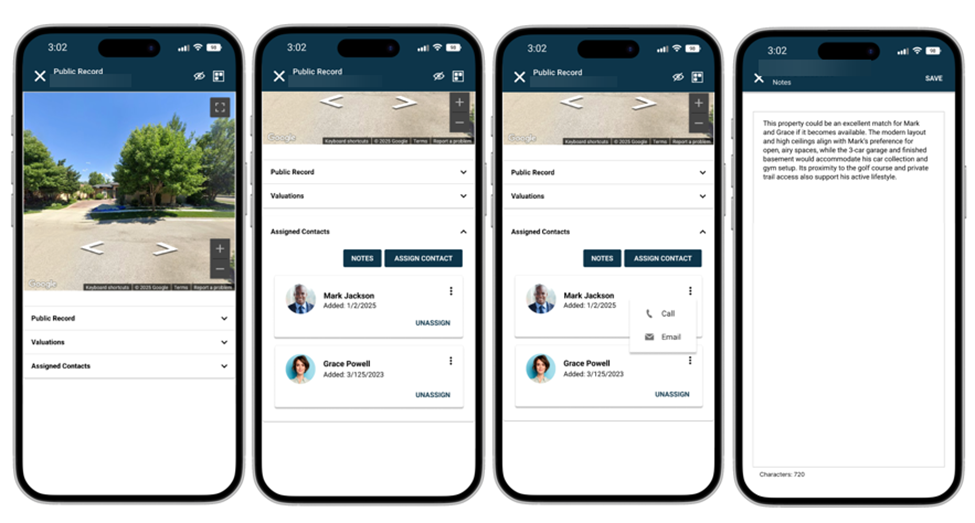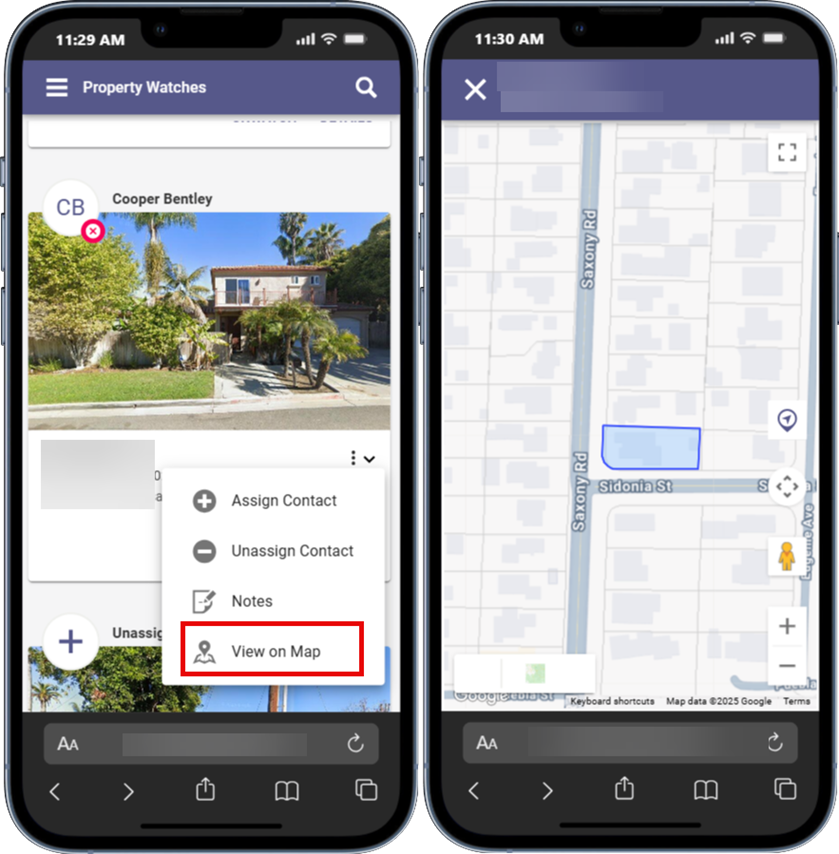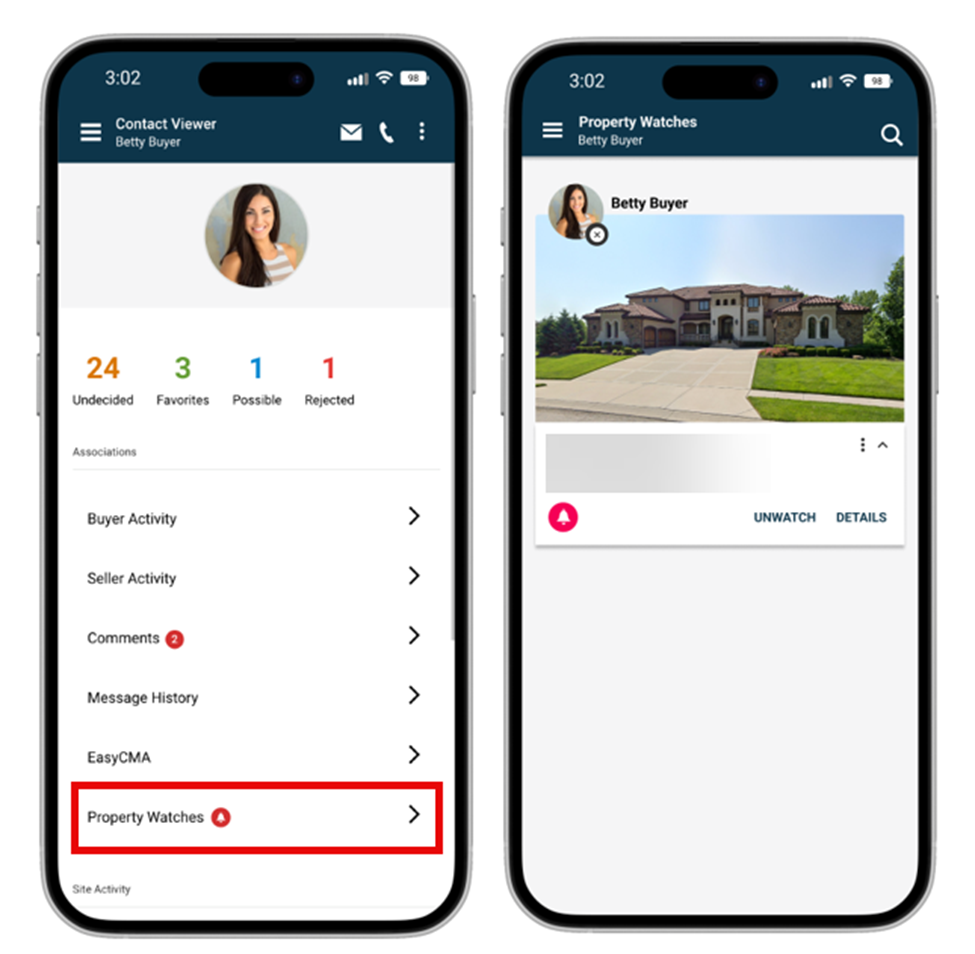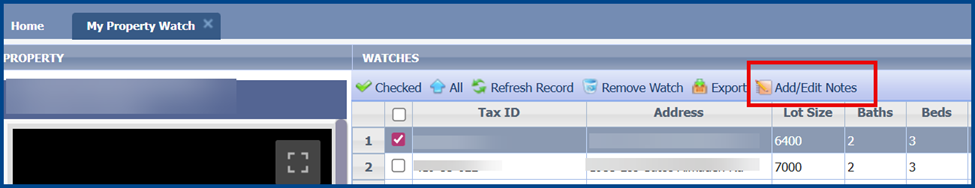The latest Paragon update includes upgrades to the Listing Inventory Dashboard in Paragon Connect, along with enhancements to Paragon Pro’s user experience.
Listing Input Enhancements
The Listing Input Module (LIM) now includes info tip icons in some fields throughout the form that can provide guidance. Additionally, an updated single-column layout streamlines the listing input process.
Customizable Listing Inventory Dashboard
Agents can customize their Listing Inventory Dashboard to display only relevant information. The layout remains consistent across mobile and desktop devices.
Customize Widget Visibility
To manage your Inventory Dashboard widgets, select the box in the top right corner. From there, you can add, remove, and reorder as needed.
Latest Listing Edits Widget
The Latest Listing Edits widget provides quick access to your most recently updated listings and is organized into two tabs: Published and Unpublished. While five to six listings will be displayed automatically, the widget can expand to accommodate up to ten.
Expiring Widget Tracker
The Expiring Widget Tracker helps agents, managers, and brokers stay ahead of listing expiration by highlighting published listings set to expire within 60 days. A dark pink alert icon next to a listing means its expiration date is approaching.
Upcoming Open Houses Widget
The Upcoming Open Houses widget provides an at-a-glance view of listings with scheduled open houses. It’s organized into three tabs: My Info, Office, and Firm, each with different essential details.
The Upcoming Open Houses widget also has filtering tools that can limit search results to open houses scheduled within a select timeframe.
Select a scheduled open house to edit its details.
Upcoming Tours Widget
The Upcoming Tours widget provides quick access to tour details across persona, office, and firm listings. Some key features include:
- Filtering by date range (up to 365 days in advance)
- Viewable tabs (My Info, Office, and Firm)
- Tour details
- Edit access (only available to users with edit permissions)
- Refresh and Expand view
Assignable Listings for Watching Property
Choose someone from your contact list to watch a specific property listing.
Updated Public Record Detail Report
An Assigned Contacts accordion container has been added to the Public Record Detail Report, making it easier to manage contacts and add custom notes.
My Content > Property Watches
Found under My Content, the Property Watches page features a property profile thumbnail with the following enhancements:
- Street View integration
- Smarter layout: Street address, city, state, ZIP, and owner name on display. If the property is updated, the alert icon to appear next to its address.
- Overflow menu: Options to Assign Contact, Unassign Contact, and Add/View Notes
- Updated Unwatch Confirmation: The following pop-up message will appear when you remove a watched property:
“This property will be removed from your watch list, and any associated alerts will be deleted. Any contacts assigned to this property will also be unassigned.” - Quick access to Details: Click the Details action to open the full tax report
View on Map Feature
The Property Watch cards now feature a “View on Map” function that maps the watched property.
Contact Viewer Integration
You can now access Property Watches directly from the Contact Viewer page.
Paragon Pro Updates
New Notes Feature
Add notes via the Paragon Pro Tax module, located under My Property Watch.
ConnectView Layout Improvements for Printing
The ConnectView print option now includes an optimized layout, new font sizing, and section arrangements to reduce page count and eliminate wasted space.
Updated Photo Reorder Icon
The photo reorder icon has been updated for easier, more intuitive use.
Corrections and Improvements
- The Google Map widget has an updated Print+ function, enabling Paragon Pro reports to print more easily
- Login language from the CollabCenter’s standard has been corrected, now features default “About Me” text
- Improvements to the Media Gallery Listing Photos page layout to ensure uploaded images cannot be stretched or altered