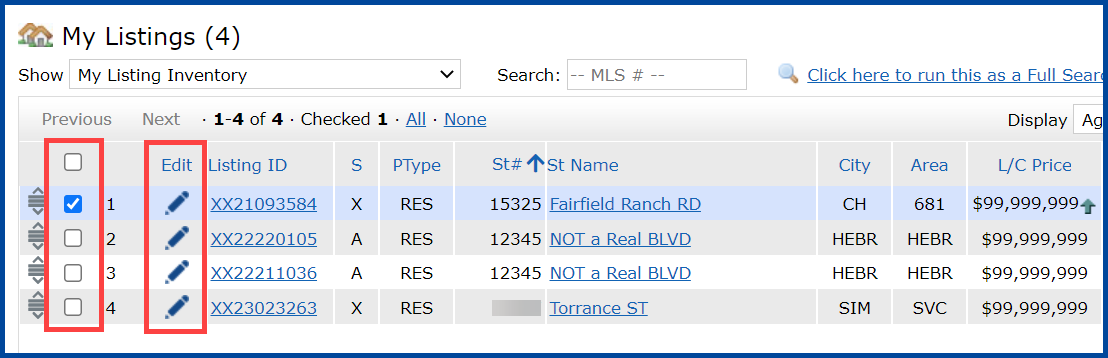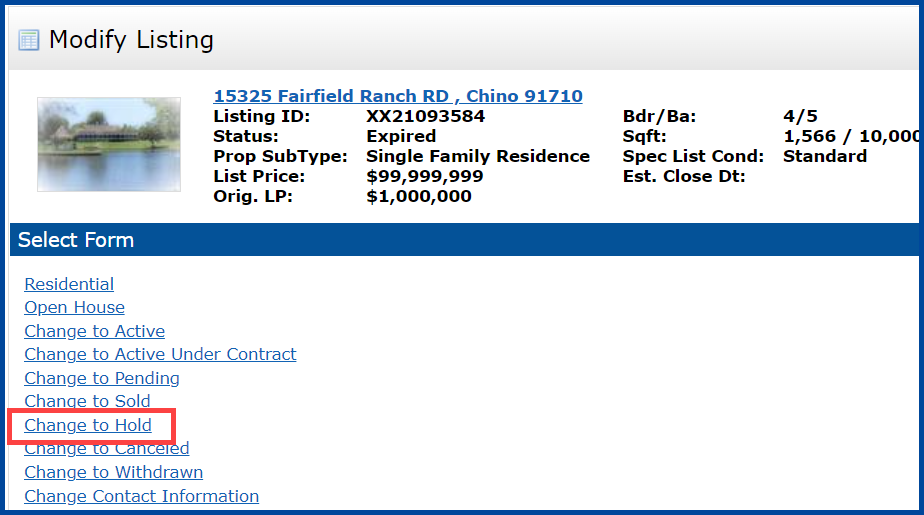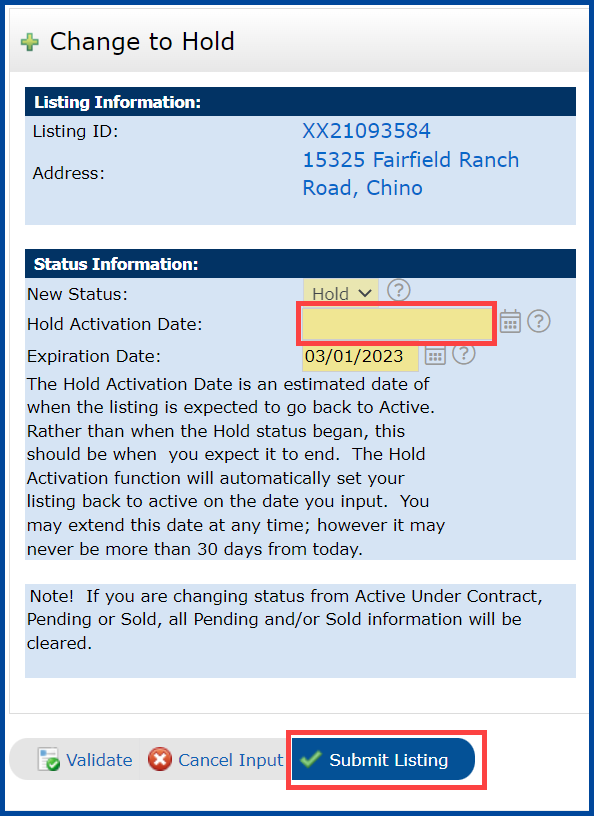The Hold status in Matrix allows you to temporarily remove your listing from an “Active” status, without having to cancel or withdraw it. Hold is best described as a “pause” to your listing’s MLS visibility, used to attend to details or issues that arise in the listing process. You can use Hold status for up to 30 days at a time. If you want to use Hold for more than 30 days, you will need revise the Hold details in your listing prior to expiration of the existing 30-day period. While on Hold, you can still Market and Advertise the listing. However, no showings are allowed, consistent with Rule 9.3. One important aspect of Hold is that when placing a listing on Hold, you must first obtain sufficient written authorization to do so from the seller. Further, the change to Hold status must be made within two days after the Seller’s authorized change is received.
Matrix will automatically reactivate your listing based on the Hold Activation Date. The Hold Activation Date is when you expect your listing to be Active again. Matrix will send you email notifications as a reminder of when your listing will be reactivated based on the activation date entered, once at 7 days prior to activation and again at 1 day prior to activation. Follow the steps below to place your listing on a Hold status.
To update your listing’s status to Hold, follow the steps below.
Step 1: Navigate to your listings by hovering on the My Matrix tab and clicking on the My Listings link.
Step 2: Select the listing you want to modify, then click on the pen icon under the Edit tab.
Step 3: Select Change to Hold.
Step 4: Enter the Hold Activation Date, then click Submit Listing.