A Guide for San Diego-Area Real Estate Professionals
Welcome! This page is a comprehensive resource for real estate professionals in the San Diego area. There’s a lot to take in here, but don’t worry – for every question, there’s an answer.
If you don’t see your question answered here, you may find what you’re looking for in the San Diego Resource Center. Of course, you’re always welcome to contact CRMLS Customer Care as well. Submit a ticket or chat online at crmls.org/support, or give us a call at 800-925-1525.
Transition FAQs
The Basics
- What has happened in San Diego?
- What does this mean for us as NSDCAR and PSAR members?
- Who do I call for support?
- What do we do if we want to transfer to Matrix?
Common Questions About Membership
- 1. When did the brand of Sandicor® cease to exist?
- 2. When did we become users of CRMLS?
- 3. Who do I call for support?
- 4. Can I change from Paragon to CRMLS Matrix, and does it cost anything?
- 5. Do I HAVE TO change MLS systems?
- 6. What happens if I start fresh on CRMLS Matrix?
- 7. Do only new Matrix users get coverage from CRMLS data-shares, or do all NSDCAR/PSAR users get this coverage?
- 8. Where can I register for training?
Common Questions About Additional CRMLS Benefits
- 9. What is a data share?
- 10. What about our products, did those change?
- 11. Do only new Matrix users get access to additional CRMLS products (Cloud Agent Suite, Remine, etc.), or do all NSDCAR/PSAR users get these products?
- 12. What is CRMLS’s coverage area?
Common Questions About Lockboxes
- 13. Do I have to move from SentriLock to the Supra lockbox system?
- 14. Where do I get Supra access?
- 15. Where do I go for SentriLock help?
- 16. Is there a separate app for Supra?
- 17. Can I get Supra help by calling my AOR, or do I physically have to go there?
- 18. When will SentriLock help be transitioned to NSDCAR/PSAR? Has it already happened, or will it happen later?
Common Questions About Listings and History in Matrix
- 19. What happens to an active listing in Paragon if the listing agent comes to Matrix?
- 20. If I leave Paragon, will my searches and listings transfer over to CRMLS Matrix automatically?
- 21. How far back will my Paragon MLS history show in the Matrix system?
- 22. Will SDMLS also see my listings?
- 23. What happens to reciprocal listings I added to Matrix prior to being a Matrix user? Will I get credit for those closed transactions?
- 24. Has the photo upload remained the same?
- 25. Have the status options remained the same?
- 26. Have the character counts on input and display remained the same?
Common Questions About Compliance and Rules
- 27. How do we report a violation?
- 28. I have other questions about compliance and rules. Where can I find answers?
Common Questions About Apps
CRMLS Mobile App Solutions
CRMLS App Comparison Flyer (PDF): Learn about the mobile apps CRMLS offers, including each app’s unique features.
IDX Request Form
IDX Request Form (PDF): Do you have an IDX Website? Do you want to display CRMLS data, including data shares, on that website? Fill out this form and email it to [email protected].
MLS Platform Comparison
Click here to view the Matrix vs Paragon MLS Platform Comparison Chart (PDF).
Presentations
The Basics
What has happened in San Diego?
There are 3 associations in the San Diego area:
- Greater San Diego (GSDAR)
- North San Diego County AOR (NSDCAR)
- Pacific Southwest AOR (PSAR)
For many years, all three associations were stakeholders in one MLS: Sandicor®.
On September 19th, 2018, the brand of Sandicor® ceased to exist in the marketplace. GSDAR now operates its own MLS, San Diego MLS (SDMLS). NSDCAR and PSAR are part of CRMLS.
What does this mean for us as NSDCAR and PSAR members?
You have the following options:
- Maintain your current accounts on Paragon, now logging in via your local AOR websites.
- Start fresh on CRMLS Matrix. (See Question #6.)
- Keep Paragon and subscribe to Matrix – users have both systems available. On Matrix, you will start fresh. (See Question #6.)
Who do I call for support?
Visit https://go.crmls.org/support/for live chat support, or call (800) 925-1525.
What do we do if we want to transfer to Matrix?
The North San Diego County and Pacific Southwest Associations of REALTORS now provide local San Diego County CRMLS Matrix or Paragon services. They can be contacted at www.nsdcar.com and www.psar.org, or via phone at (760) 734-3971 (NSDCAR) or (619) 421-7811 (PSAR).
Common Questions About Membership
1. When did the brand of Sandicor® cease to exist?
On September 19th, 2018, the brand of Sandicor ceased to exist in the marketplace.
2. When did we become users of CRMLS?
The week of September 19th, 2018 was the transition period.
3. Who do I call for support?
Visit https://go.crmls.org/support/ for live chat support, or call (800) 925-1525.
4. Can I change from Paragon to CRMLS Matrix today, and does it cost anything?
Yes, you can! As far as cost goes, please contact your local AOR for more information.
5. Do I HAVE TO change MLS systems?
No. NSDCAR and PSAR members have the following options:
- Maintain your current accounts on Paragon, now logging in via your local AOR websites instead of sandicor.com.
- Start fresh on CRMLS Matrix. (See Question #6.)
- Keep Paragon and subscribe to Matrix – users have both systems available. On Matrix, you will start fresh. (See Question #6.)
6. What happens if I start fresh on CRMLS Matrix?
We have instituted a transfer form available here (PDF):
San Diego Paragon User Member Transfer Form
We at CRMLS will assist any NSDCAR and PSAR members switching from Paragon to Matrix with the following:
- Active listings
- Import of contacts
- Ownership of all history
NOTE: No saved searches or auto-emails will transfer over. If you need help starting fresh with saved searches and auto-emails, you may find the following Knowledgebase entries useful.
- How to Save and Manage Saved Searches in Matrix
- How to Create an Auto Email
- Turning Saved Searched into Auto Emails in Matrix
7. Do only new Matrix users get coverage from CRMLS data-shares or do all NSDCAR/PSAR users get this coverage?
Shortly after the September 19th transition, NSDCAR and PSAR members will gain coverage from 17 additional data share associations – further expanding your listing exposure.
8. Where can I register for training?
CRMLS training is available to assist with the transition anytime. Visit https://go.crmls.org/sandiego/ to schedule a live training, attend a webinar, or check out any of our videos or quick reference guides. If you’d like to learn more about new CRMLS products like Matrix, visit https://crmls.org/education/ and sign up for a webinar, view an online video, or read our Knowledgebase.
Common Questions About Additional CRMLS Benefits
9. What is a data share?
A data share is an agreement where two Associations, Boards, or MLSs decide to share listing data with one another directly. That means data is exchanged between MLS systems frequently to keep listing information up-to-date, and all of each organization’s listing data is visible natively in both organizations’ MLS systems.
CRMLS has a data share with SDMLS, and all San Diego-area MLS listings are available on all platforms.
10. What about our products, did those change?
You still have all the products you had available to you before September 19, 2018 – PLUS, as of September 19, 2018, at no additional cost, all PSAR and NSDCAR members gained additional products. These products include Remine, Cloud CMA, Cloud Streams, and Cloud MLX! PSAR and NSDCAR Matrix users also gained access to Realist Tax.
11. Do only new Matrix users get access to additional CRMLS products (Cloud Agent Suite, Remine, etc.), or do all NSDCAR/PSAR users get these products?
All products are available to everyone, with one exception. Realist Tax is only available to Matrix users, not Paragon-exclusive users.
12. What is CRMLS’s coverage area?
Please visit this page, which shows the most recent coverage map and AOR/BOR/MLS list:
https://go.crmls.org/coverage-area/.


Common Questions About Lockboxes
13. Do I have to move from SentriLock to the Supra lockbox system?
No, you will continue using SentriLock in San Diego. As an additional benefit, you can also subscribe to Supra. Contact your local AOR for additional information.
14. Where do I get Supra access?
Supra help is now available at your local AOR. Contact your local AOR for more information.
15. Where do I go for SentriLock help?
SentriLock help is now available at your local AOR (no longer at Sandicor®). Contact your local AOR for more information.
16. Is there a separate app for Supra?
Yes, it is called the Supra eKey app and you can open Supra boxes with it. Contact your local AOR for more information.
17. Can I get Supra help by calling my AOR, or do I physically have to go there?
Call your local Association first, and the AOR staff will let you know if you need to go into the office.
18. When will SentriLock help be transitioned to NSDCAR/PSAR? Has it already happened, or will it happen later?
It has already happened. If you have Sentrilock questions, contact your local AOR.
Common Questions About Listings and History in Matrix
19. What happens to an active listing in Paragon if the listing agent comes to Matrix?
The listing will be transferred into Matrix. The ML# will remain the same. The listing agent ID and office ID will change to the Matrix user native ID.
20. If I leave Paragon, will my searches and listings transfer over to CRMLS Matrix automatically?
We have instituted a transfer form available here (PDF): San Diego Paragon User Member Transfer Form
We at CRMLS will assist any NSDCAR and PSAR members switching from Paragon to Matrix with the following:
- Active listings
- Import of contacts
- Ownership of all history
NOTE: No saved searches or auto-emails will transfer over. If you need help starting fresh with saved searches and auto-emails, you may find the following Knowledgebase entries useful.
- How to Save and Manage Saved Searches in Matrix
- How to Create an Auto Email
- Turning Saved Searched into Auto Emails in Matrix
21. How far back will my Paragon MLS history show in the Matrix system?
Three years. Once history is stable, we will add additional history, working from newest to oldest.
22. Will SDMLS also see my listings?
Yes.
23. What happens to reciprocal listings I added to Matrix prior to being a Matrix user? Will I get credit for those closed transactions?
Yes. Your user ID can be added to closed listings. To do so, please send the following to [email protected]:
- MLS Listing #
- Contract
- The user ID the agent would like linked to the transaction
24. Has the photo upload remained the same?
Paragon users can upload 25 photos (same as always). Matrix users can upload 75 photos.
25. Have the status options remained the same?
All statuses that are currently available in Paragon have remained the same. Active Under Contract status is only available in Matrix.
26. Have the character counts on input and display remained the same?
Yes. All character counts and the way they display have remained as they were previously.
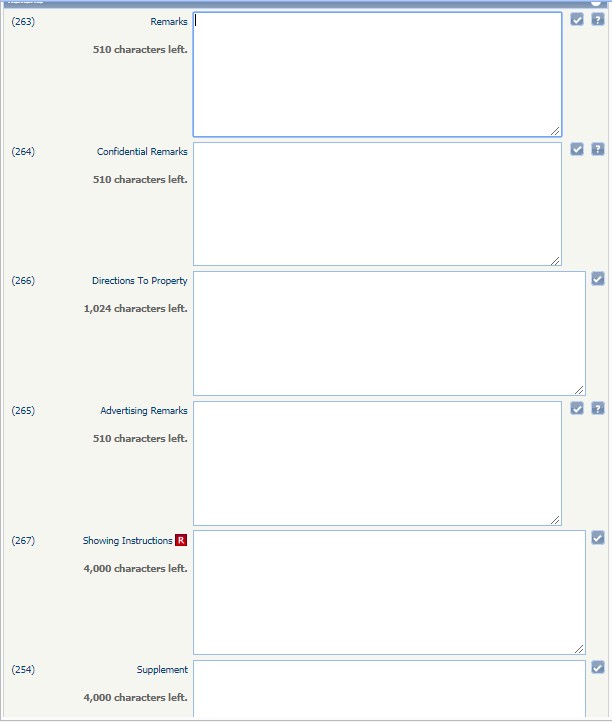
Common Questions About Compliance and Rules
27. How do we report a violation?
Paragon users continue reporting as they always have, by clicking on “Correction” on the toolbar at the top of the listing.
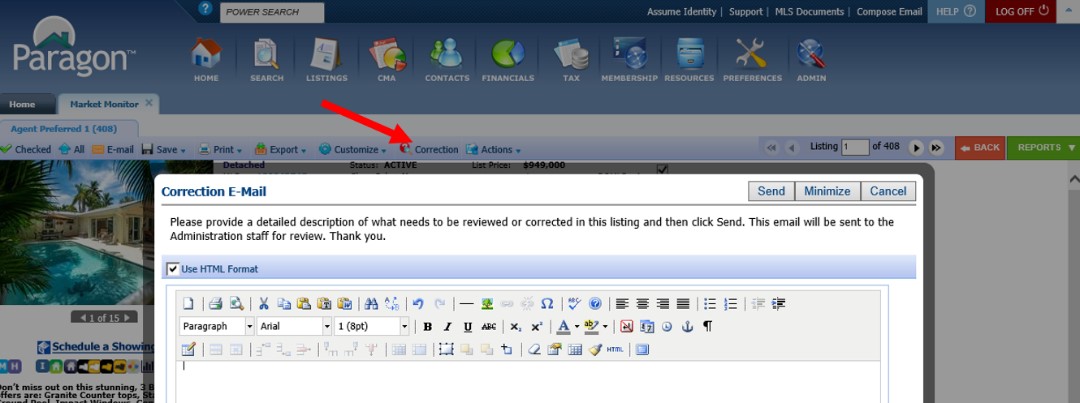
In Matrix, you may click on the link titled “Report a Potential Violation” at the bottom of the listing.
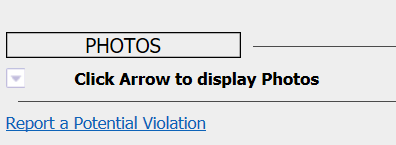
28. I have other questions about compliance and rules. Where can I find answers?
You can access information about San Diego Rules and Compliance on this page: https://go.crmls.org/sandiego
Common Questions About Apps
29. What mobile MLS apps does CRMLS offer?
The CRMLS App, Homesnap, and MLS-Touch. To view the differences between each app, check out the
App Comparison Flyer.