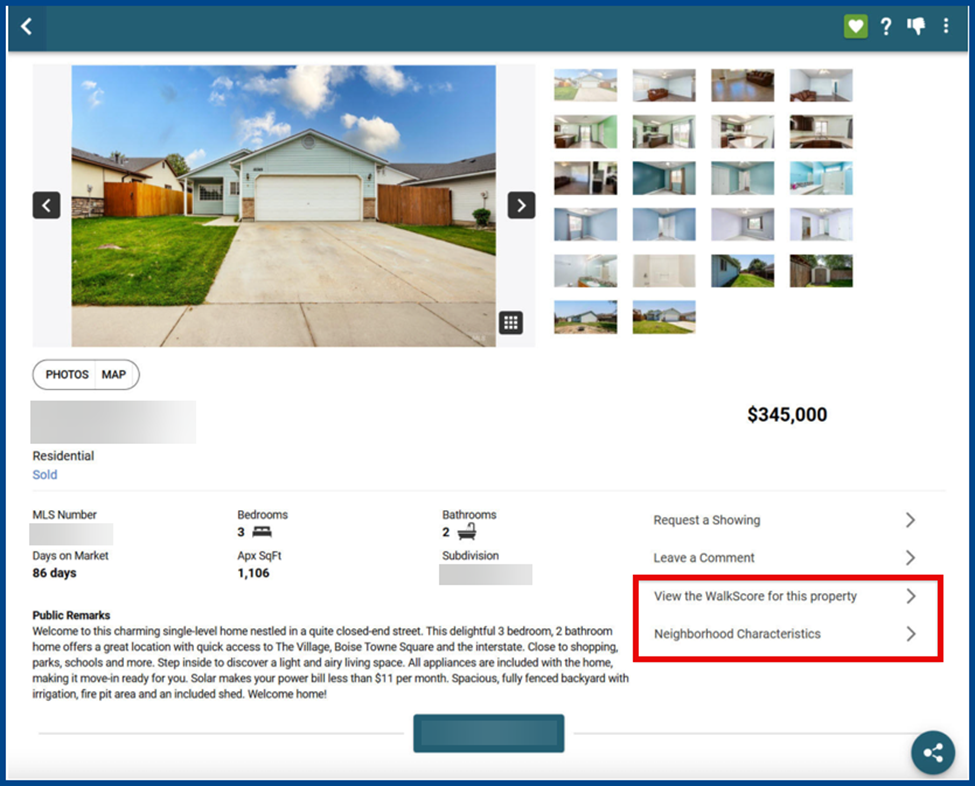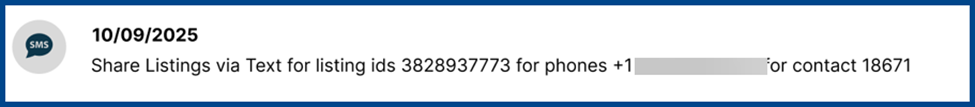The latest Paragon update improves the Paragon Connect and Collaboration Center apps as well as the desktop version of the Collaboration Center, making tools and property information more accessible to clients.
QuickAction Integrations in Collaboration Center
Clients can access property and neighborhood information reports from the listing detail view.
New Integration Enabled in Listing Input and Maintenance (LIM)
ShowingTime Setup is now accessible from Paragon Connect’s listing maintenance page. Use this integration to reduce manual setup time and improve workflow efficiency.
Updates for Mobile App Suite
Version 1.4.0 of the Paragon Connect and Collaboration Center mobile apps are now available in app stores. Updates include the following:
- Crashlytics Integration: Enables better tracking and more accurate diagnoses of app crashes
- 16K Page Size Support: Complies with Google’s updated page size requirements
- iOS Login Bug Fix: Resolves the issue where the web login screen appeared instead of the native login when the Paragon Connect app was closed from the background
Clearer Listing and Contact Details in SMS Message History
Shared listings now show the contact’s first and last name with the display ID in your text message history. This change makes it easier to identify properties quickly and track communications across Paragon Connect and Paragon Pro.
Before
After
Corrections & Improvements
- In the CollabCenter, the issue of some Agent Recommended counts inaccurately showing “No Results” has been resolved
- The system document folder names with overlapping text have been fixed
- The list of Tour Groups appearing in LIM, which previously showed only 25 of the available options, has been updated
- A specific combination of Not Available and Required field rules did not trigger once LVT values were added. This issue has been resolved.
- Lookup Relationships that were previously missing under the Rental and Land classes are now clearly on display