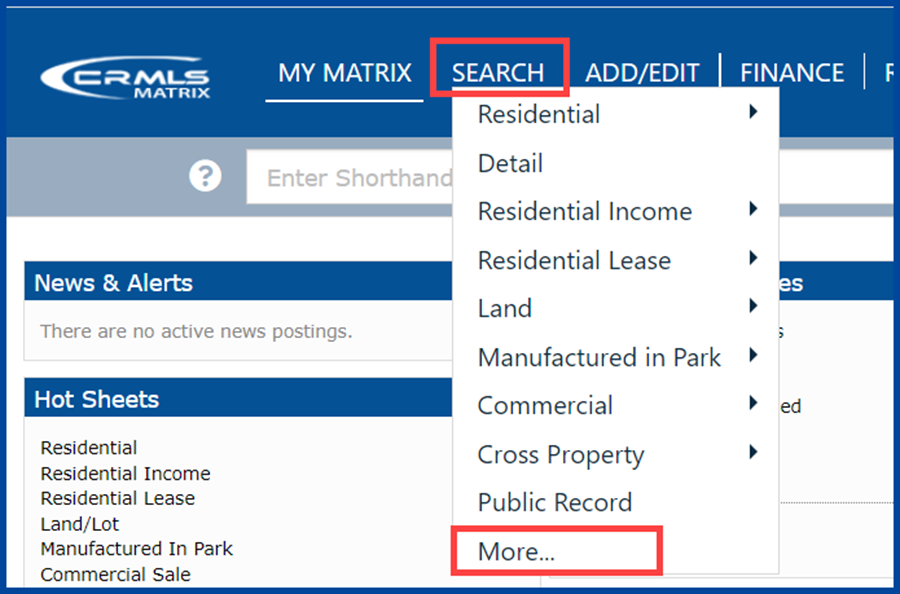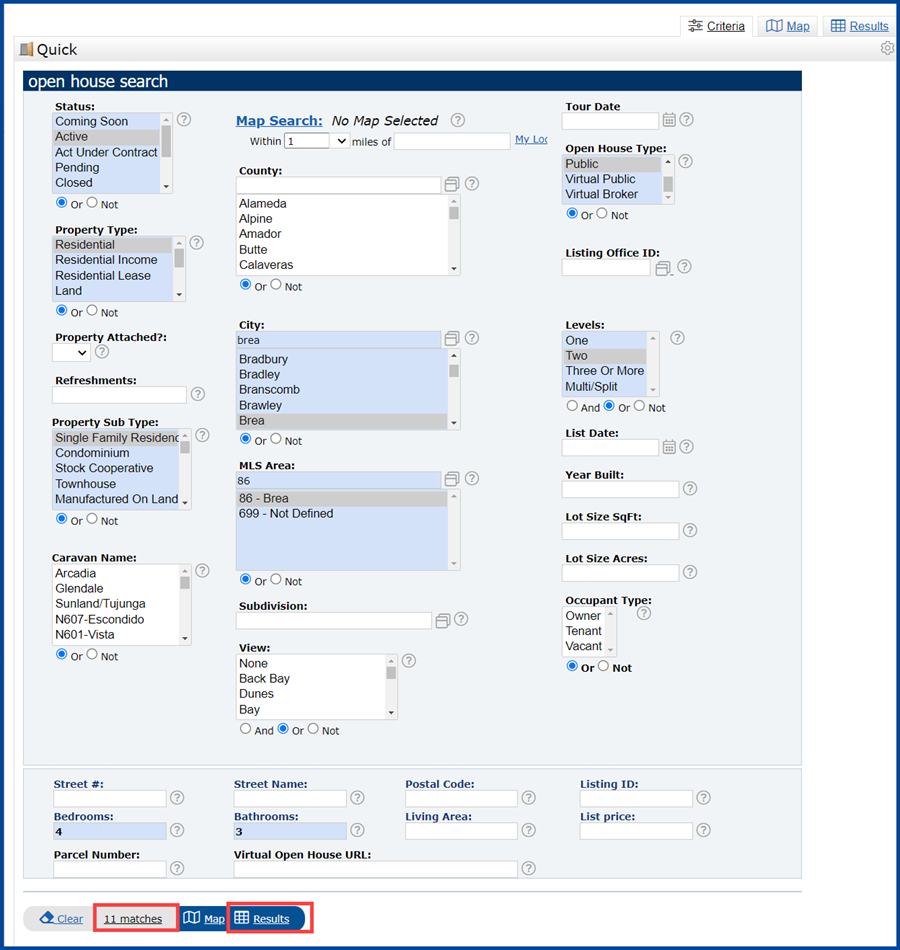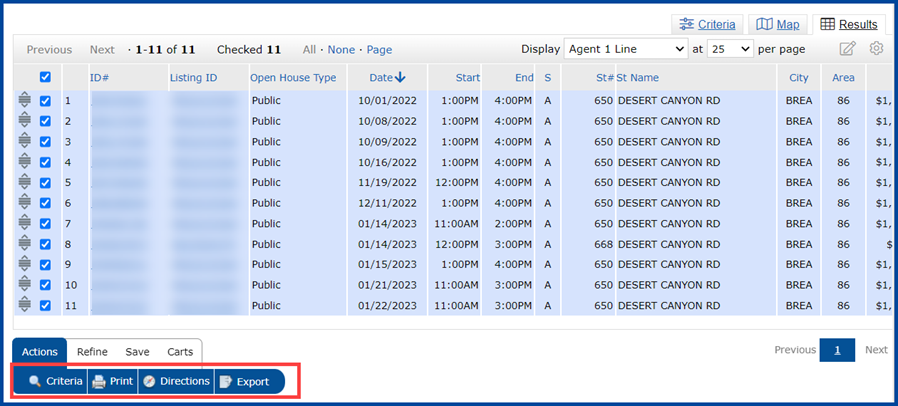In this QRG, you will learn how to search for Open Houses in Matrix.
Step 1: Go to the Search tab, click on More… (from the drop down list)
Step 2: Scroll down to Open House and click on Quick
Step 3: Enter in your criteria for your Open House search.
Step 4: The total number of matches will display on the bottom left corner of your screen
Step 5: Click on Results
Step 6: Your results will be displayed, select your listing(s), you can then choose to Email, Print, get Directions or Export
Note: When viewing a full listing in the Matrix system, if an Open House is scheduled, the Next Open House date and time will be displayed under the photo of the property (only 1 date/time will be displayed at a time)