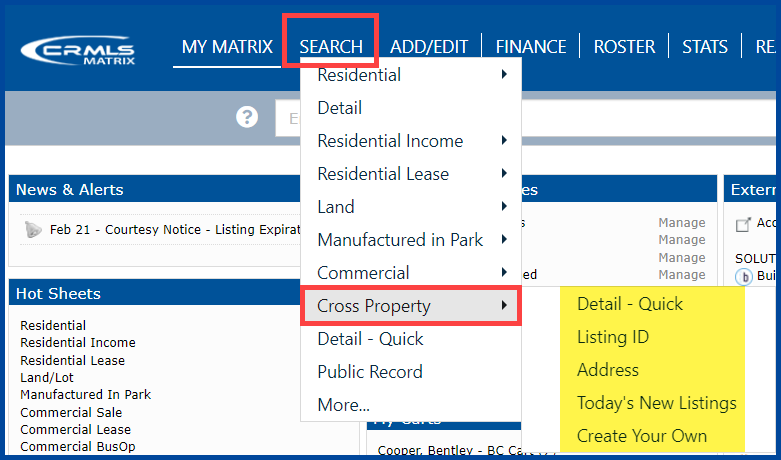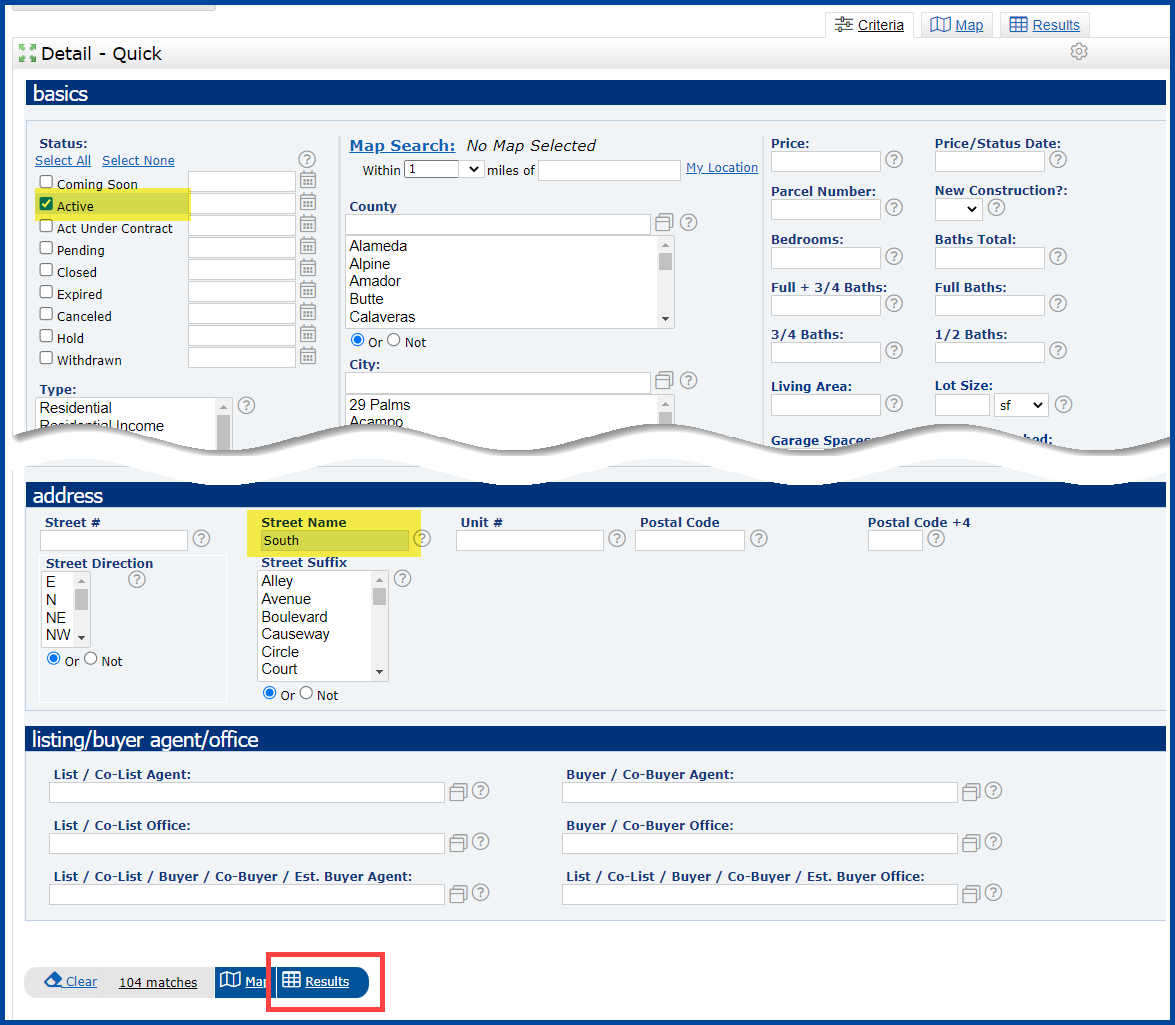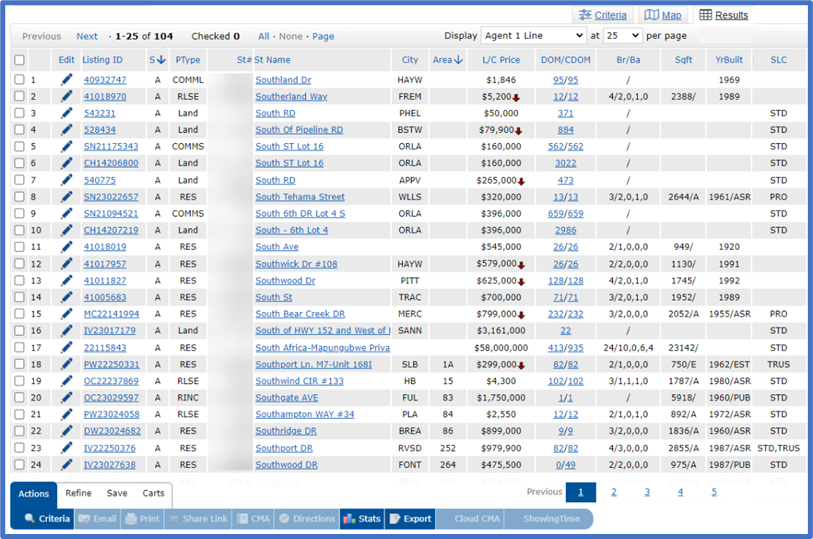In this QRG, you will learn how to search for multiple types of listings in one Search using Cross Property Search.
Step 1: Hover over Search and click on Cross Property from the drop down screen.
Step 2: Enter in your search criteria, e.g., status of Active and the street name of South.
Step 3: Click on Results. The results screen displays the Active listings, the various Property Types, and the Street Names all start with South.