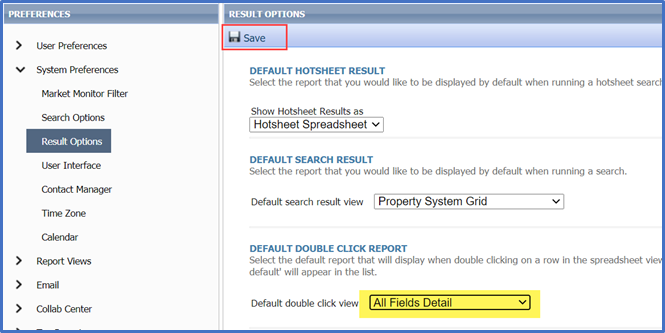The Paragon All Fields Detail report is the best report to see the all remarks field descriptions.
Most other reports are conveniently one page, meaning they may not include all the characters/descriptions that are entered into the remarks fields.
The All Fields Detail is a multi-page report that shows all the descriptions in the remarks fields, as well as equipment that conveys and every field in the listing input (with a few exceptions, e.g. the listing expiration date).
Here’s how to access the All Fields Detail report.
Search Results Reports
From the search results, click on the Reports button in the upper right corner. Under Favorites, select All Fields Detail.
If the All Fields Details is not in your Favorites, it may be in the Specialty Views folder. Click on the star to add this, or any report, to your Favorites.
Preferences – Default Results Options
To select the All Fields Detail report as your default report:
- Go to Preferences
- Select System
- In the left navigation pane, select Result Options.
- Click the down arrow in the Default Double Click Report and select All Fields Detail.
Once you have selected the All Fields Detail report, click Save.
Updated Nov 2020