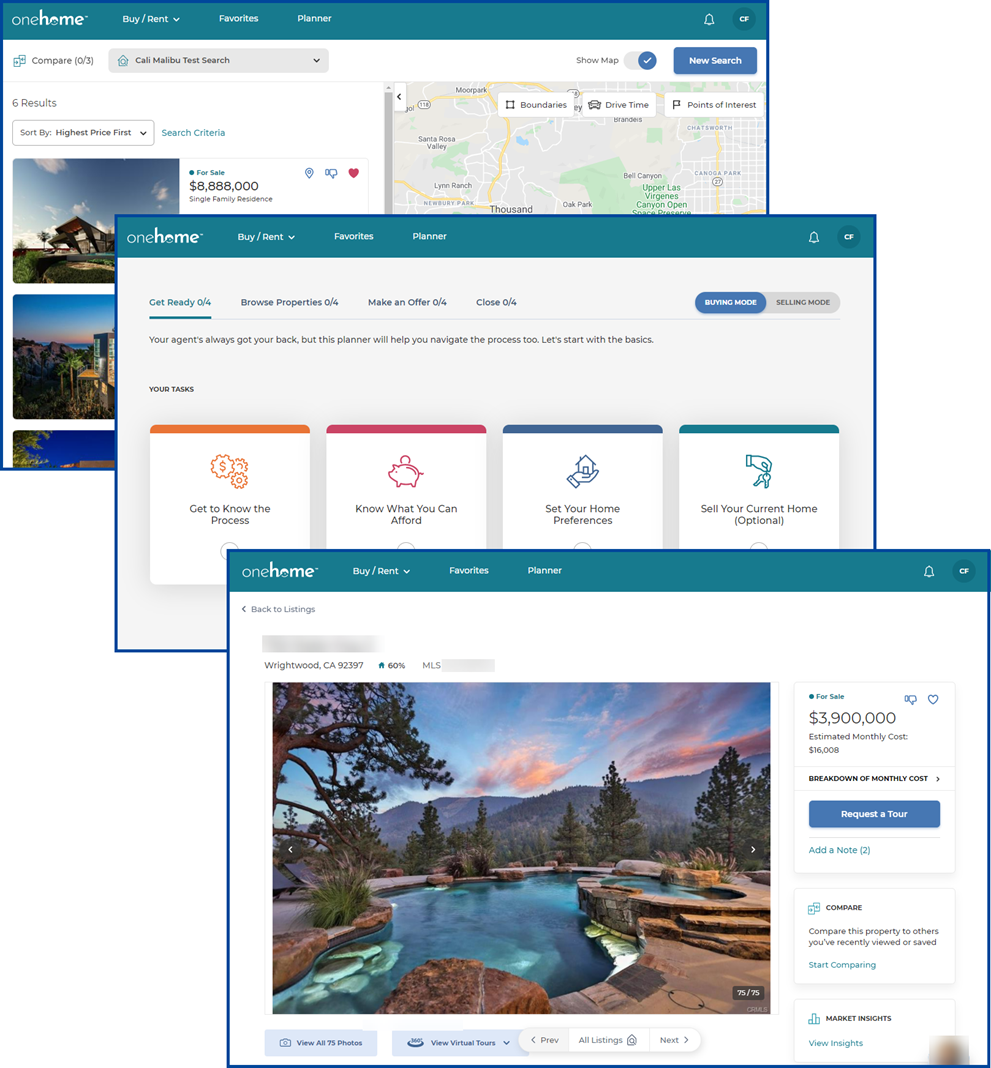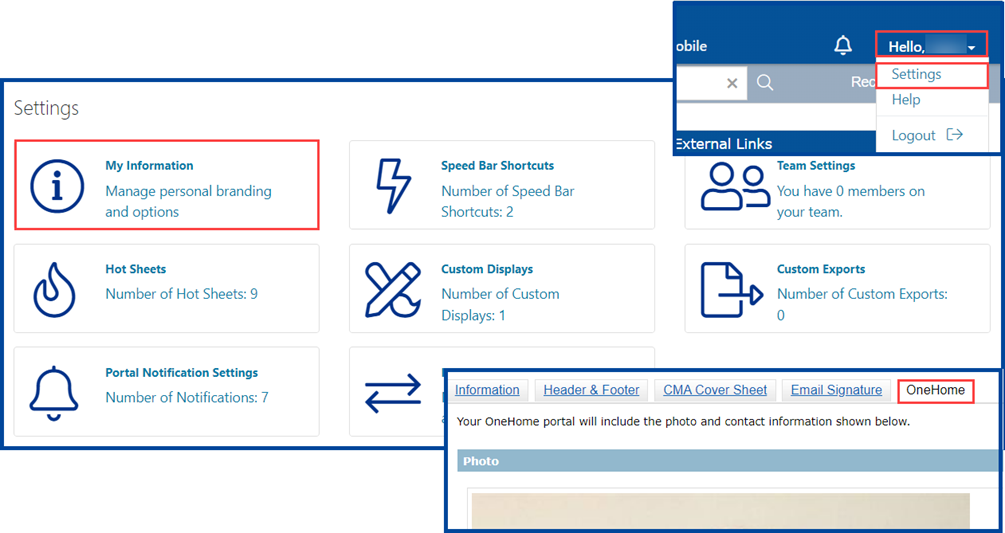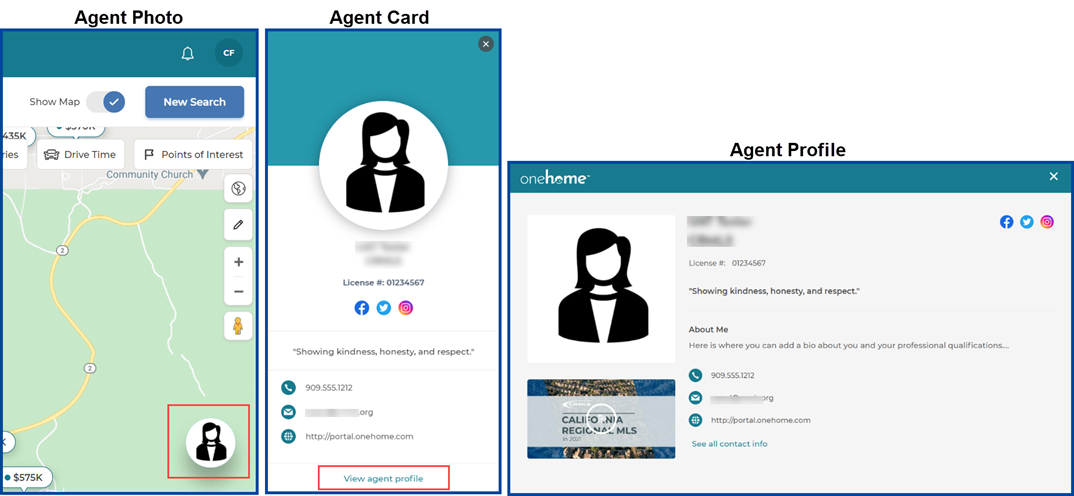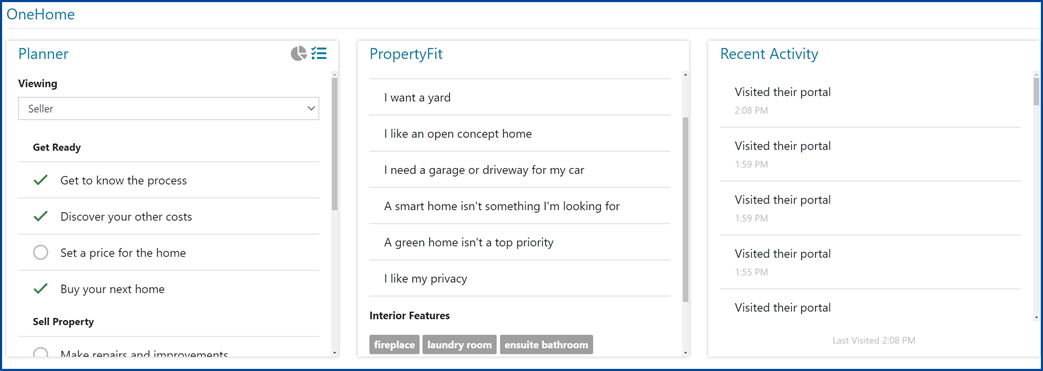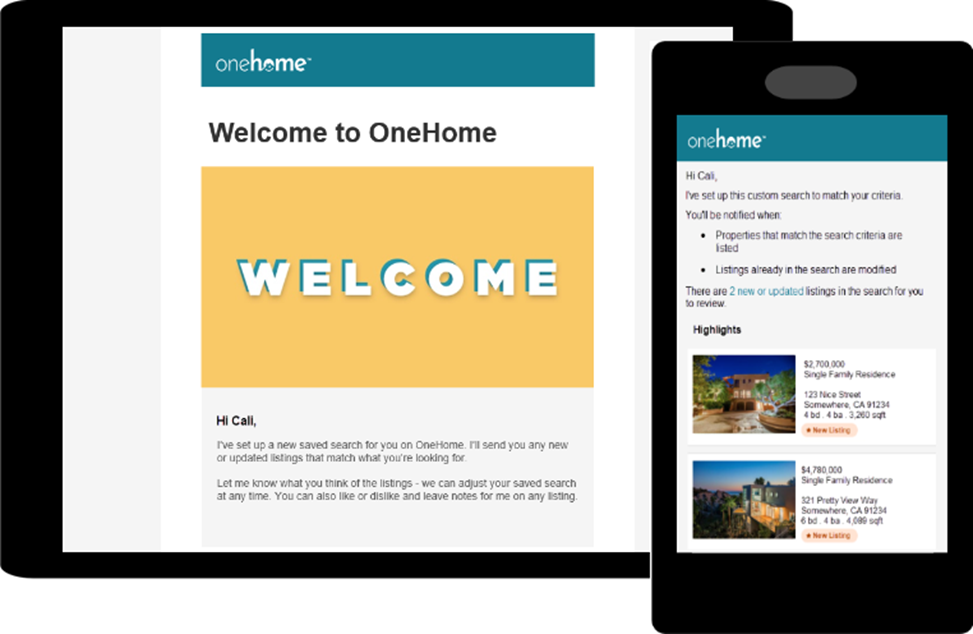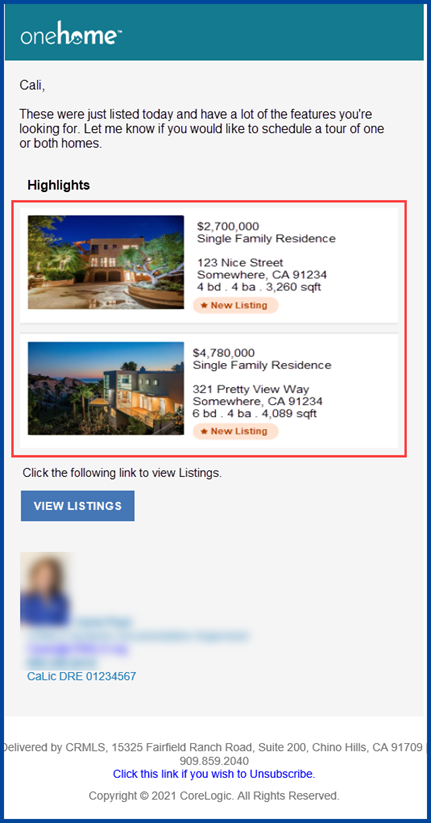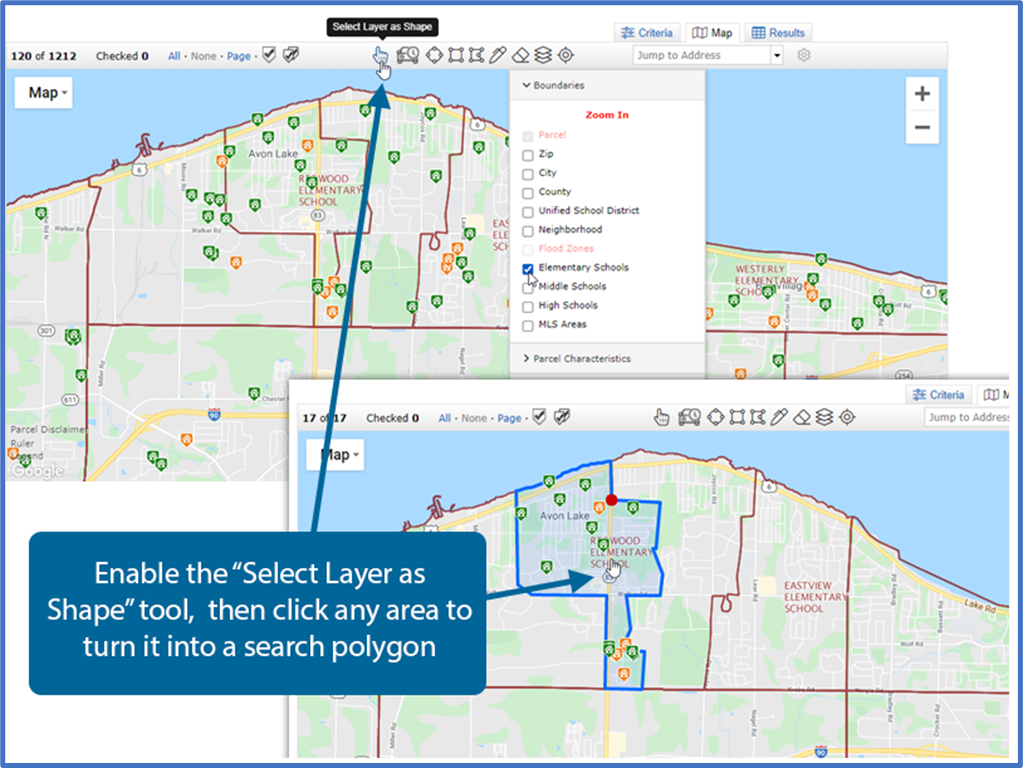The CRMLS Matrix system will update with these enhancements and bug fixes effective December 14th, 2021.
OneHome is the revamped Matrix client portal, providing a collaborative environment to help agents guide clients through the search, purchase, protection, and improvement processes for their new home. OneHome helps agents remain aligned with their clients and at the center of the entire home buying process.
Here is what the new platform has to offer:
-
- Planner: OneHome lays out the buying and selling processes for your clients from start to finish, helping them track their progress and ensuring that you know they won’t miss a key step.
- PropertyFit™: After your clients answer a few simple questions, OneHome will determine how closely each listing matches what they are looking for. Clients can modify their preferences at any time. You can see their preferences and updates, helping you learn about their changing needs.
- Search: A new, client-friendly search tool simplifies the process without sacrificing any of the functionalities.
- Property Details: OneHome presents Matrix data in a beautiful and easy-to-use new layout.
- Insights: Gather information about your clients’ activities throughout their real-estate journey, including PropertyFit scores, favorites, dislikes, and Planner status.
OneHome – Agent Profile
You can configure your OneHome branding information from within Matrix. Click on your name in the upper right corner to access the utility menu. Click on Settings > My Information and then click on the OneHome tab.
Branding information appears in OneHome in three ways:
- Agent Photo – A small, round photo in the bottom right corner of every page. If you have not uploaded a photo in Matrix to display in OneHome, this circle will show your initials instead. Clicking or tapping this circle displays the Agent Card.
- Agent Card – This displays a larger version of your agent photo, plus your name, company, and contact information. If you have more information in your profile, this card will contain a link to view your full agent profile.
- Agent Profile – This full-page profile includes all the promotional content you want to display, including personalized text and video.
OneHome in Matrix – Monitor Contact Activity
As part of the upgrade to OneHome, several new sections within Contact records provide insight for agents about how their clients use OneHome.
- PropertyFit preferences – See how each contact answered questions about their ideal property. Matrix displays these answers per email address, informing you of differences in opinion between clients looking for a home together – even if you’ve filed each person within a single contact record.
- PropertyFit scores – When you view a listing associated with one of your contacts, you’ll see that listing’s PropertyFit score for each email address in the contact record
- Planner status/activity – OneHome in Matrix will show you which Planner activities each contact has marked off their checklist.
- Just like with the previous portal, you can still:
- View Favorites & Discards
- Note that all listings that clients previously designated as Possibilities are now Favorites. OneHome simplifies the consumer experience with only positive (Favorite) or negative (Discard) categories.
- View notes
- View a log of your clients’ recent activity – including Planner activity
- View searches your clients save
- Receive activity notifications via email or text
- View Favorites & Discards
OneHome – Modern Appearance for Emails
We have updated the templates for emails OneHome sends to consumers to, modern designs tailored to match the OneHome system’s appearance. This will help agents like you provide a uniform experience for both clients and prospects.
OneHome – Listing Preview in Direct Emails
When you email a listing directly through OneHome, the direct email can now display the same preview of selected listings that OneHome uses for auto emails. This can show up to 10 listing previews. Emails that contain more listings will not show any preview displays. As with auto emails, when a recipient clicks or taps on a listing in the email, they’ll go straight to that listing’s detail page in OneHome.
OneHome in Matrix – Miscellaneous Changes
Several minor changes within Matrix took effect when we launched OneHome as your new client collaboration platform.
- Agent Header
- Matrix now uses the Agent Header solely as a Print Header. You’ll see this change within the Header & Footer tab of your My Information You can still configure your banner, headshot, branding, and colors, but you’ll now see a print-width preview of each header.
- Other email content:
- OneHome does not support emailing Open Houses or displaying your email in a Preview mode.
- You can still email driving directions, statistics, Hit Counter charts, and net sheets; however, these will only display as they did in the old portal, but without an agent header or portal navigation. They will not appear in OneHome.
- You can still email CMAs and other PDFs, which will display the same as they always have.
Matrix Map Layers as Map Search Polygons
While looking at a map in Matrix, you can use the new Select Layer as Shape tool to create a search shape within any of the standard Boundary layers (such as County, City, Zip Code, Neighborhood, or the various school districts). You can do this by displaying a layer on the map, then clicking the Select Layer as Shape icon (see below). Once you enable this tool, you can click within the displayed map area to create a polygon search shape.
(The example below uses school district boundaries as search shapes, which can be useful in property searches prioritizing access to certain school districts.)
If there are multiple boundary layers showing on the map, clicking with the selection tool will prompt you to choose which boundary you wish to use as a search shape.
Matrix Update Bug Fixes
We have fixed the issues listed below:
Contacts: Updating a contact with multiple email addresses from either the Send Email or Auto Email Settings pages prompted an error message.
CMA: Users could not remove “linked” custom fields from a CMA.
CMA: An issue prevented users from properly saving the sort order of comparables.
CMA: Custom PDFs that a user uploaded into a CMA would not display a header or footer on the final page of the PDF. Single page PDFs would not display custom headers or footers at all.
OneHome: Links in some concierge-mode auto emails occasionally resulted in zero listings displaying in OneHome.
PDFs: We have upgraded the version of Chrome that Matrix uses to generate PDFs and improved the stability of that process. Previously, a miscommunication between Chrome and Matrix could result in some PDFs failing to generate.
Settings: The “Override” label on the OneHome branding settings page now only displays if the user has permission to override any values.
Updated Dec 2021