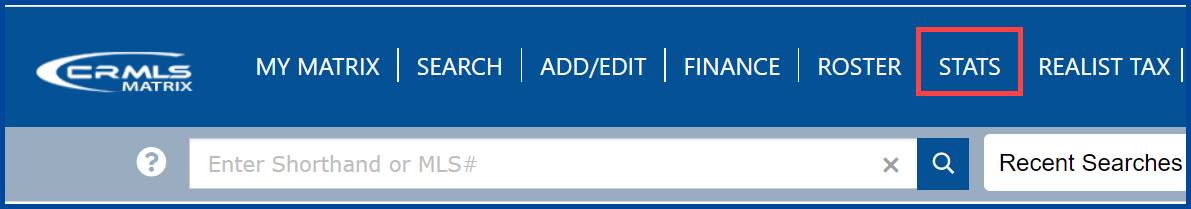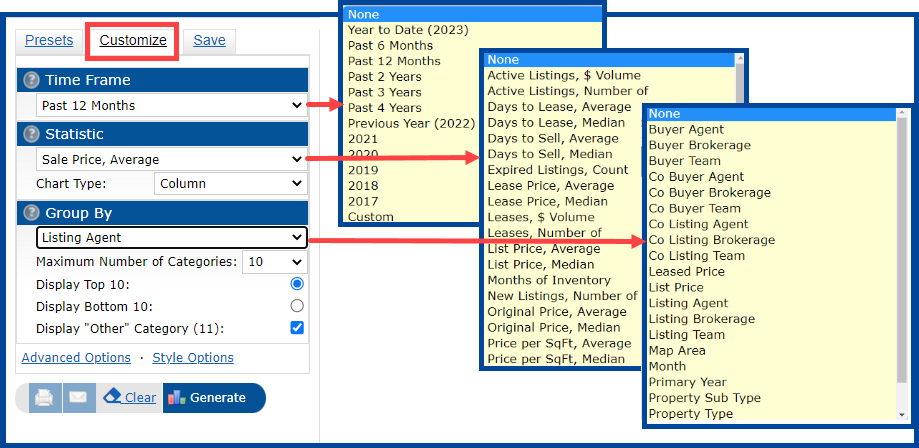Statistics allow you to analyze market trends and activity for Residential, Residential Income, Residential Lease, Land/Lot, Mobile properties, and Commercial property. You can create statistical charts and graphs, and export statistical data. Using the customized Stats feature, you will be able to generate Agent ranking reports. Follow the steps below to get started.
Step 1: Click on the Stats tab.
Step 2: Click the Customize tab. Then, select the Time Frame and Statistic you wish to search by. In the Group By drop-down list, you will find the option to select Listing Agent, Listing Brokerage, Selling Agent, and Selling Brokerage as an option. Please note that not all of the options are available.
Step 3: Enter the search criteria you are interested in analyzing and click the Generate button to view your results. You may be as general or as specific as you wish.