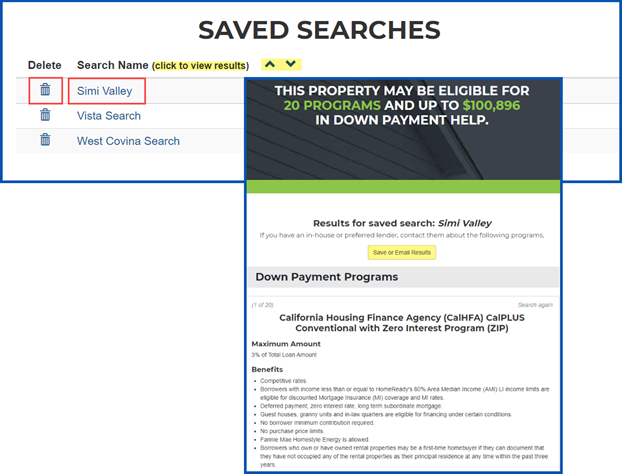View Saved Searches in DPR
In this section, you can view your saved searches.
- Click on the search name to see the results.
- Click Save & Email to update the search name or email it to a client.
- Click the trash can to the left of the search to delete that search.
Updated October 2021