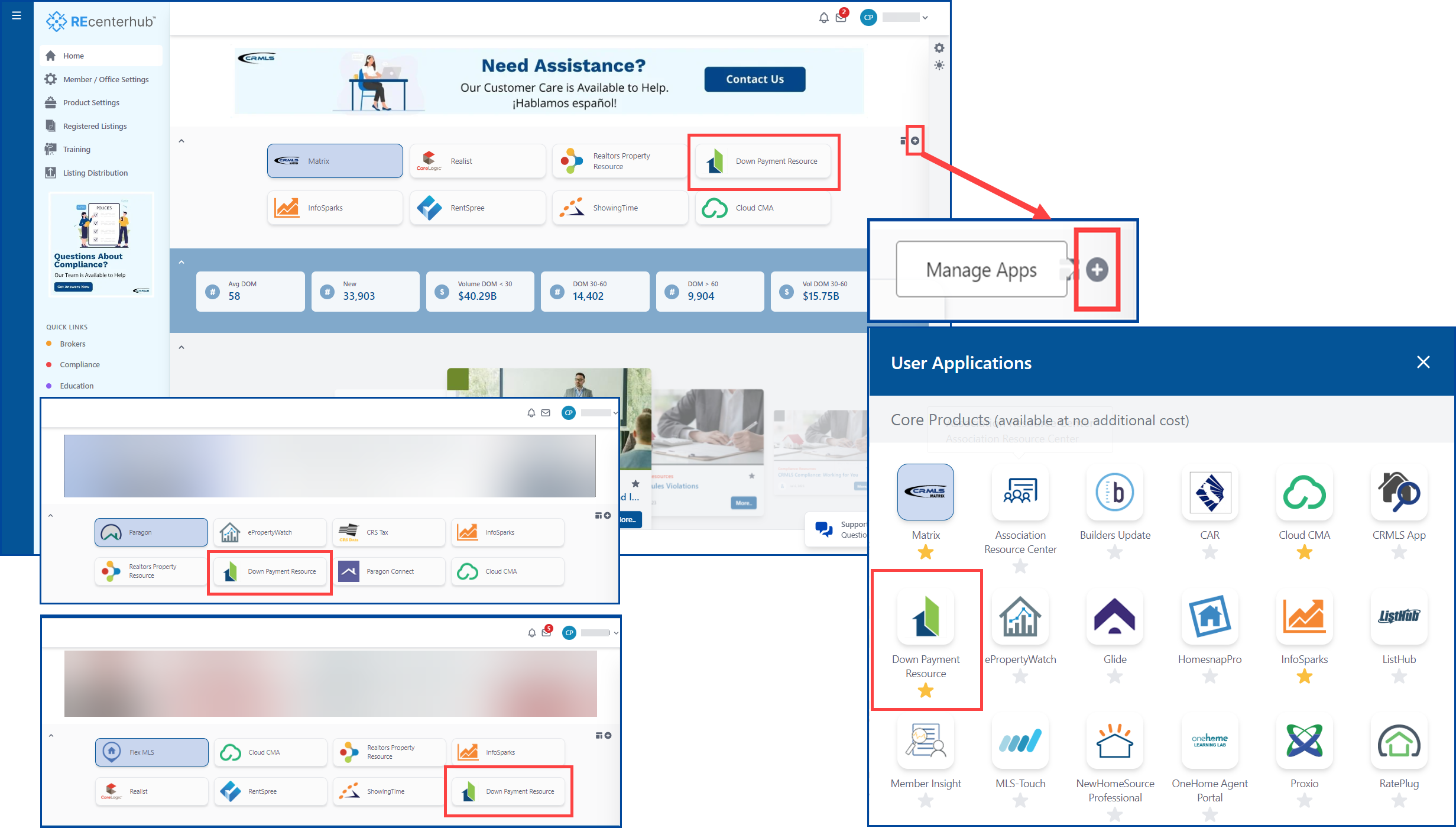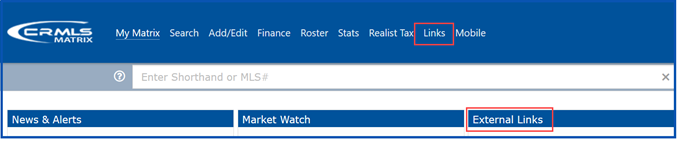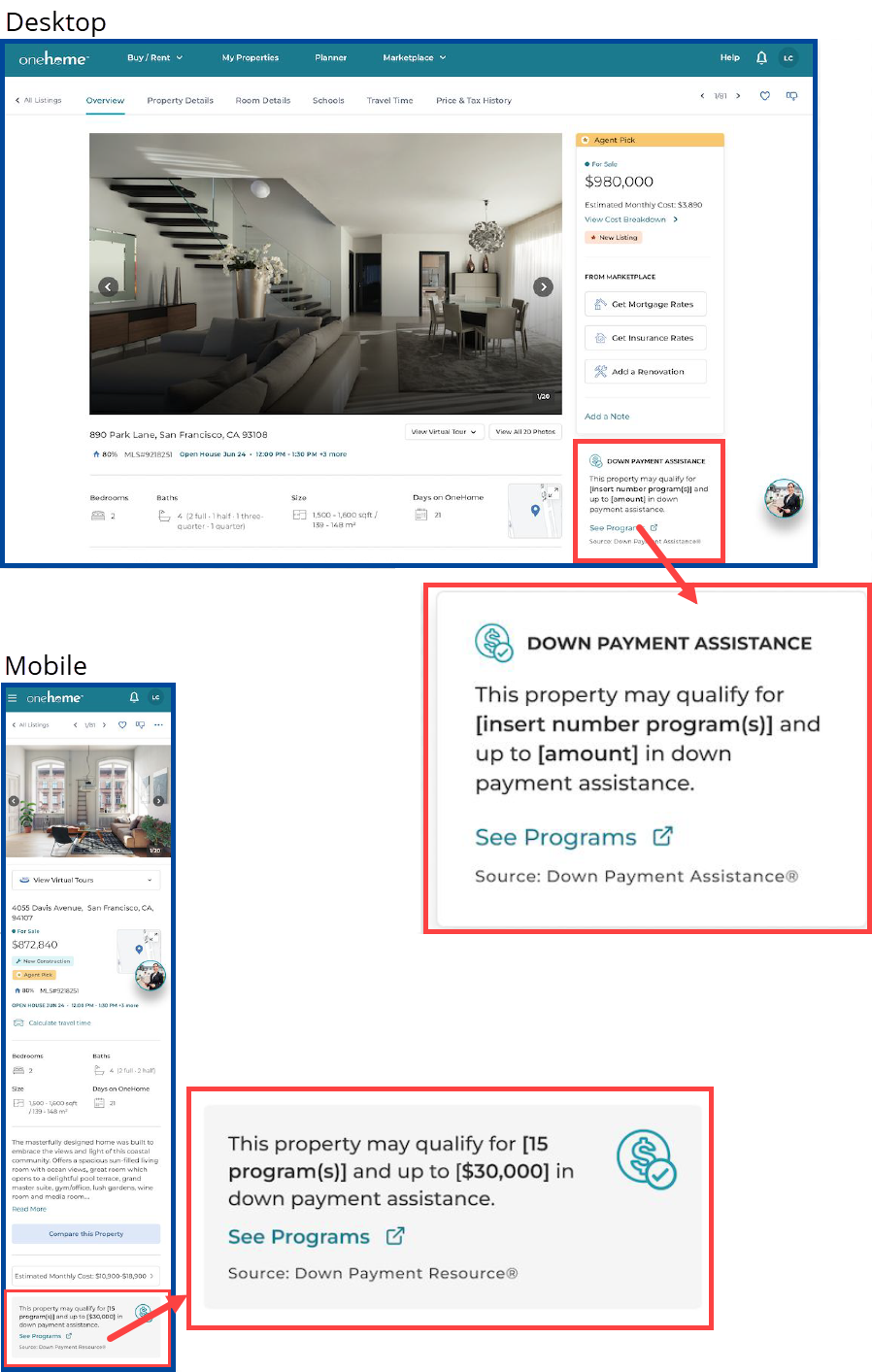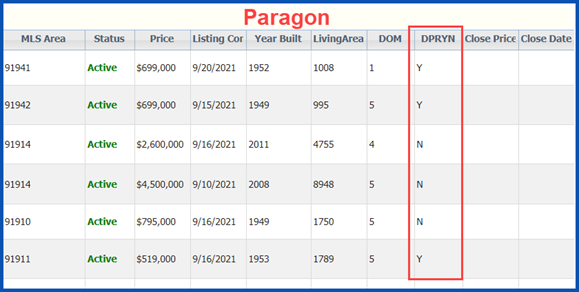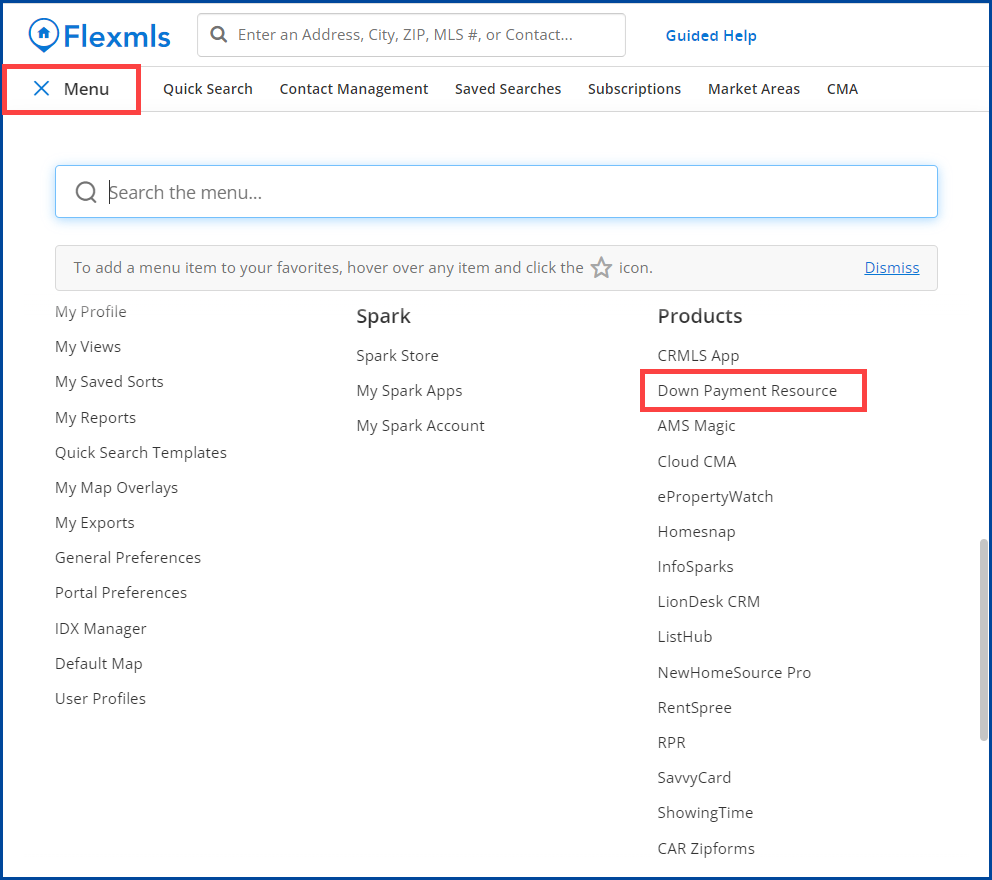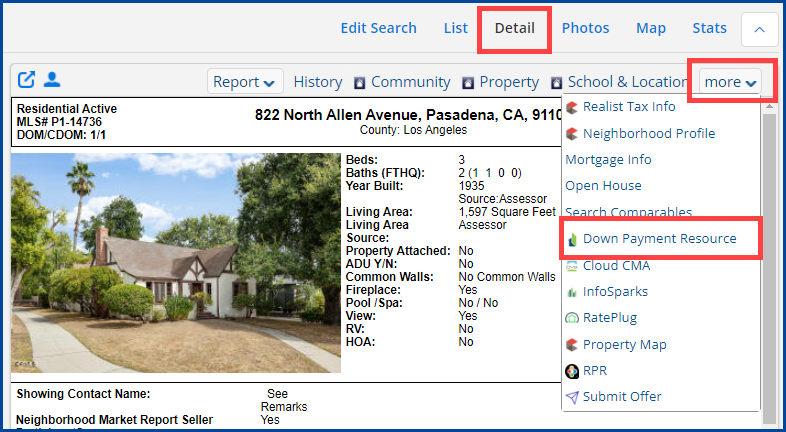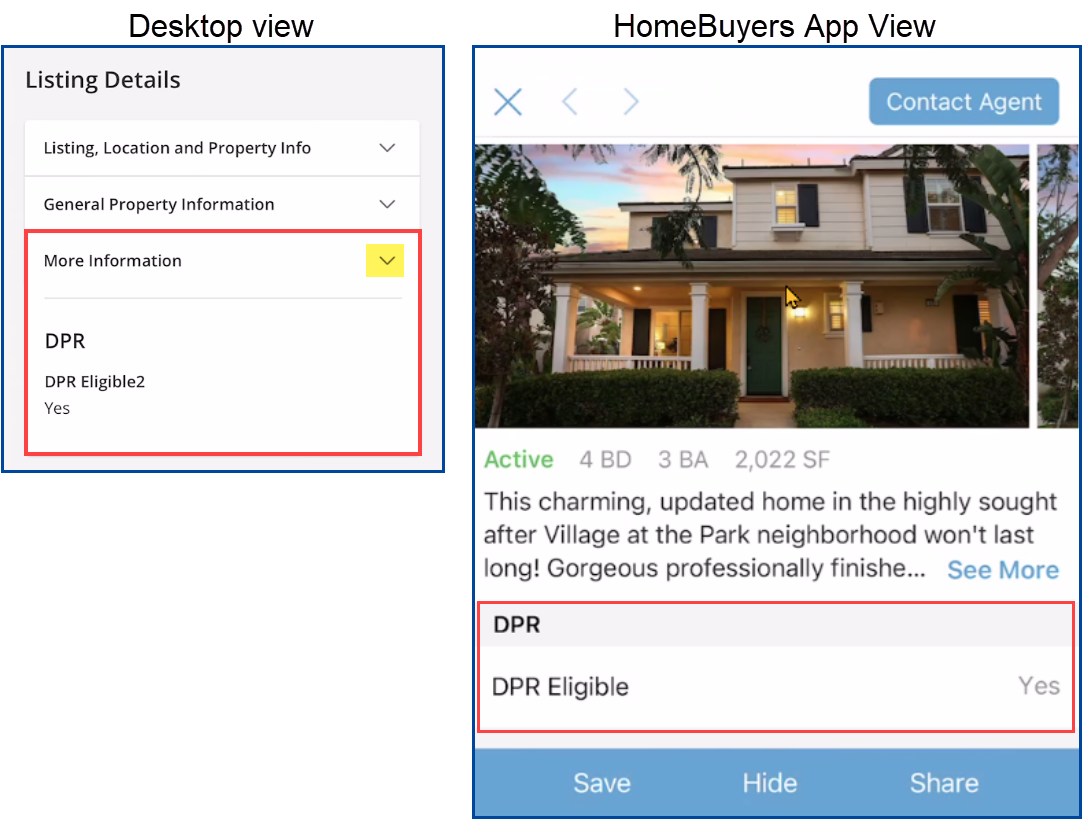Did you know that over half of CRMLS active residential listings may be eligible for down payment assistance programs? With Down Payment Resource (DPR), you can quickly connect your buyers to available programs in your market.
What is Down Payment Resource (DPR)?
Down Payment Resource (DPR) creates opportunities by uncovering programs that can assist homebuyers purchasing a home. DPR tracks over 300 homeownership programs in California and over 2300 nationwide through its housing finance agency partners. DPR is the nation’s only database of homeownership programs and software that automates matching eligible buyers and properties to available programs. Help generate new leads using Down Payment Connect, and include your own customized landing page in emails, your website, IDX feeds, and social media.
How does it work?
Down Payment Resource works with housing finance agencies, MLSs, REALTORS® and Lenders to assist buyers in purchasing a home. Community Developments Financial Institutions and even some REALTOR® Associations and Boards in California have down payment assistance programs that are funded by HUD (US Department of Housing and Urban Development) sources.
How to Access Down Payment Resource (DPR)
Click on the Down Payment Resource icon from your CRMLS Matrix or Paragon dashboard.
This will take you to the DPR Dashboard, where you will find tools and resources, including your unique Down Payment Connect link.
Matrix
You can also access DPR from the Links tab or External Links widget on the home page.
The DPR icon will also display on Matrix reports.
If a listing qualifies for a down payment assistance program, the DPR icon will appear to the right, as shown here in the Agent 1 line report.

Your clients will also be able to see this in the Matrix OneHome client portal.
Paragon
The DPR icon will also be available on Paragon reports.
You can also access it from the Resources icon on the Paragon home page.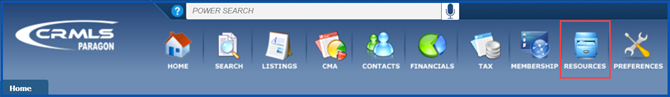
We have added a Down Payment Resource (DPRYN) column, which will indicate if a listing is eligible for an assistance program with Yes or No (Y/N). You can see this below in a sample Paragon Property System Grid.
The DPR icon will also display for eligible listings in the Actions tab and Action icon plug.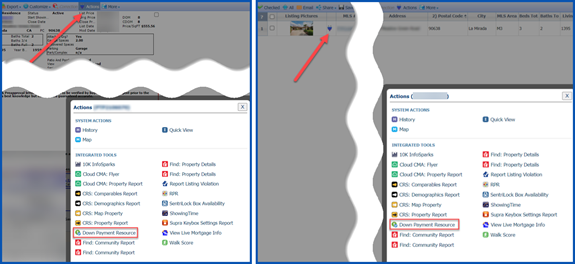
Your clients can see this icon in the Paragon Collaboration Center, too.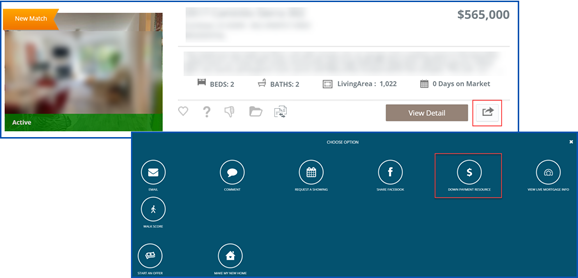
Flexmls
The DPR icon will aslo display on Flex reports.

You can also access DPR from the Menu under Products and then click on Down Payment Resource
If a listing qualifies for a down payment assistance program, a Down Payment Resource icon will be listed on the Detail view under the more option.
Your clients can see a property’s eligibility under “More Information” in the Client Portal and the on HomeBuyers App.