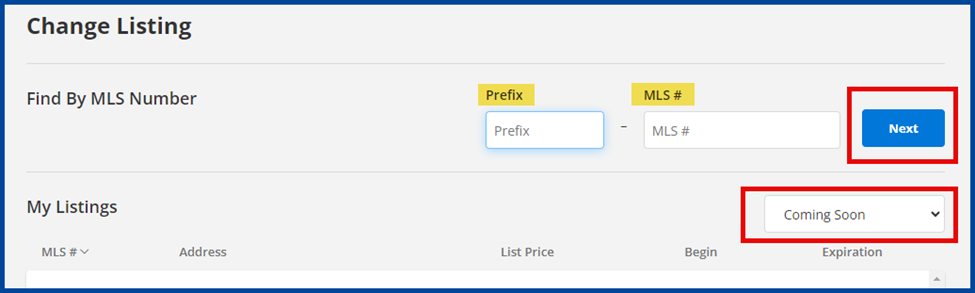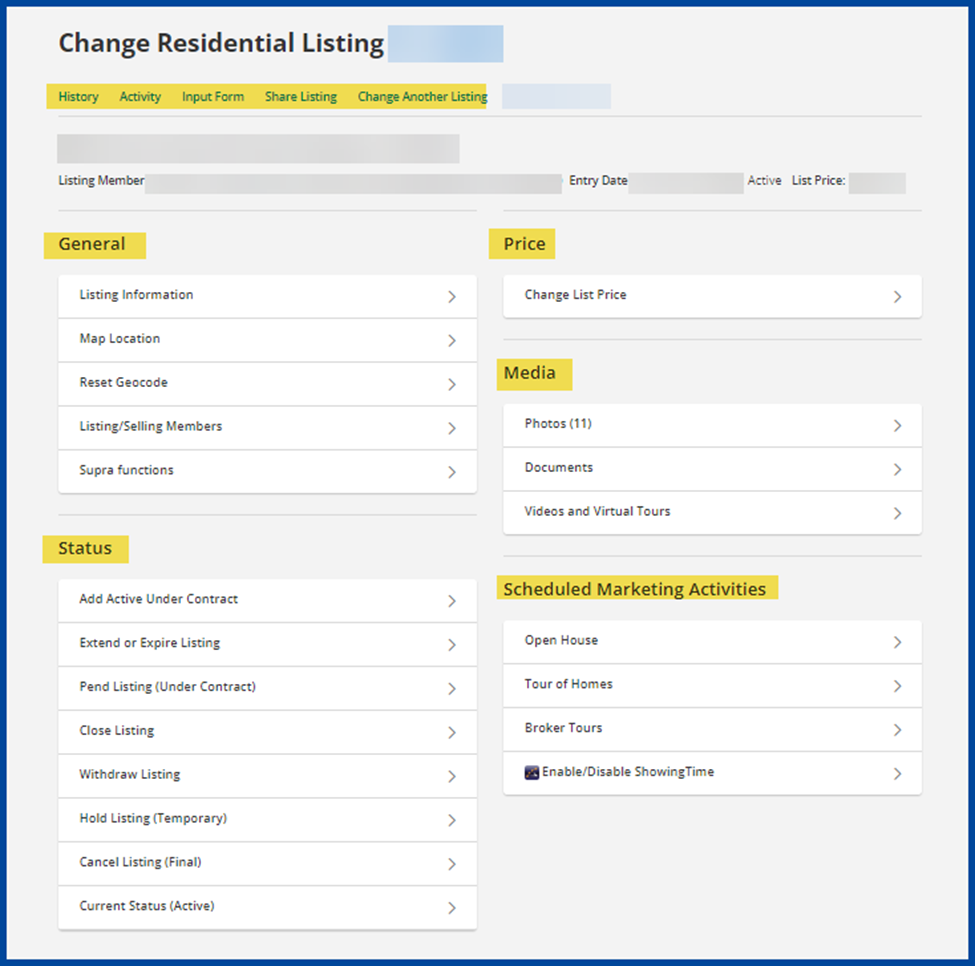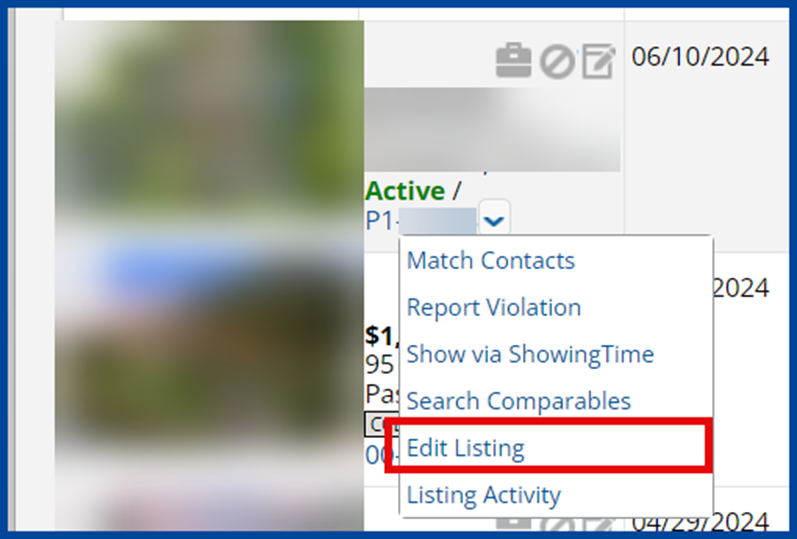Follow these steps to change or modify one of your office’s listings.
- Click on Menu. Under “Add/Change,” click Change Listing.
Note: For easier access, you can add “Change Listing” to the toolbar across the top of the page by clicking the star icon to the left of “Change Listing.”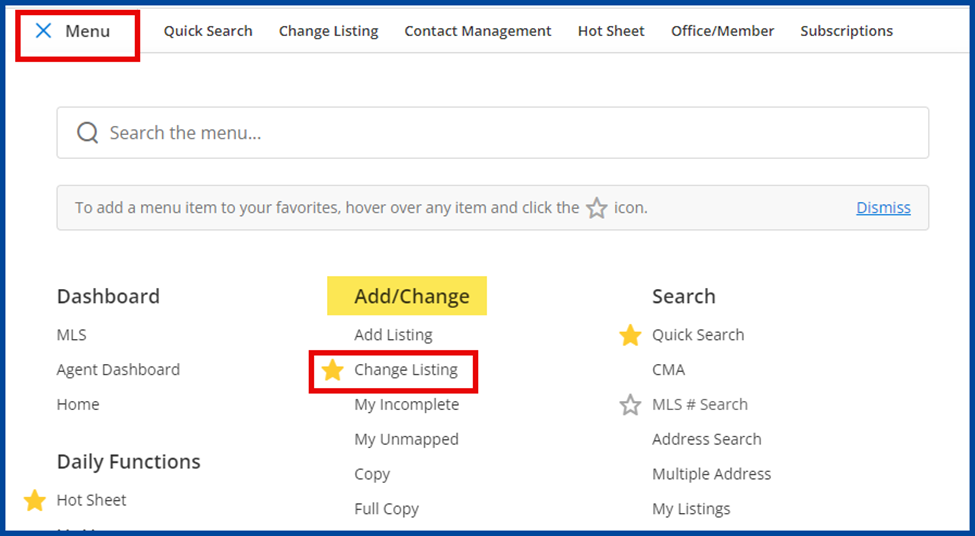
- Enter the MLS number in the box and click Next.
Note: For Pasadena-Foothill Association (PFAR) members, your prefix number is P1 for new listings entered since 8/31/2020 (e.g., P1-1000).
Note: For Ventura County Coastal Association (VCCAR) members, your prefix number is V1 for new listings entered since 8/31/2020 (e.g., V1-1000).
Note: If you are logged in as an office or company (not an individual user), Flexmls will include all listings for the office or company in the “My Listings” panel. You can also click the drop-down arrow on the right to change which listing statuses you are viewing.
- On the next page, you can update information like Status, Price, Media, and Marketing Activities. The top menu includes quick links to view the listing History and Activity, print an Input Form, and Change Another Listing.
- You can also change a listing from the search results page by clicking the drop-down arrow to the right of the MLS # and selecting Edit Listing.