Performing A Basic Search
Follow the steps below to perform a search for listings. This example will guide you through performing a Basic Residential search, however, the steps are similar for a Residential Income, Residential Lease, Land/Lot, Mobile Home or Commercial search.
Step 1
Matrix platform’s navigation menu bar allows you to access the search features in several ways. When you hover over the search tab you will see a drop down menu from which you can select the type of search you want to run. (Click More to access additional Search Options. Hover over each property type and the second search navigation expands).
Alternatively, you may click on the search tab itself to view all the search options on one screen.

Step 2
First, select the property type you want to search (such as Residential Detail), then input your search criteria in the search screen. (Tip: If you need help entering search criteria, click on any of the “?” icons next to a search field.)
Step 3
To generate the search results, you can click on either the Map or Results button. The # of matches, or the live count button, will show you how many listings match your search criteria.
ADDITIONAL SEARCH OPTIONS
Refer to the table below for a list of special characters allowed for search fields.
| Special Character | Description | Example |
+ |
Greater than or equal to:
Allows you to search for values that are greater than or equal to the value you entered. When using the + character, it must follow the value you enter. |
Bathroom: 3+
Find all listings that have 3 or more bathrooms. |
– |
Less than or equal to:
Allows you to search for values that are less than or equal to the value entered. When using the – character, it must follow the value you entered.
|
Bathrooms: 4-
Finds all listings that have 4 bathrooms or less. |
– |
Range:
Allows you to specify a numeric range. |
List Price: 150000-200000
Finds all listings with a list price ranging from $150,000 to $200,000. |
, |
Either/Or:
Allows you to enter multiple values in a single field. |
Area: 689, 690
Finds all listings that are located in either area 689 or 690. |
* |
Wildcard:
Searches for unknown letters and/or numbers. |
Street Name: *Park
Find all listings that are located on a street that ends with the word Park. Street Name: Park* Finds all listings that are located on a street that begins with the work Park. Property Description/Agent comments: “key word” Finds all listings with the “key word” in the property description or agent comments. Use commas to separate multiple key words. |
! |
Exclude Selections:
Allows you to exclude listings that contain a specific value for search criteria. When using the ! character, it must precede the value you enter. |
Year Build: !*1960*
Excludes all listings that contain properties that were built in 1960. |
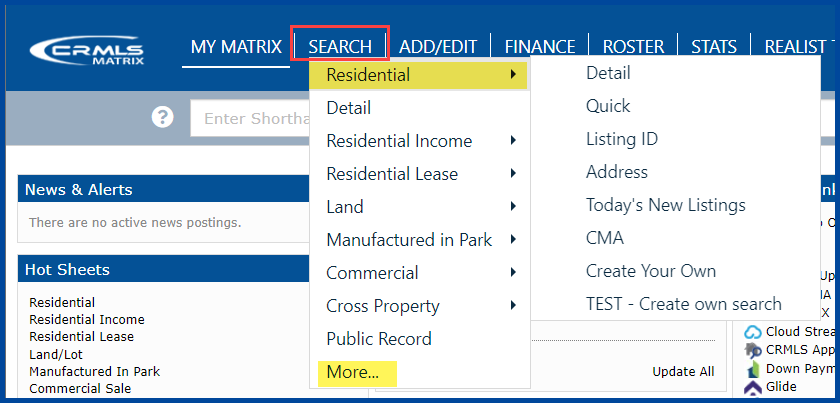

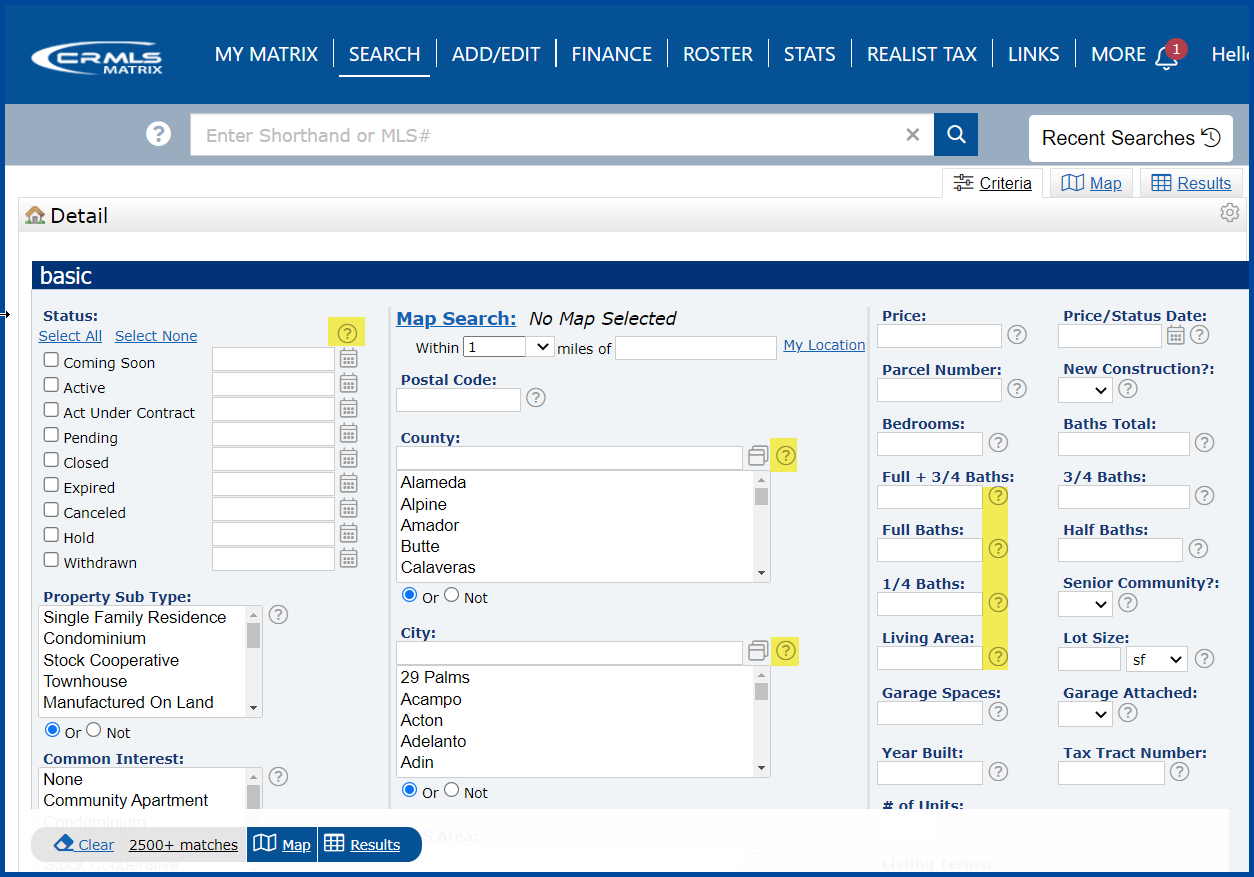
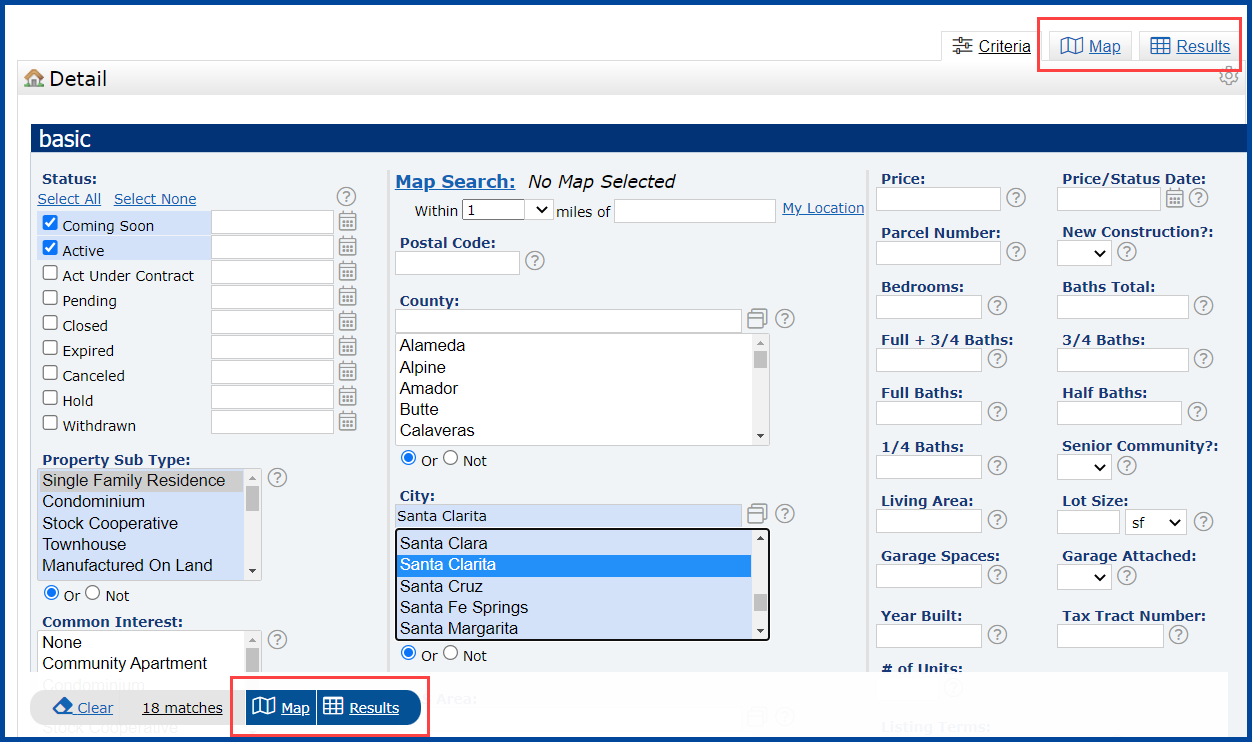
I was looking for how to search close and pending properties
June 26, 2025 at 11:29 AMHi Valerie, thank you for reaching out to us. To better assist you, please contact our Customer Care Department to connect with a dedicated Customer Care Specialist. They can be reached at 1-800-925-1525 or via live chat on your REcore dashboard. They are open today from 8:30 AM – 9:00 PM PT.
July 8, 2025 at 2:44 PM