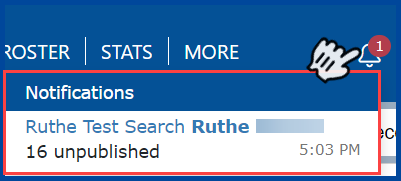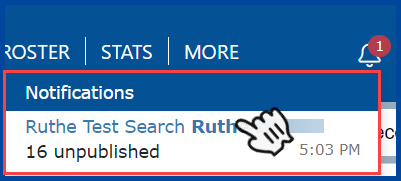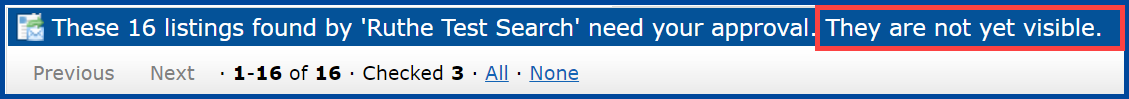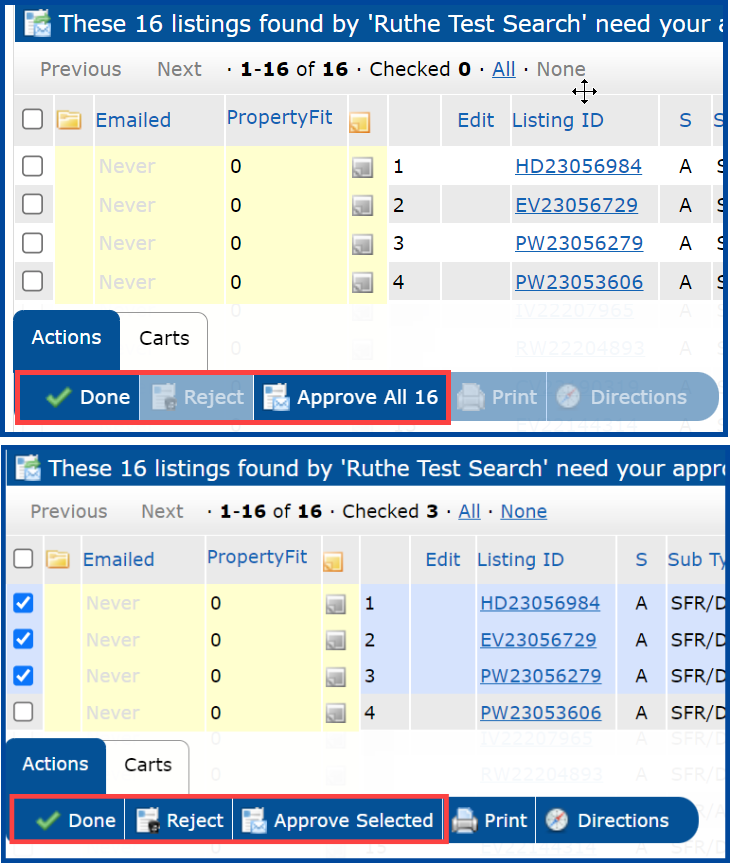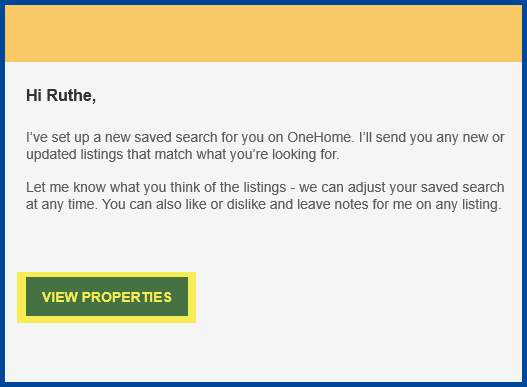This quick reference guide will teach you how to Review Concierge listings for Approval to send to your client. Concierge mode allows agents to approve new/updated listings before being emailed to client.
Step 1: You will be notified with a Concierge Alert! notification upon logging in to Matrix on the upper right corner of the Matrix Home page when there are new listing matches for your client
Note, there must be at least one auto email setup on Concierge mode for the notification bell to display on the Home page.
Step 2: Click on the bell notification displaying the number of auto email(s) and number of listing(s) to view the new listing matches for your client
Step 3: By clicking on the Contact link in the Concierge Mode Summary, Matrix will then allow you to view the listing matches that you approve to send to your client
Note, the listings are not yet visible to your clients
Step 4: After reviewing the listings, you have the option to choose to Reject, Approve Selected or Approve All
Step 5: If you choose to approve any or all listings, those that were chosen will automatically be emailed to your client.