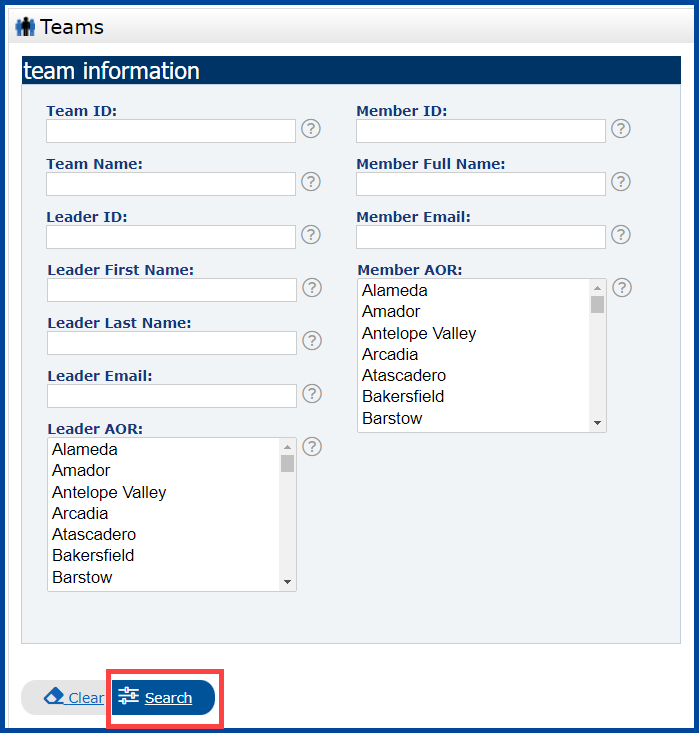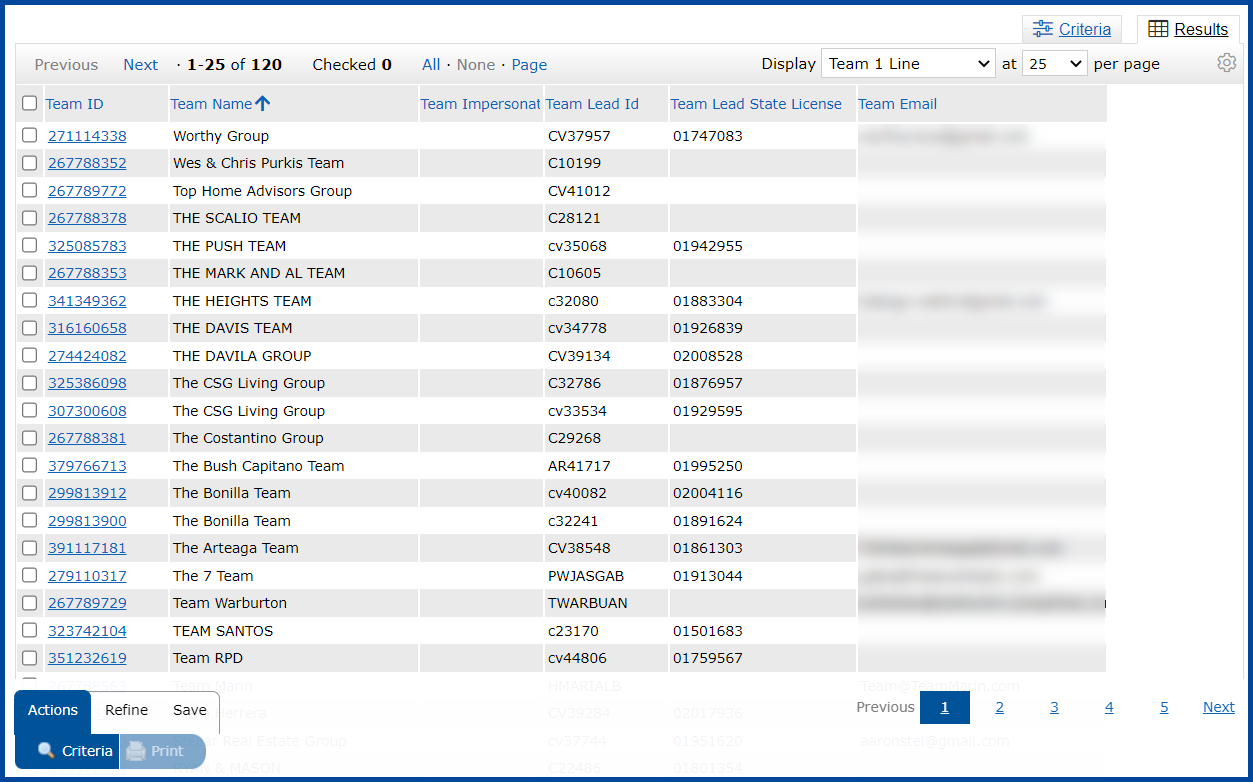In this QRG, you will learn how to search for Teams in the Matrix system. Teams consist of a Lead member and includes agents under the Lead member.
Step 1: Go to the Roster tab, click on Teams, then click on Teams
Step 2: Enter your search criteria, then click on Search
Here you can search by Team Name, Team ID, Leader ID, Leader First Name, Leader Email, Member ID, Member Full Name, Member Email, Leader Last Name and/or Team AOR.
Note: for help with any field, click on the ? to the left of the text box
Step 3: The results of your Team search will be displayed
Note: This will display the Team Name, Team ID, Team Lead Information and Team Members Information
*Contact your local AOR/BOR staff to request updates or modifications to your Team