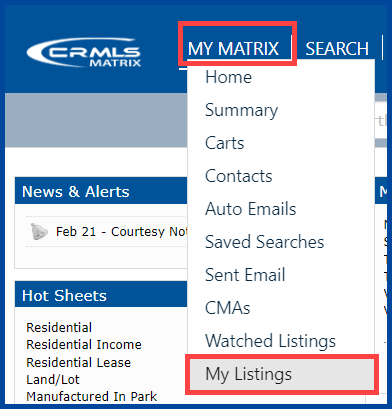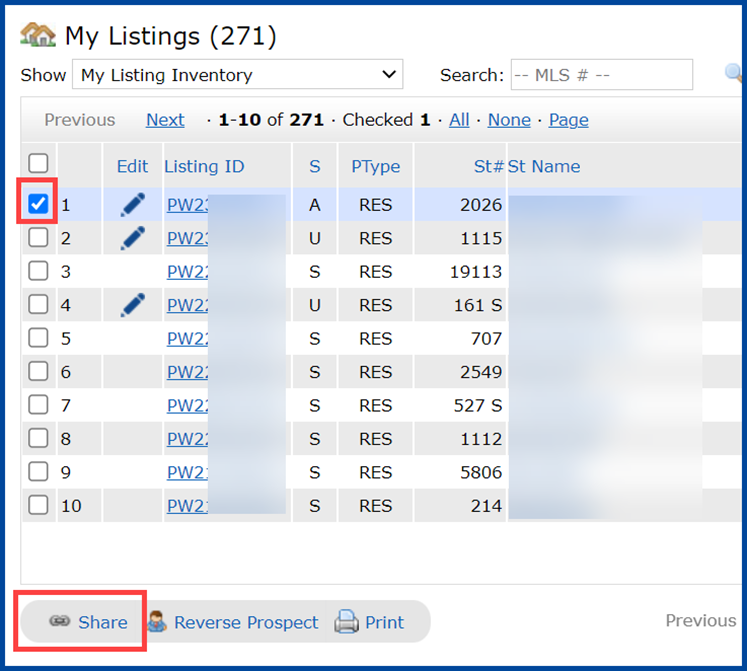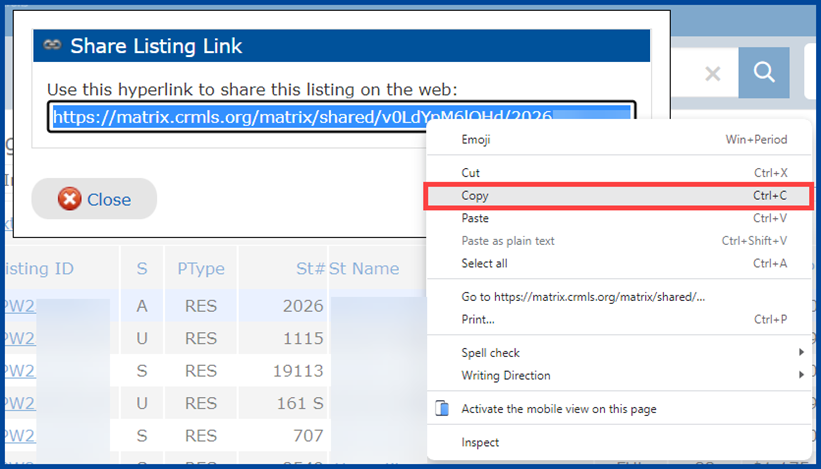This guide shows you how to create a link to share your listing(s) from CRMLS Matrix.
1. Hover over My Matrix then select My Listings.
2. Check the box(es) next to the listing(s) you want to share, then click the Share button. This will create a shareable URL that links to your listing.
3. Copy and paste the URL to your social media, email, or website of choice.
The link will display your listing in a detailed customer display.