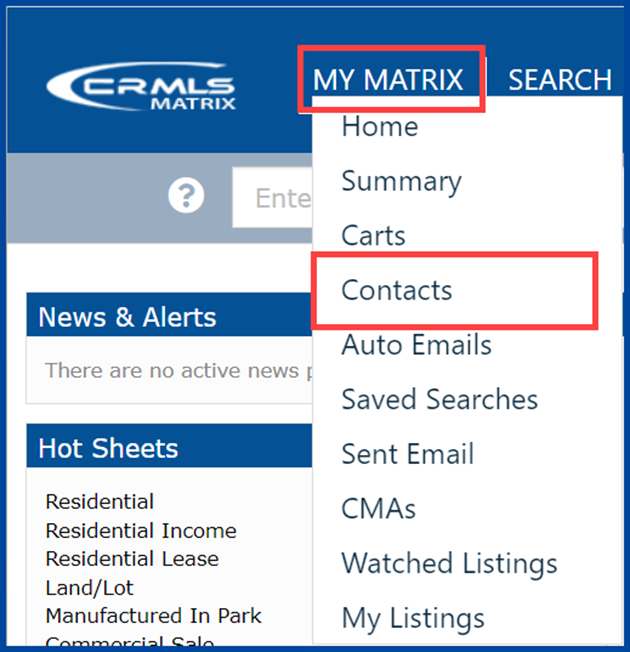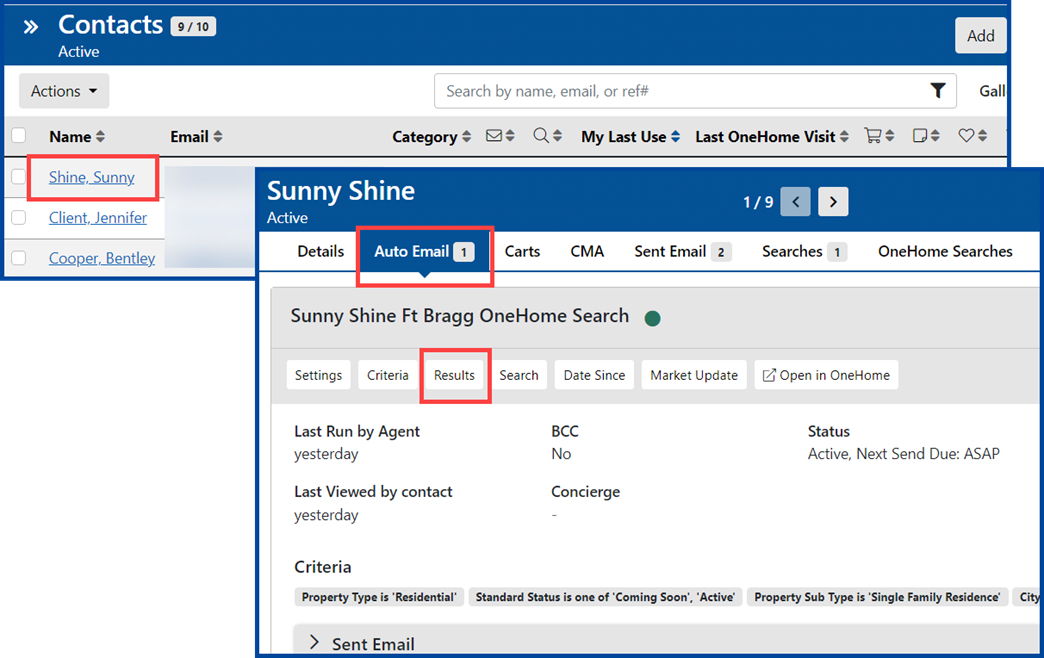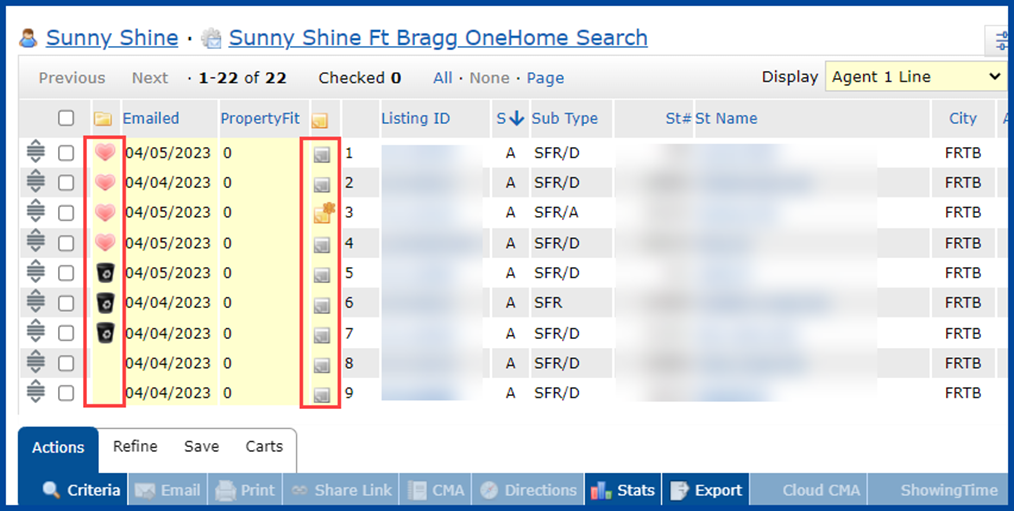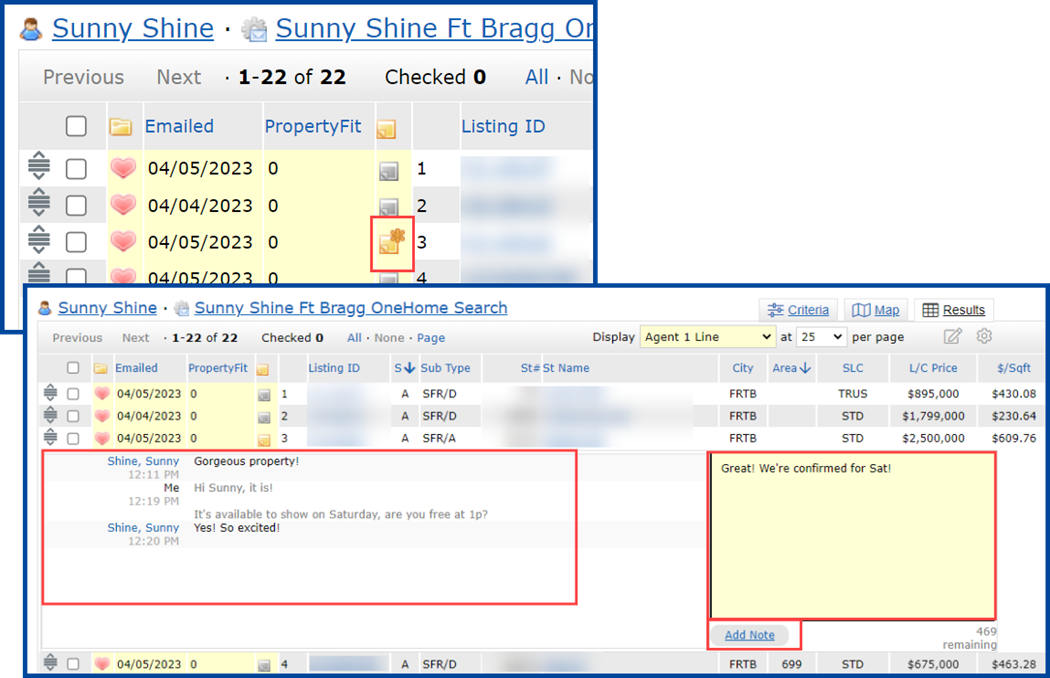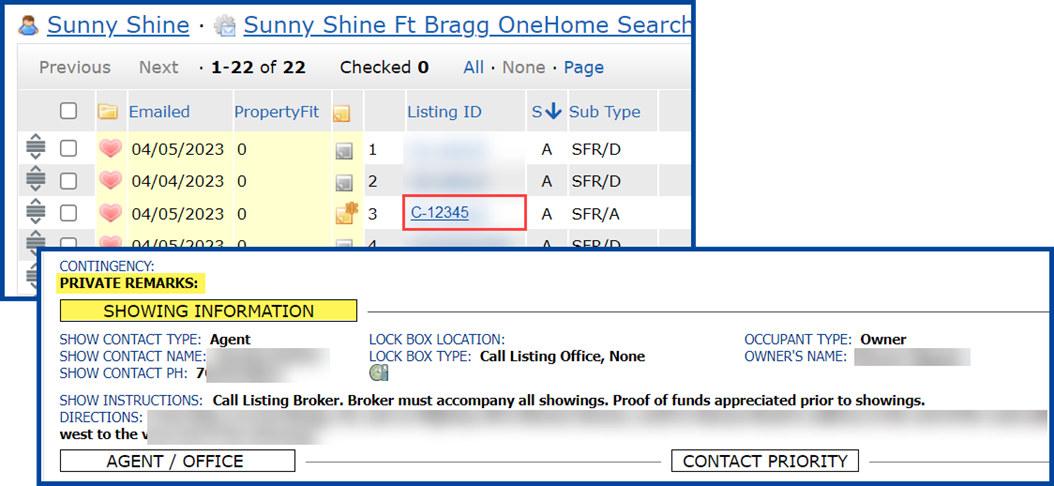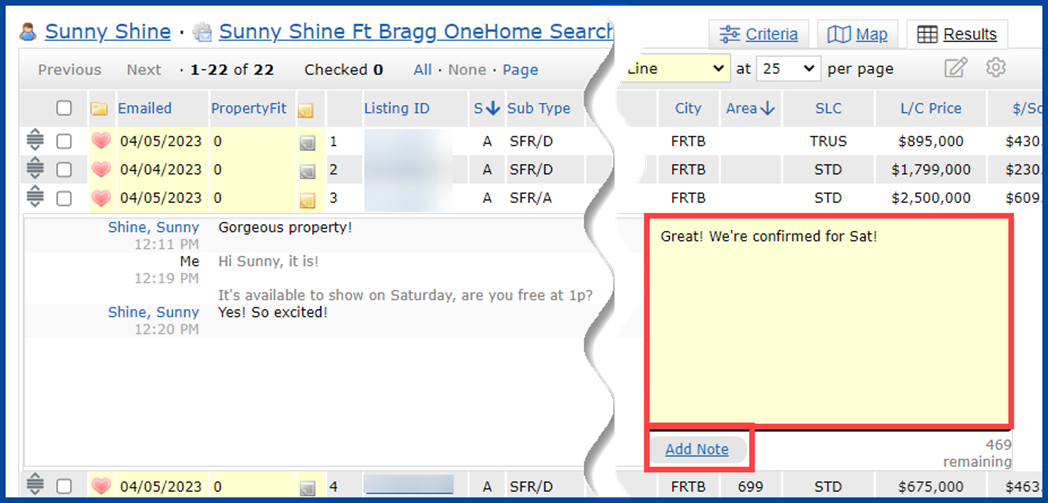In Matrix, go to the My Matrix tab and select Contacts.
Select the contact you want to view and go to the Auto Email tab.
From the Auto Email tab, select Results.
From the results page, you will be able to:
- View the properties that this contact marked as a Favorite or Discard
- View and respond to any Notes or tour requests that your client has left
- Request a showing at their preferred property
To view and respond to any notes that your client has left for you, click on the Note icon, type a message, and select Add Note. You can find tour requests under the Note icon, as well.
If your client has requested a tour, you can click on the Listing ID to view the property’s info, including the listing agent contact information and/or their instructions for setting up a date and time for a showing.
Once you have scheduled a tour, you can share the showing information with your client by adding and sharing new note.