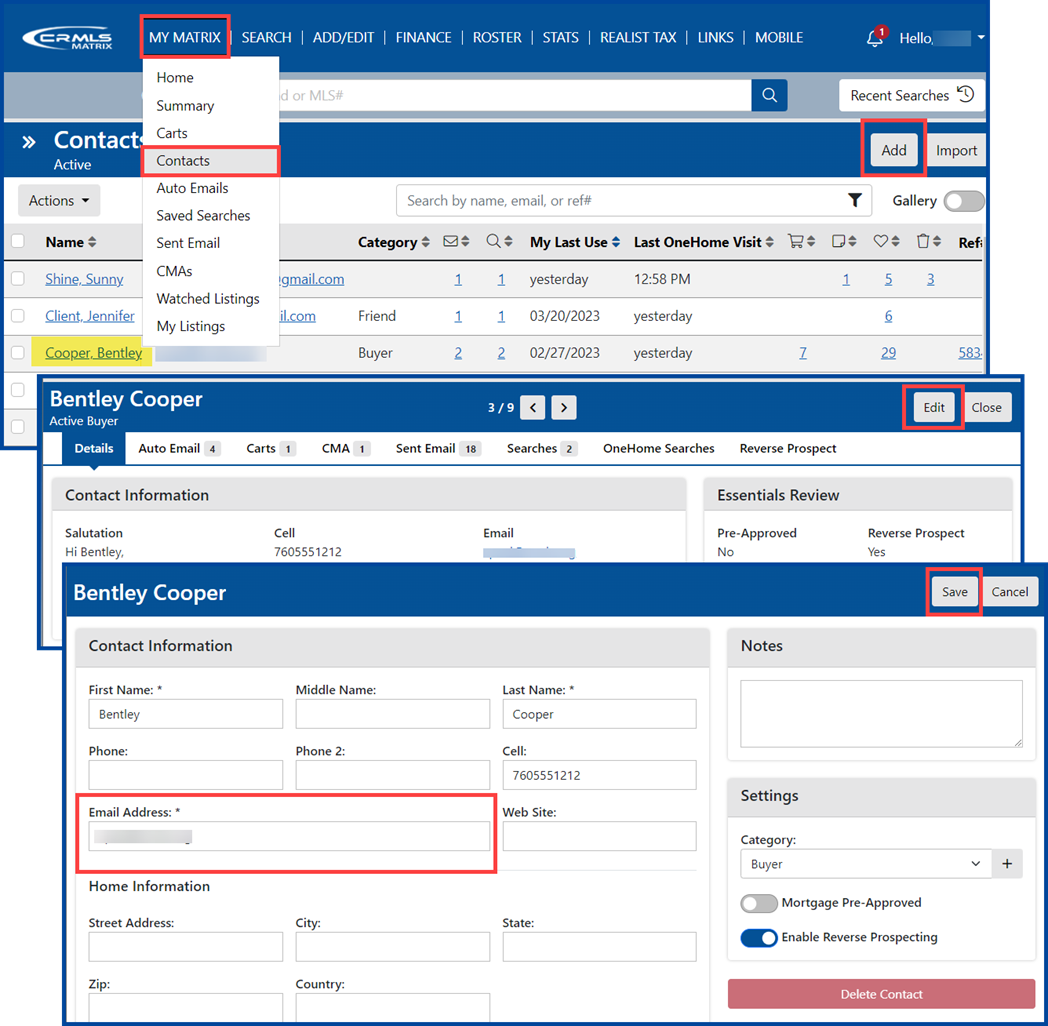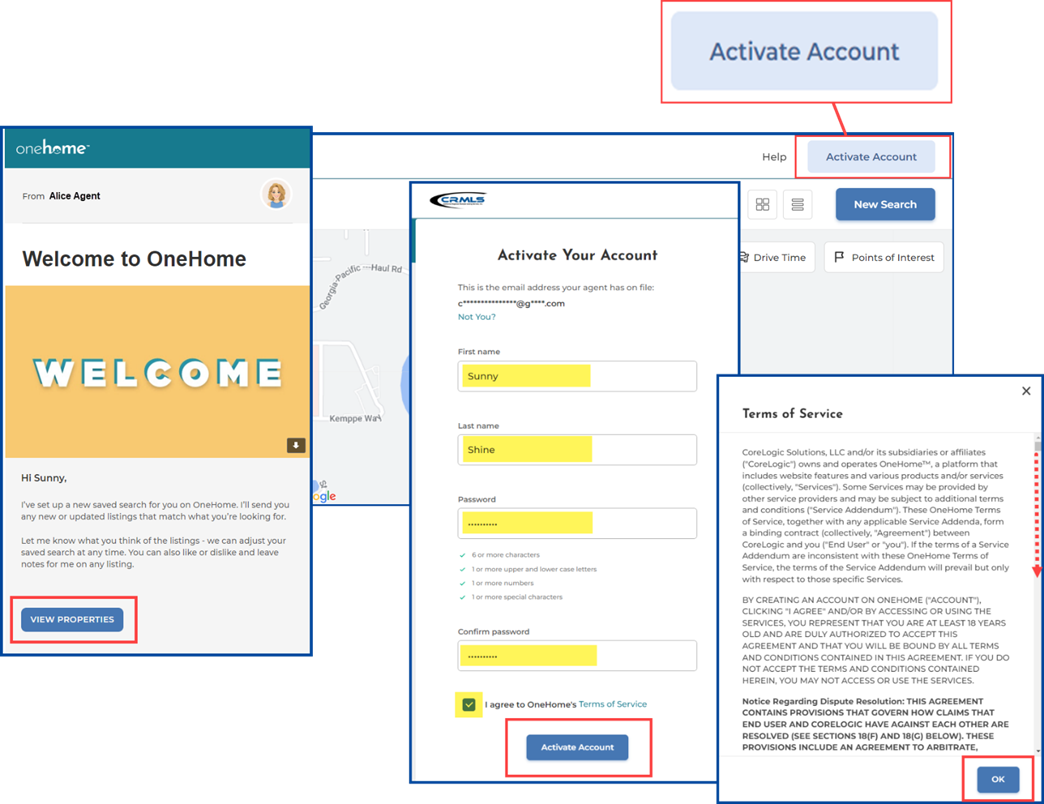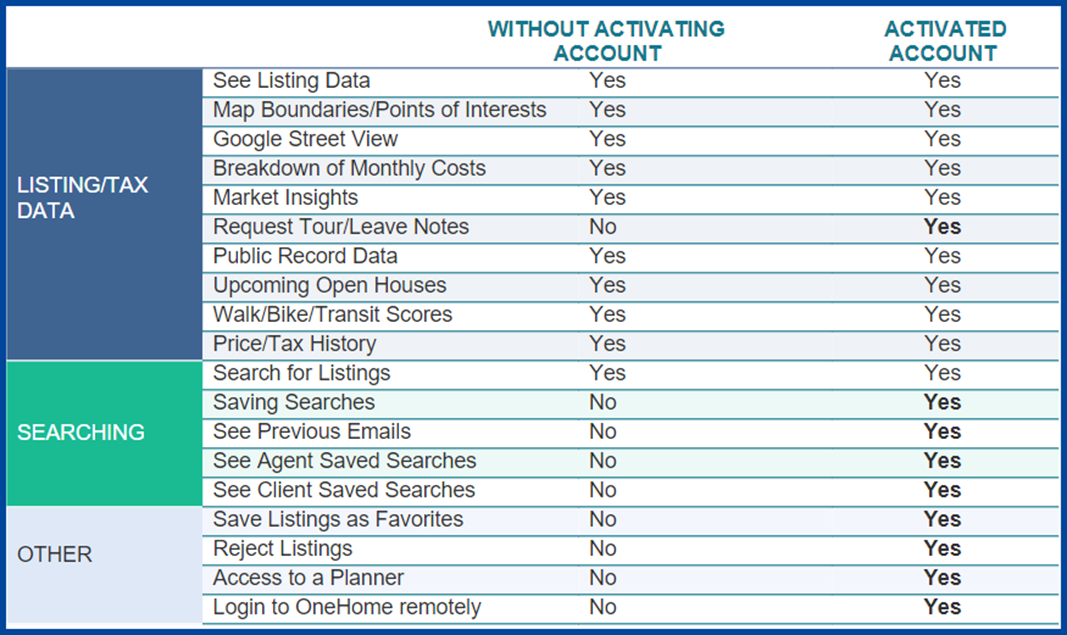Contact groups in OneHome enable even more collaboration during your home search. These groups can contain the buyers, partners, family members, friends, even the agent – anyone who wants to team up to find the right property.
Creating a Group
- Start by creating a new contact or updating an existing contact
- From your Matrix homepage, click on My Matrix. Select Contacts from the menu, and then either click Add to create a new contact or click the existing contact’s name and then select the Edit button.
- For a new contact, enter the primary contact’s information in the detail page
- For both new and existing contacts, enter the primary contact’s email address in the Email Address field with up to 4 additional emails, each separated by a comma. When you finish, click Save. These emails will appear as a “group” in OneHome.
Each person in the group can activate their own OneHome account with a unique password they create. Group members with an activated account can see each other’s favorites, dislikes, notes, tour requests, and saved searches.
How Your Clients can Activate an Account
Once you send the first “Welcome to OneHome” email to your client, they can follow these instructions to activate their account:
- Click the View Properties button to access OneHome
- Click the Activate Account button in the upper right-hand corner
Clients will see their email address displayed at the top of the activation screen. This is what they will use to sign in to OneHome once they complete the steps to activate their account.
To complete activation, your clients will:
- Enter their First and Last names
- Create a password using the guidelines, and enter it a second time to confirm
- Check the box to Agree to OneHome’s Terms of Service
- Checking the box will prompt the Terms of Service to pop up. Clients should click OK after reading the terms.
- Click Activate Account
Group members that do not activate an account can still see listings from the agent-created search and can create a new search. However, they cannot share their saved search(es) with others in the group nor see the group’s activities.