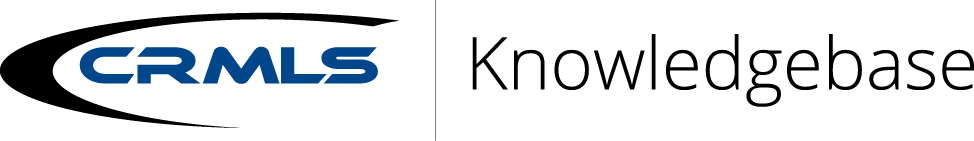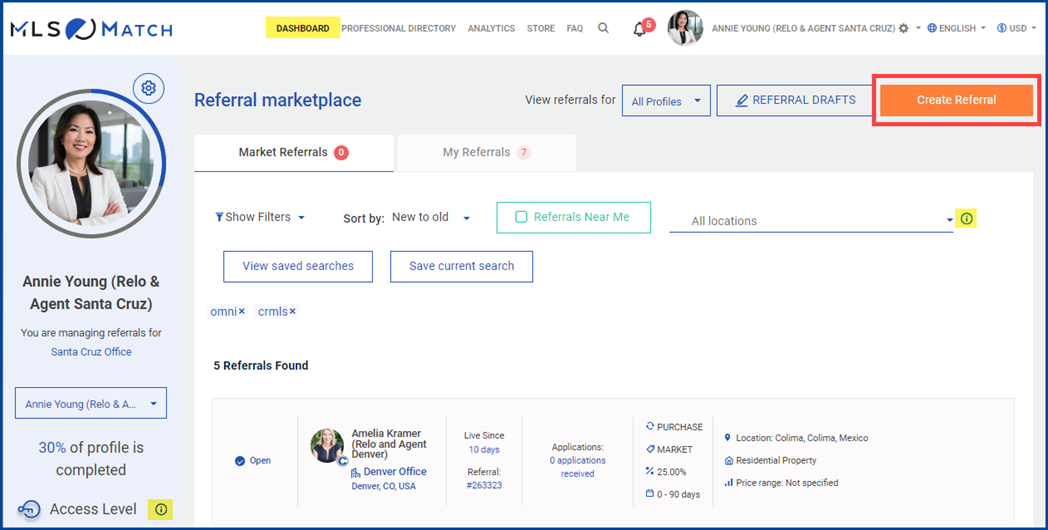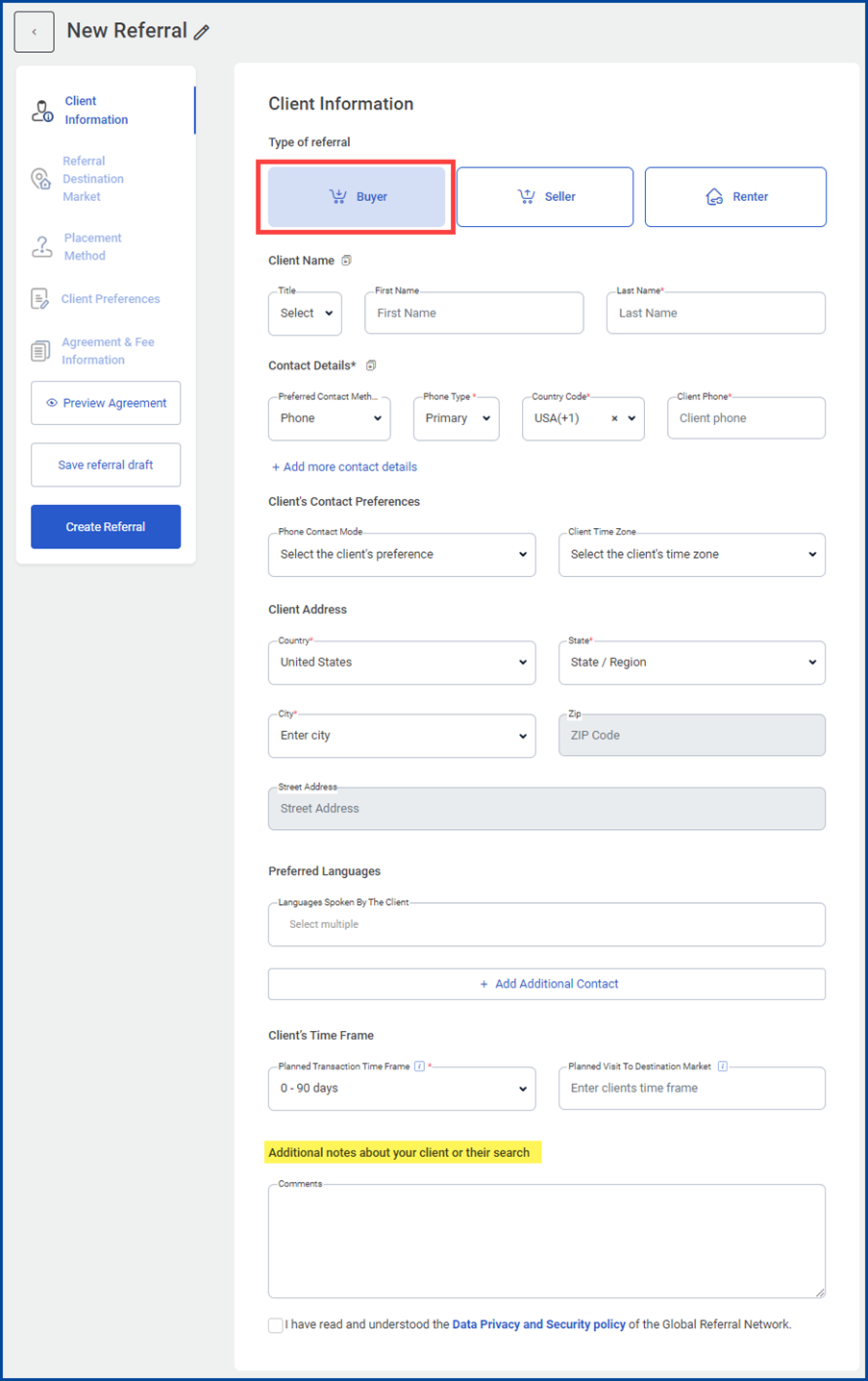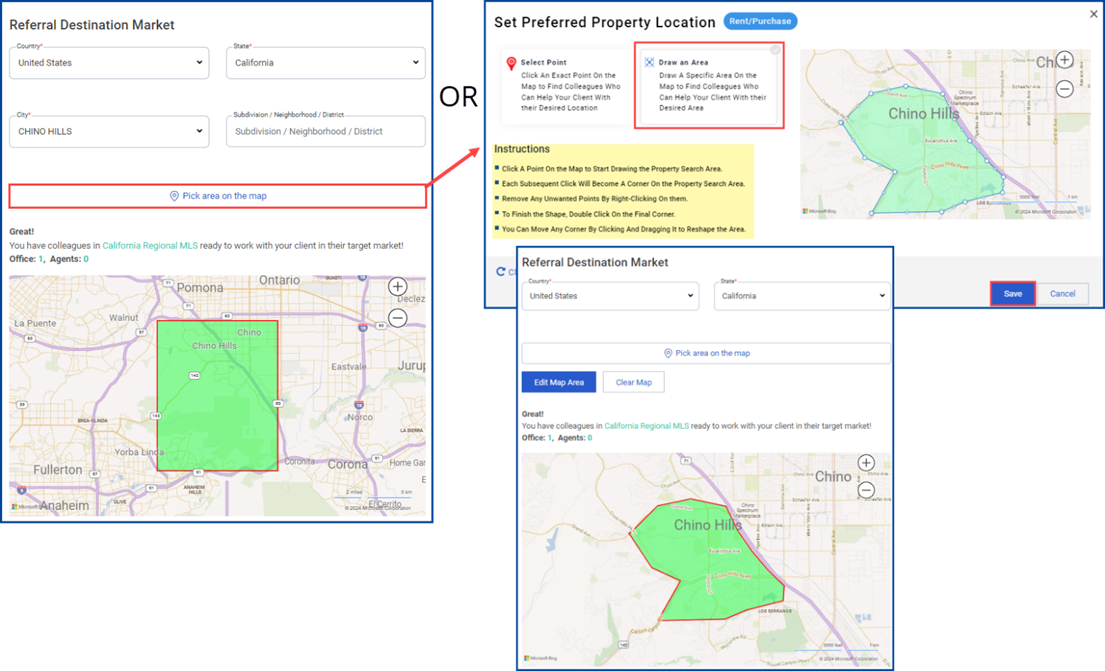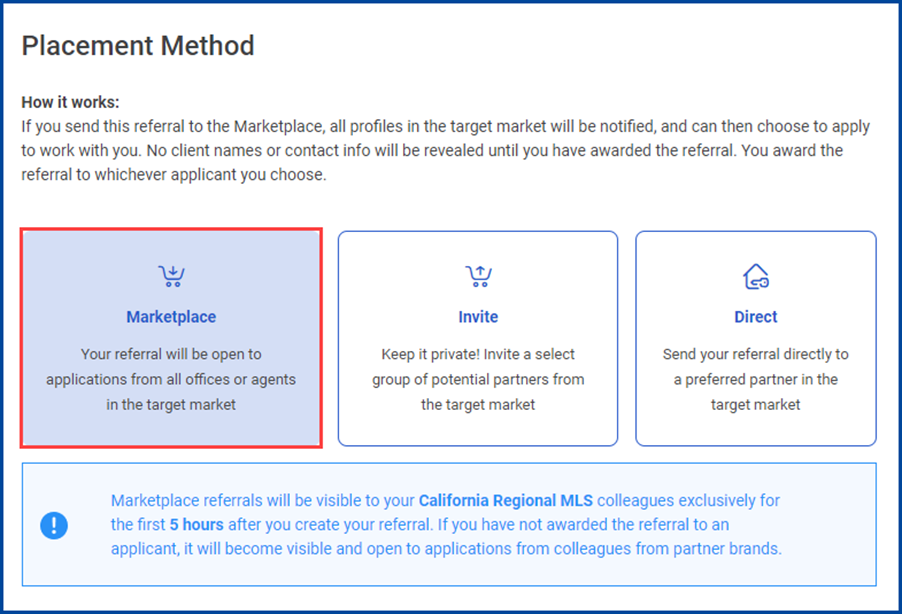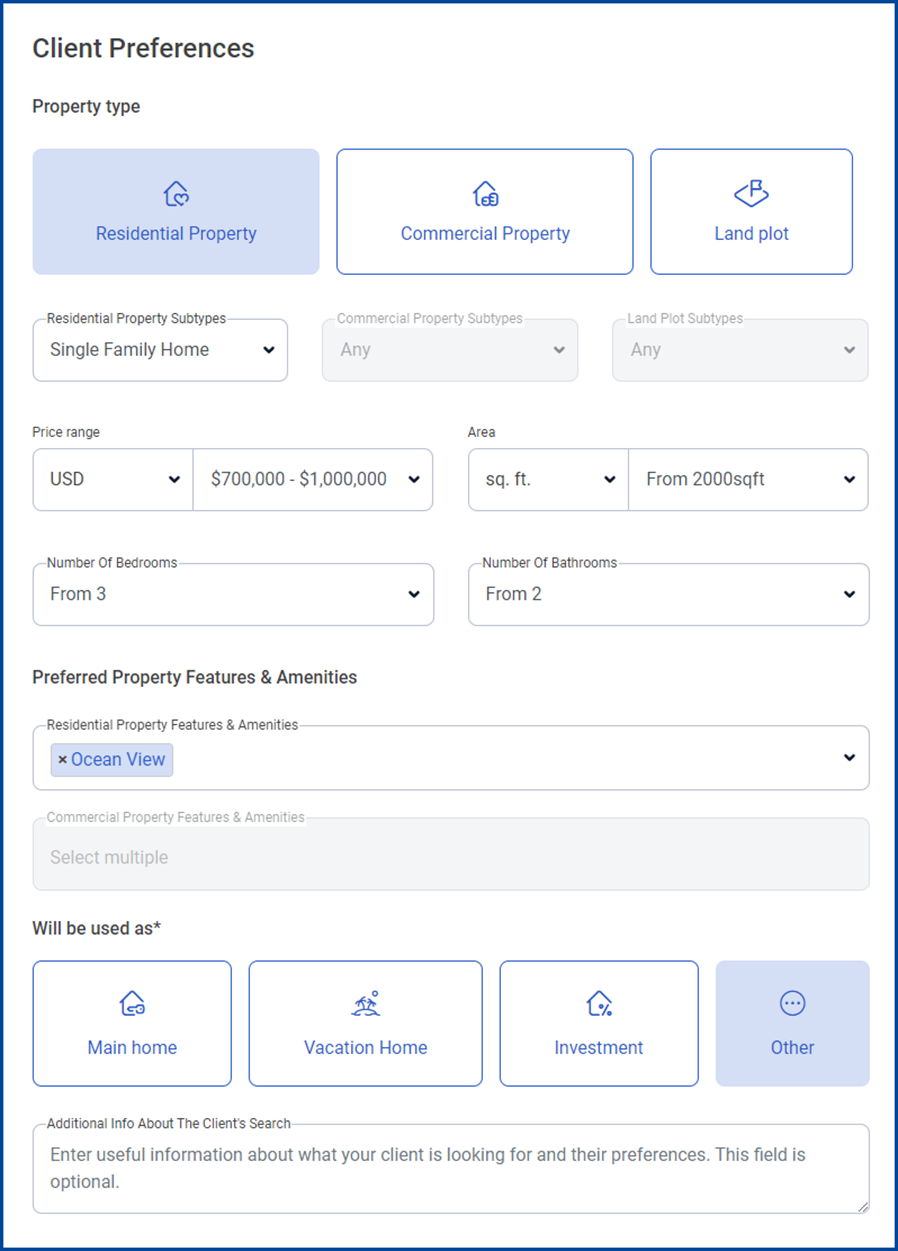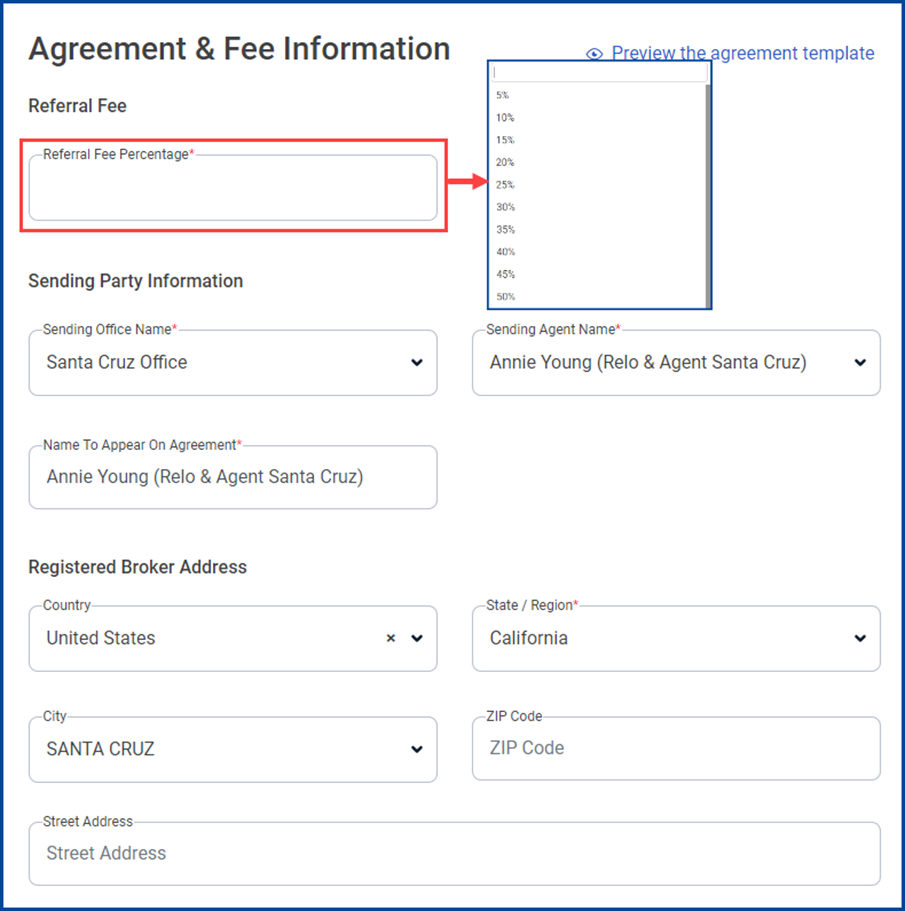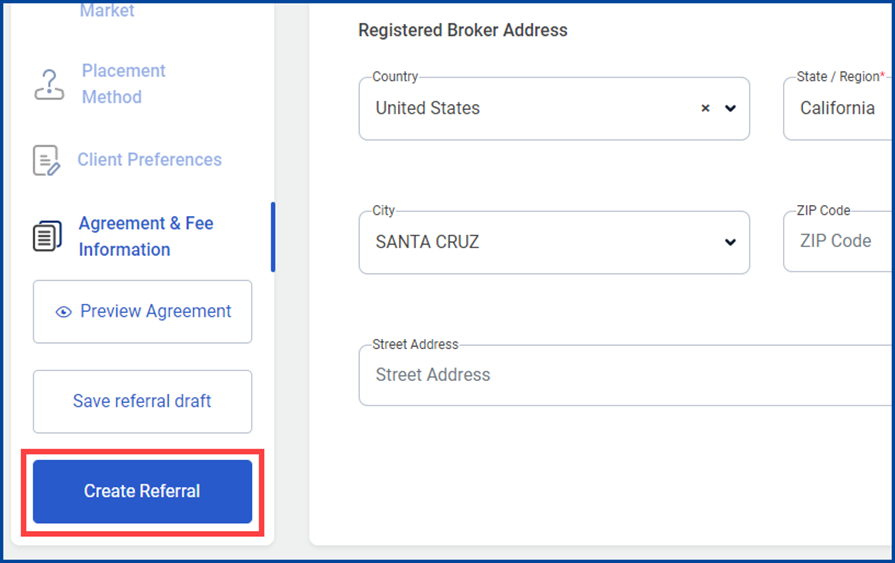MLS Match is a specialized private referral network, designed to streamline the process of connecting real estate agents and offices across different market areas to exchange leads and referrals.
When you create a referral, the MLS Match system will guide you through each step of the process, with “tooltips” available throughout when you click on the information “i” symbols.
Referrals only take six simple steps. Start the process by clicking the Create Referral button on your MLS Match homepage.
- Client Information
Enter the client information. Required fields are noted with an asterisk (*).
Include the type of referral: Buyer, Seller, Renter. For this example, we have selected Buyer.
Note: There is a section at the bottom to add any additional notes that will help set up a successful referral.
- Referral Destination Market
Choose a referral location by completing the Country, State, and City fields.
If your client has very specific preferences, click Pick area on the map, and then select Draw an Area to create a polygon shape. When finished drawing, select Save.
- Placement Method
Chose how to place your referral within the destination market. You have three choices:
- Marketplace
This will notify all eligible agents and brokers in your destination market that there is a referral that they can apply to work on. You can field applicants and negotiate a referral fee before agreeing who to work with. - Invite
Invite any number of agents and brokers in your destination market. Only those profiles will be notified of the referral and be eligible to apply. You can select who to work with based off the applications you receive from this group. Note: If you choose “Invite,” applicants can present you with an alternative referral fee in their application. - Direct
Send the referral to just one profile in your destination market. Only that individual will be notified of the referral and must either accept or reject the terms (including referral fee). If they reject the referral, you will be able to open the referral to other profiles in the destination market.
For this example, we have selected Marketplace.
- Client Preferences
Provide as much information as possible about the property your client is looking to buy or sell.
- Agreement and Fee Information
Enter the necessary information for the agreement that both parties will sign, such as your registered broker address and sending party information. You must select the Referral Fee Percentage that you wish to earn. Remember, depending on the method you selected in step 3, you may or may not end up negotiating this fee.
Note: The referral fee is based on and taken from the commission that the referral recipient receives. This will be paid by the referring broker to the receiving broker.
- Create Referral
Click Create Referral on the left-hand side. Note: If any required information is missing, you will be prompted to enter the information before the referral can be created.
The referral will immediately go live and notify intended recipients in the target market. You will receive updates on referral request activity via MLS Match’s in-platform notifications and email, including notifications for new applications.