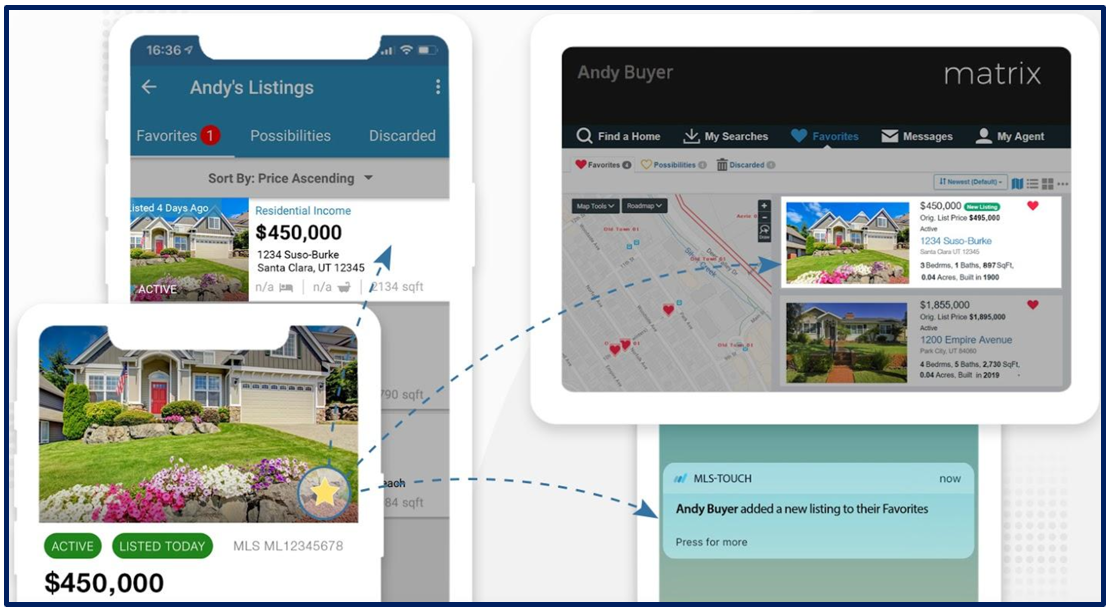Integrated Like Never Before
Thanks to new integrations between MLS-Touch, Matrix, and Client Portal, it’s never been easier to engage with your clients, track suggested listings, and keep on top of their properties of interest.
Now, not only does your contact information flow seamlessly between platforms – so do sent listings, Favorites, Possibilities, and Discards. All in real time!
You’ll have full visibility and insight into your clients’ activities from both your desktop and mobile MLS platforms. You’ll instantly be notified of client Favorites, and this data will all be tracked and synced in your contact records in MLS-Touch and Matrix.
Your clients will enjoy a seamless experience regardless of whether they’re using the Client Portal or your branded app.
How Sync Works
When your client flags a property in your MLS-Touch agent-branded app, the contact record in Matrix and MLS-Touch is updated and the property is listed under Favorites in the Client Portal.
If your client ‘favorites’ a property in the Portal, the contact record in Matrix and MLS-Touch is updated and the property is listed under Favorites in the agent-branded app.
When you email a listing through Matrix, it will be available to your client in the agent-branded app and the Portal. It’s also tracked in the Sent Listings section of the contact in your MLS-Touch app.
Finally, when you email a listing through MLS-Touch, it’s tracked in the contact record and available to your client in the agent-branded app as well as their Portal.
TIP:
You’ll need to download MLS-Touch 3.3.1 or above to take advantage of these features.