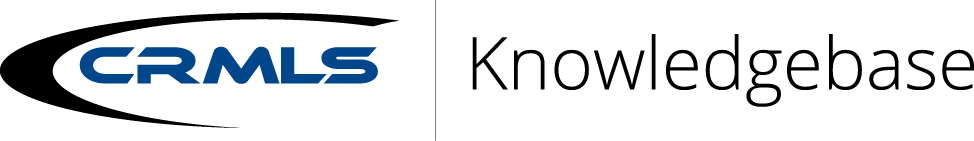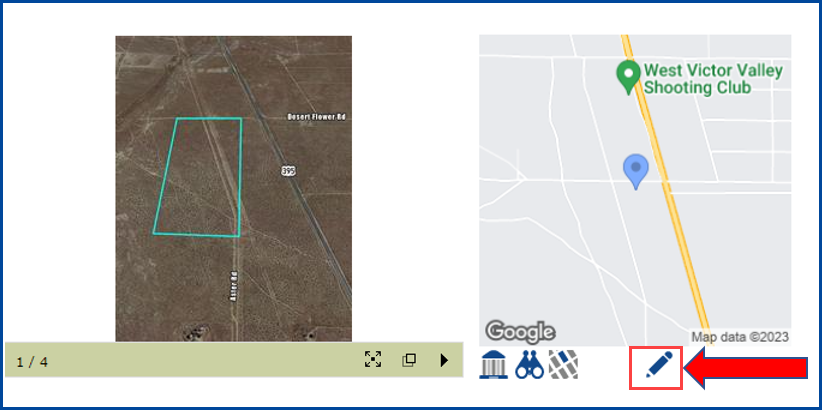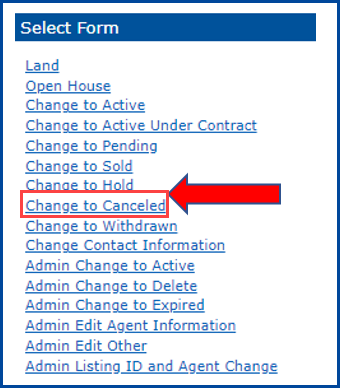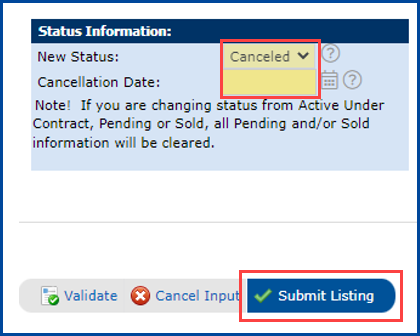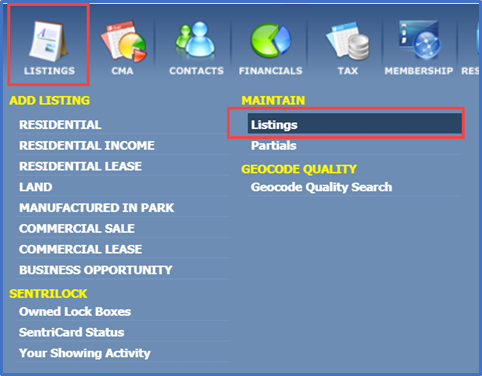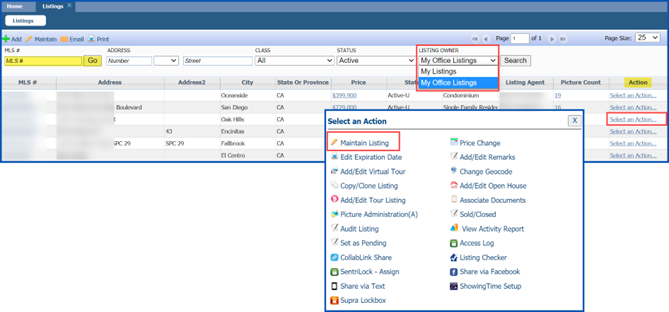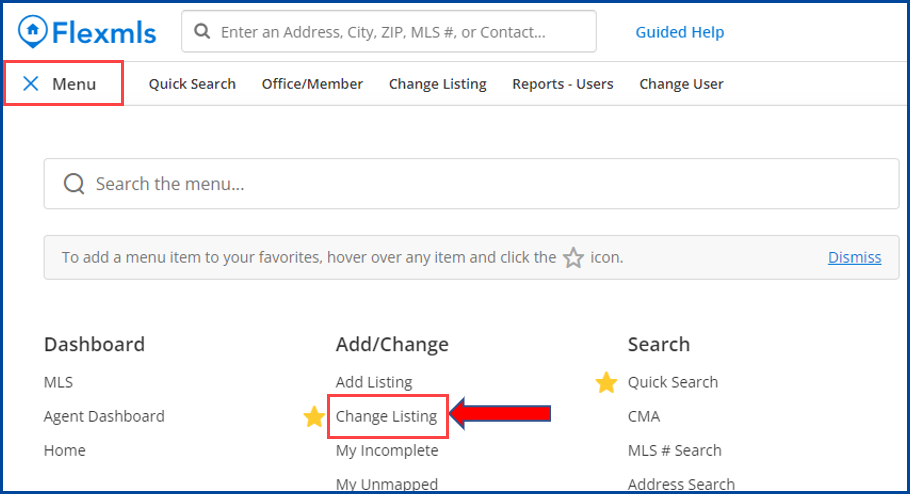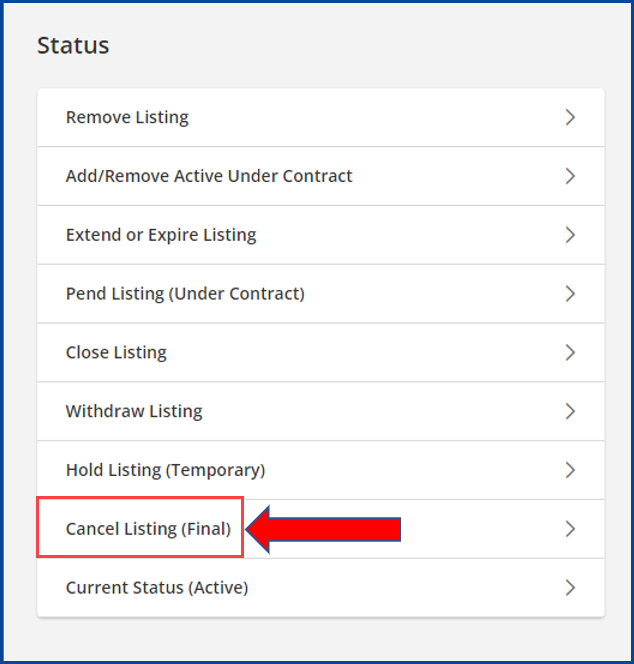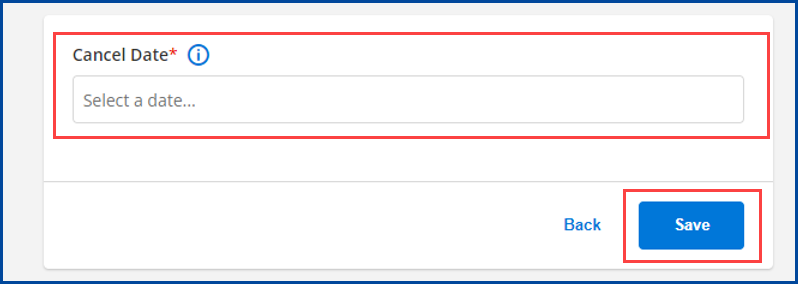Only brokers and office managers have the permissions and capability to cancel listings. This guide will show you how to cancel your agent’s listing(s).
Matrix
In Matrix, go into the listing you are wanting to cancel and click the blue Edit pen.
Under Select Form, click on Change to Canceled
Under Status Information/New Status select Canceled. Select Cancellation Date and click Submit Listing
Paragon
In Paragon, go to Listings, and under the Maintain section, select Listings.
Under Listing Owner, click the drop-down arrow and select My Office Listings.
Click the Select an Action link to the right of the listing you need to cancel, and then click Maintain Listing.
Note: you can also locate a listing by entering the listing number in the MLS # field on the left.
Change the Status to Canceled, enter the Cancellation Date, and click Save Listing.
Flexmls
In Flex, go to Menu, select Change Listing
Under Status, select Cancel Listing (Final)
Enter the Cancel Date and click Save