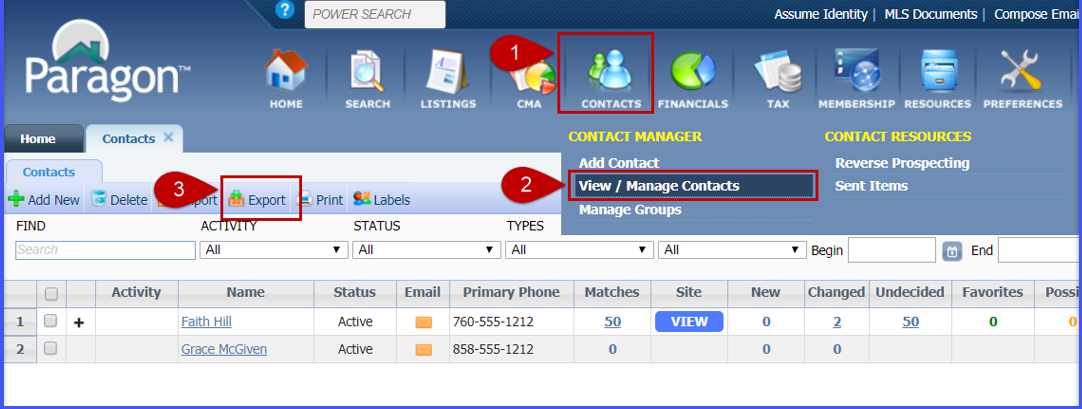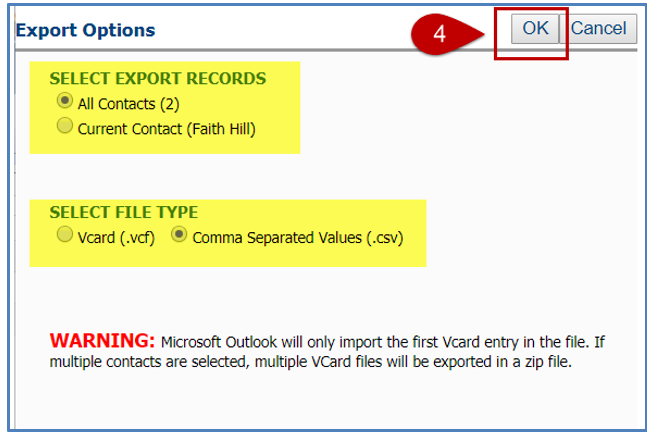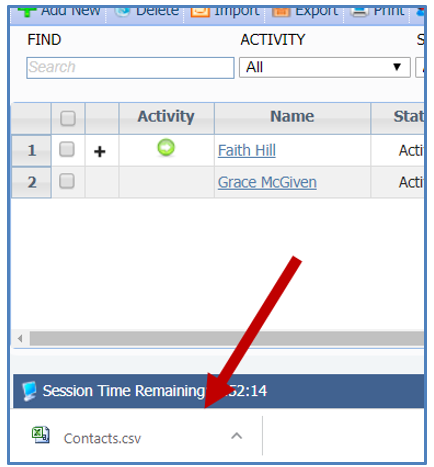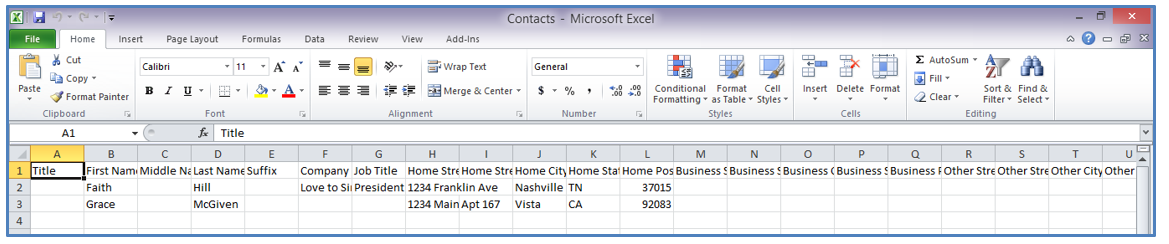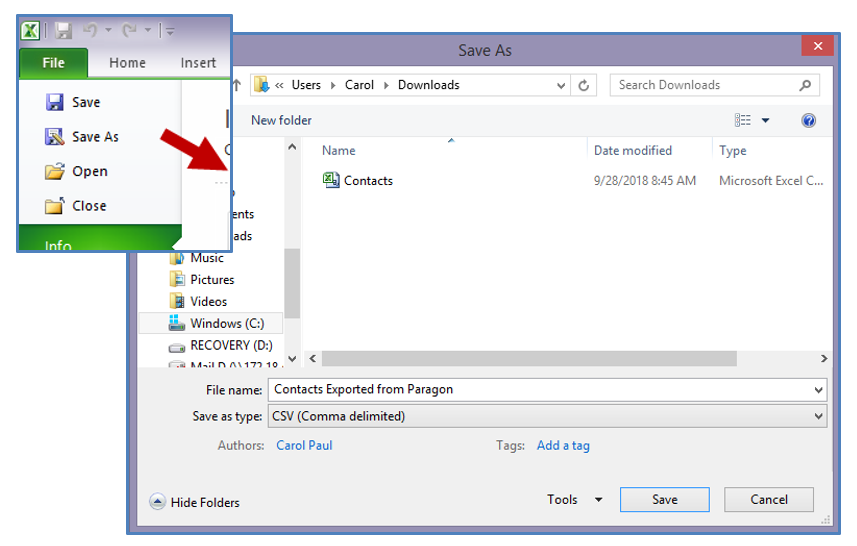Exporting Contacts from Paragon Quick Guide
These steps will show you how to Export your Contacts from Paragon into a Vcard (.vcf), or Comma Separated Values (.csv) file.
- Click on Contacts.
- Select View/Manage Contacts.
- Select Export.
You can select specific contacts by checking the box to the left of the contact’s name.
4. Choose an option in Select Export Records and in Select File Type, and then click OK.
For this example we’re showing .csv file format.
Depending on your computer the file may display at the bottom of your screen, which you would then open, or it may automatically open into a spreadsheet.
Make any modifications desired, and then Save or Save As the file in a .csv format or the Excel type you need.
9/28/2018