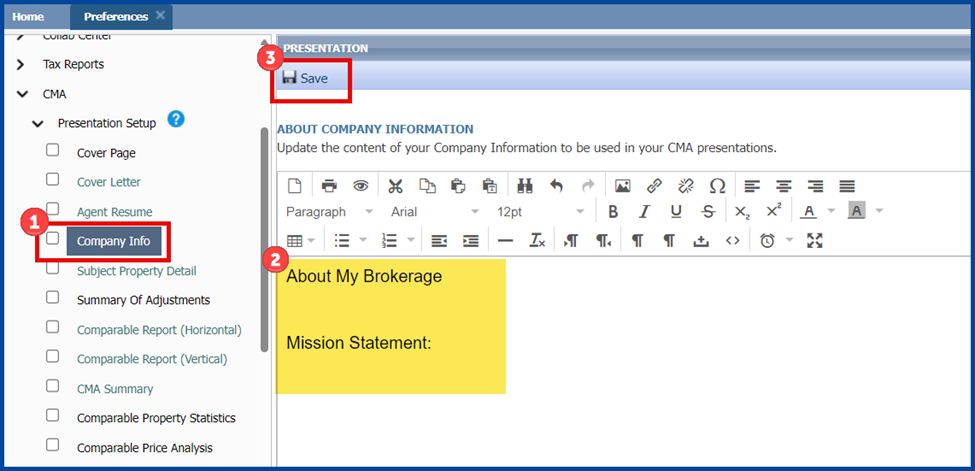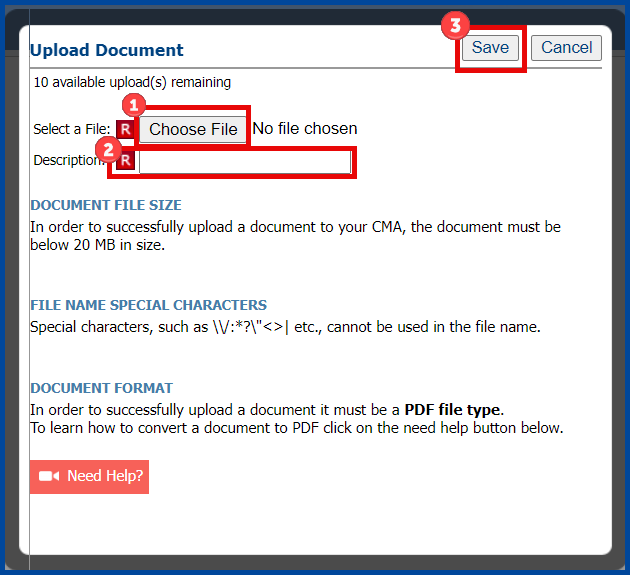Go to Preferences and select CMA.
Option 1
- Click on Company Info.
- Type or copy/paste your company profile in the editor box. In the text editor box, you can make corrections, change the font style, size, or color, or make other customizations.
- When finished, click Save.
Option 2
You may also click the green Upload Document button.
- Click Choose File and select a PDF to upload. Note: The file must be smaller than 20MB, and the file name cannot include special characters.
- Add a Description
- Select Save.