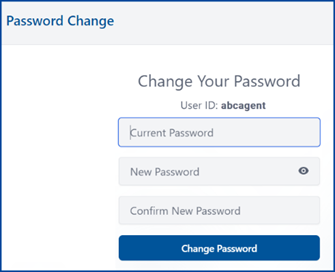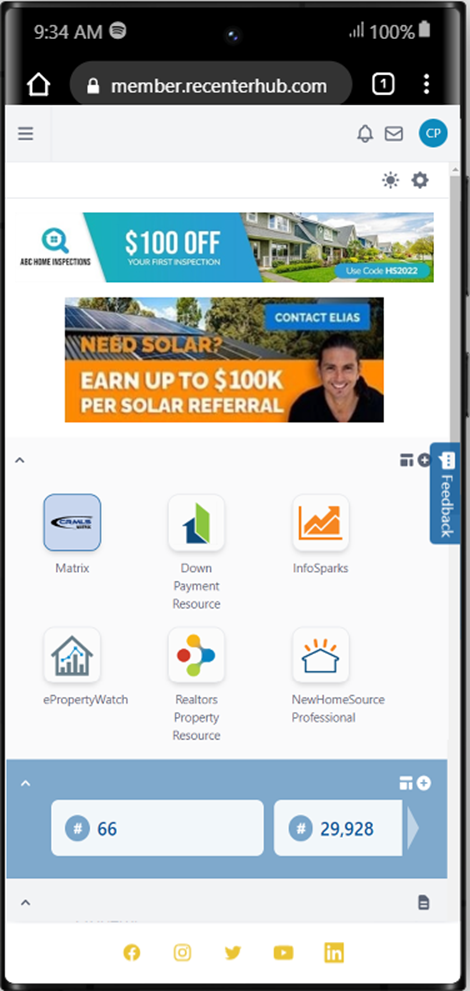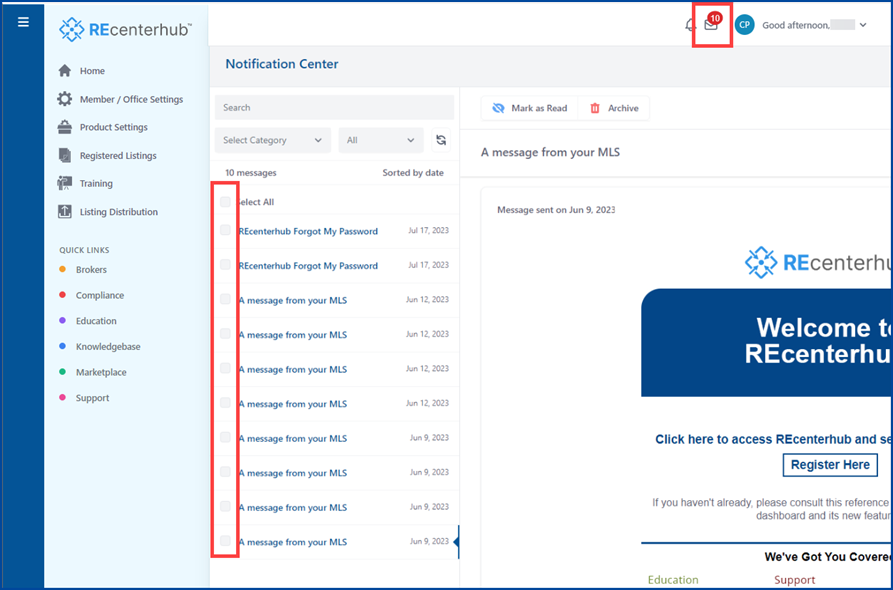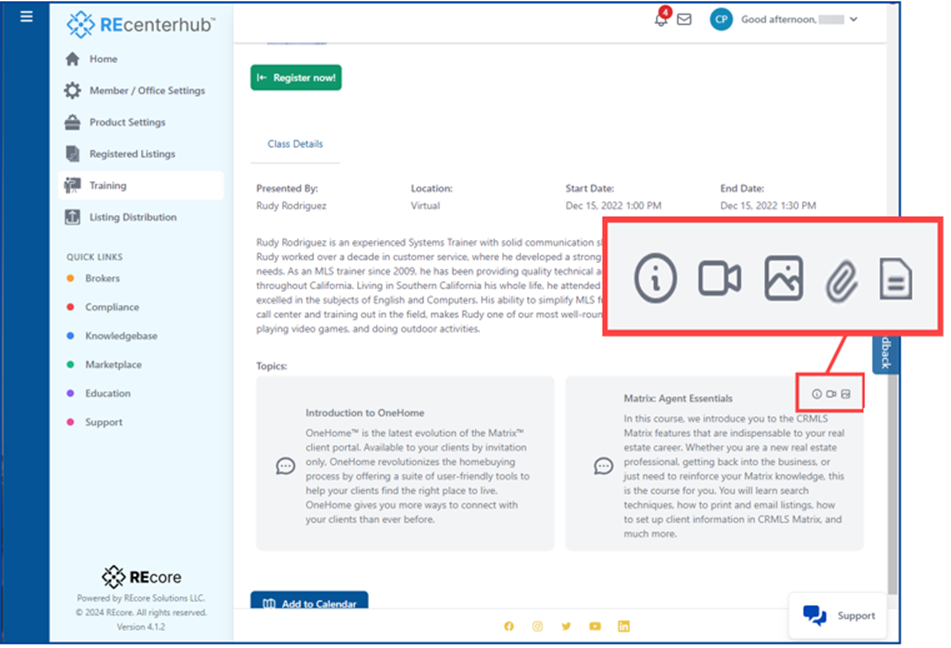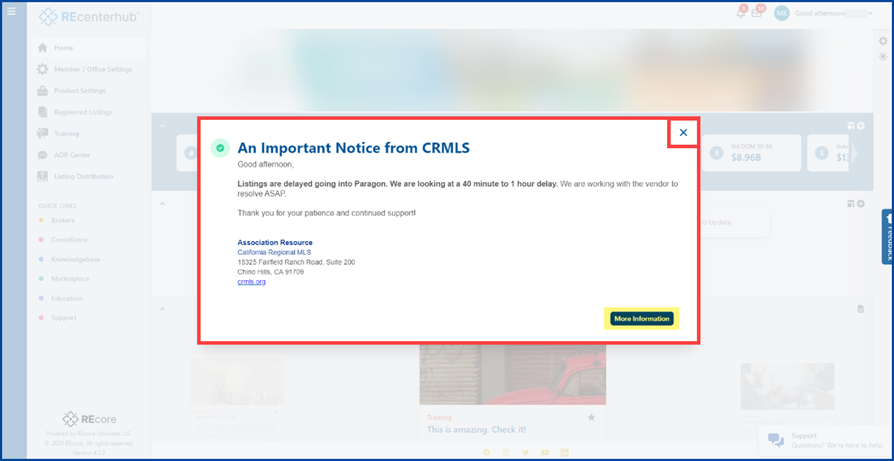This CRMLS REcenterhub update includes password changes to increase security, mobile response time and appearance improvements, bulk archival capabilities, new icons in the training portal for quick access to related resources, bug fixes, and more.
Passwords
To improve security, REcenterhub will request that you change your MLS password once this year. This request will roll out in phases among CRMLS users in the coming year. Whether or not you independently change the password without the system prompting you to do so (which is always a good cybersecurity best practice to update passwords periodically), you will still be prompted to change it at some point.
Remember, passwords must:
- be at least 8 characters
- contain one uppercase letter
- contain one lowercase letter
- contain one number
- contain a special character (such as !,#,?,%, etc.)
- be distinct from all your recently used MLS passwords
Mobile Device
The update includes improved appearance and responsiveness for users accessing REcenterhub on any mobile device.
System Notifications
Users now have the ability to archive system notifications in bulk. Check multiple boxes next to each item you wish to archive, or use the Select All option.
Training Portal
When viewing topics in the Training Portal, the summary will include up to three icons to indicate the following included additional resources:
- “i”: Notes
- Video: Video URL
- Image: JPG or similar image file
- Paper Clip: Attachment
- File: Document or spreadsheet
System and AOR Messages
Important pop-up messages from CRMLS or your association will now display, as needed, when logging into the MLS. For additional information, click on the More Information button. After reading message, click the X to close. This message will also appear in your Message Center.
Bug Fixes
- Some users would receive a 404 error when selecting System Notifications. This has been fixed.
- The Training Portal > Request a Course options included “Select one.” This has been removed as it was redundant.