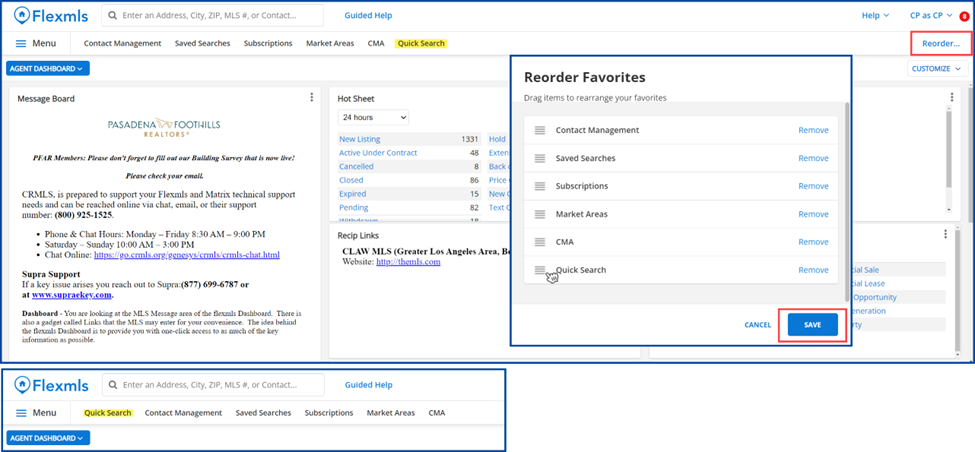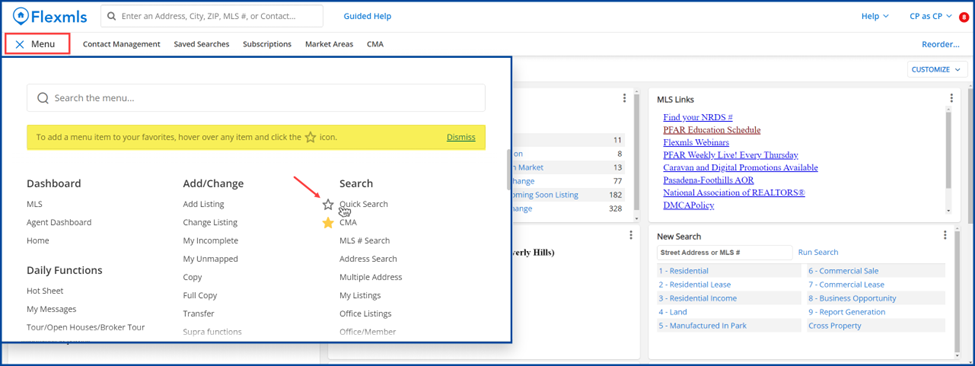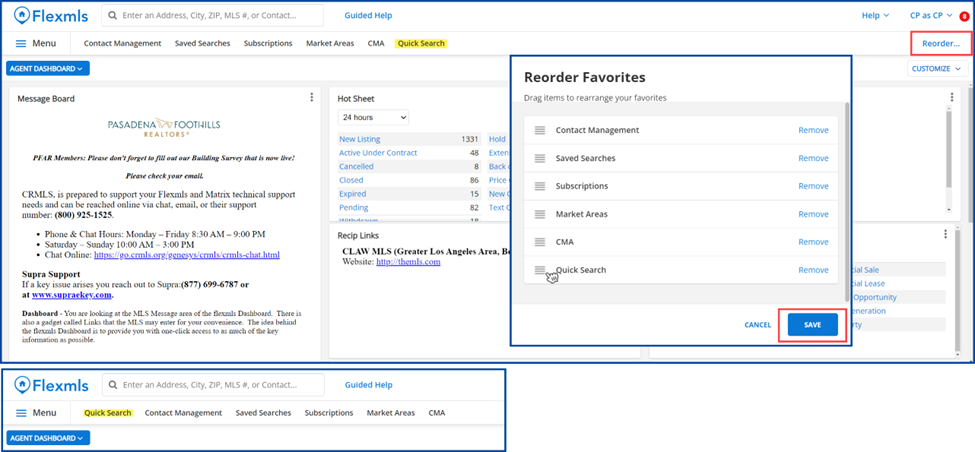Flexmls: Favorites Menu
407 views 1 August 10, 2022 Updated on December 26, 2023
Did you know you can quickly add and organize your most frequently used Menu items to your Favorites bar?
Add Favorites
- From the home screen, click Menu in the upper left corner
- Hover your mouse icon over an item and click the star to mark it as a Favorite
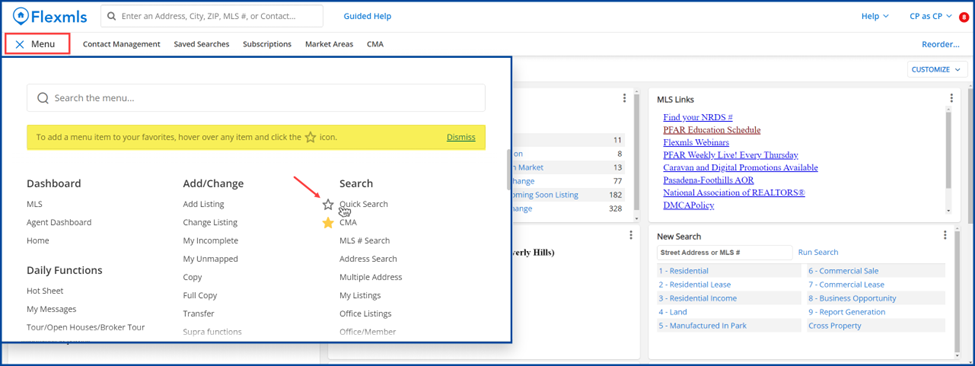
Reorder Favorites
- To organize your selected Favorites, click Reorder in the upper right corner
- Hover your mouse icon over an item, and then click, hold, drag, and drop your items into your preferred order
- Click Save when finished